How can I fix this?
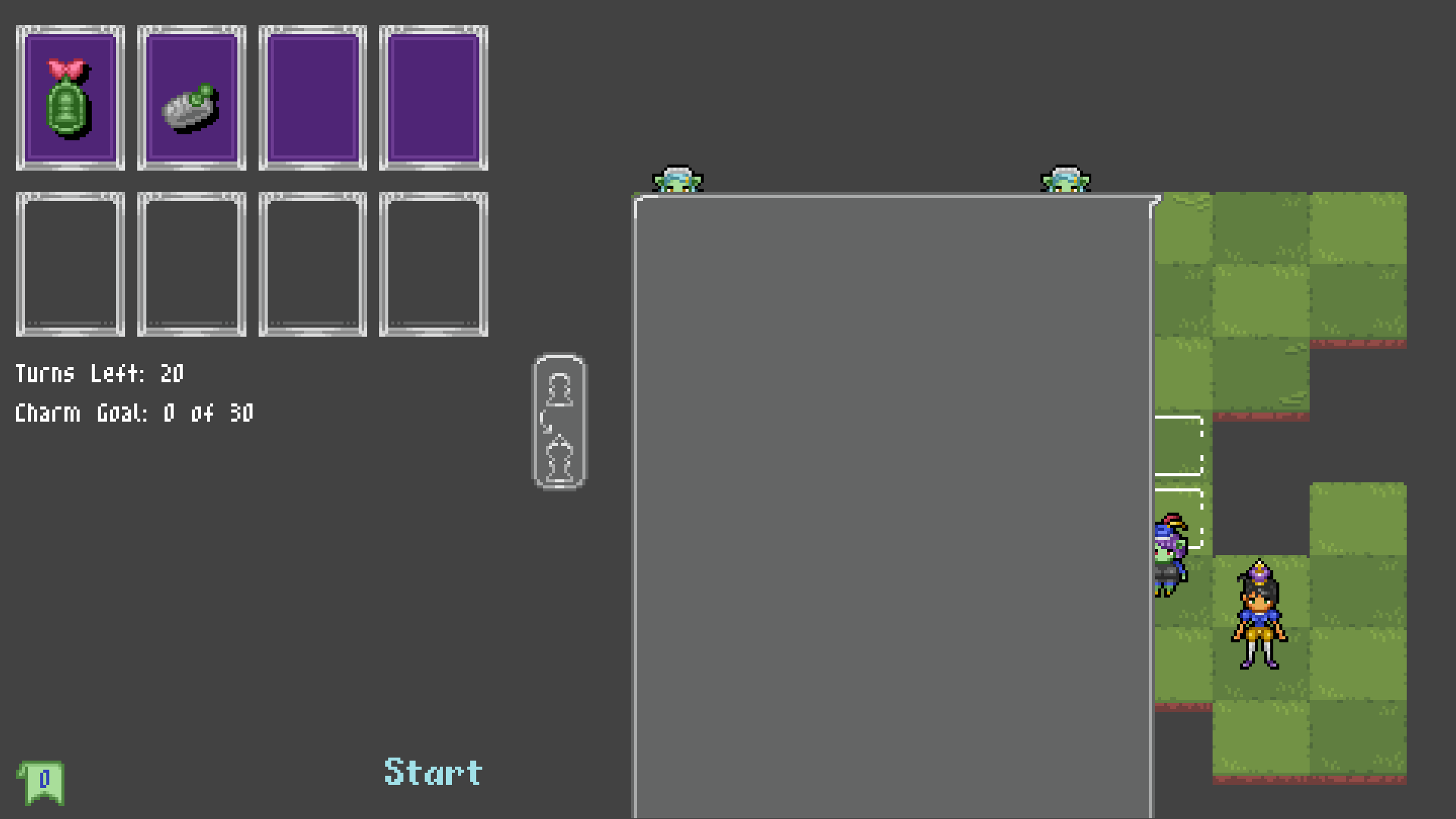 It doesnt go away after clicking start either. Nor after clicking or righ clicking on it. I had same issue on previous version. Could play only online version.
It doesnt go away after clicking start either. Nor after clicking or righ clicking on it. I had same issue on previous version. Could play only online version.
Since it's just one menu panel, I wish that I could just mess around with various parameters until it stopped happening, but the error does not occur on my computer. Godot does this kind of stuff on some older graphics cards. I'm hoping that this issue goes away as the engine gets updated, but I'm happy to hear that at least the web version works correctly.
I know about this one, I've received a previous report of the game doing that. It's strange that it's always the side menu that gets affected. Unfortunately I am at a complete loss as to why this happens and cannot reproduce the issue on my own computer to fix it. Games made in Godot just aren't fully consistent in performance across all platforms and machines running them. Godot is growing rather quickly, so I hope that this gets addressed in a future release of the engine.