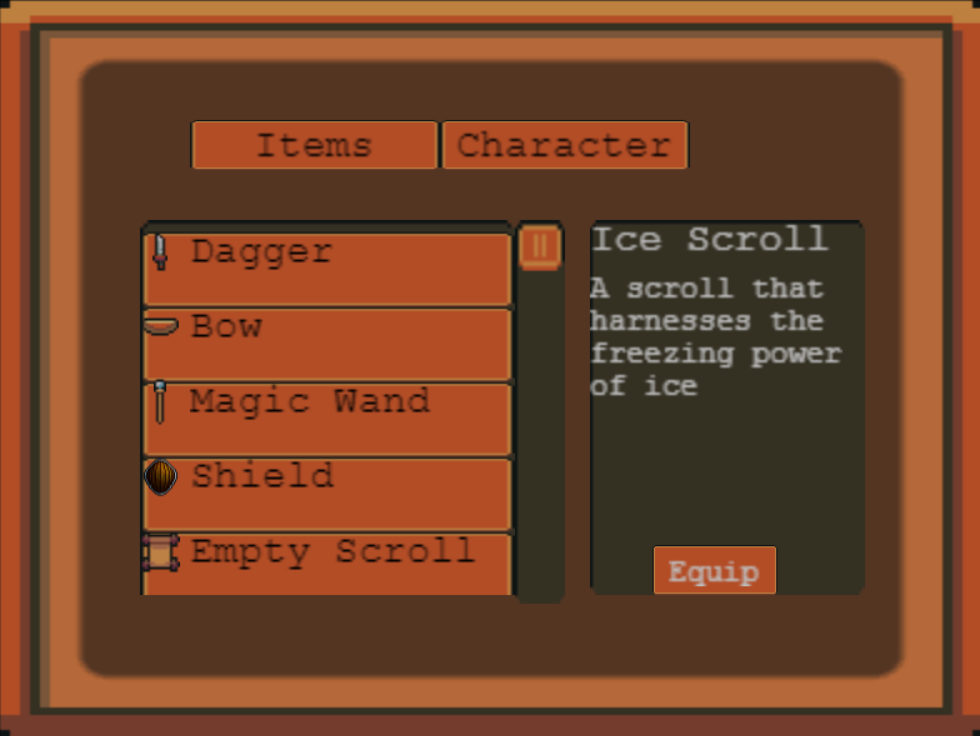ok thanks, i used python to create a 9 patch rect image from your nine patch rect file and it works well. i'll have to create each image i want for my ui individually but i think this is the best way. i am using phaser 3 so it doesn't have 9 patch rect built into it. this is the panel but it doesn't look like the pause menu you have. it looks like you used a different 9patchrect image for the paused screen. i guess im trying to figure out how you made the inside border of the panel and the background. im guessing its something to do with asperite? 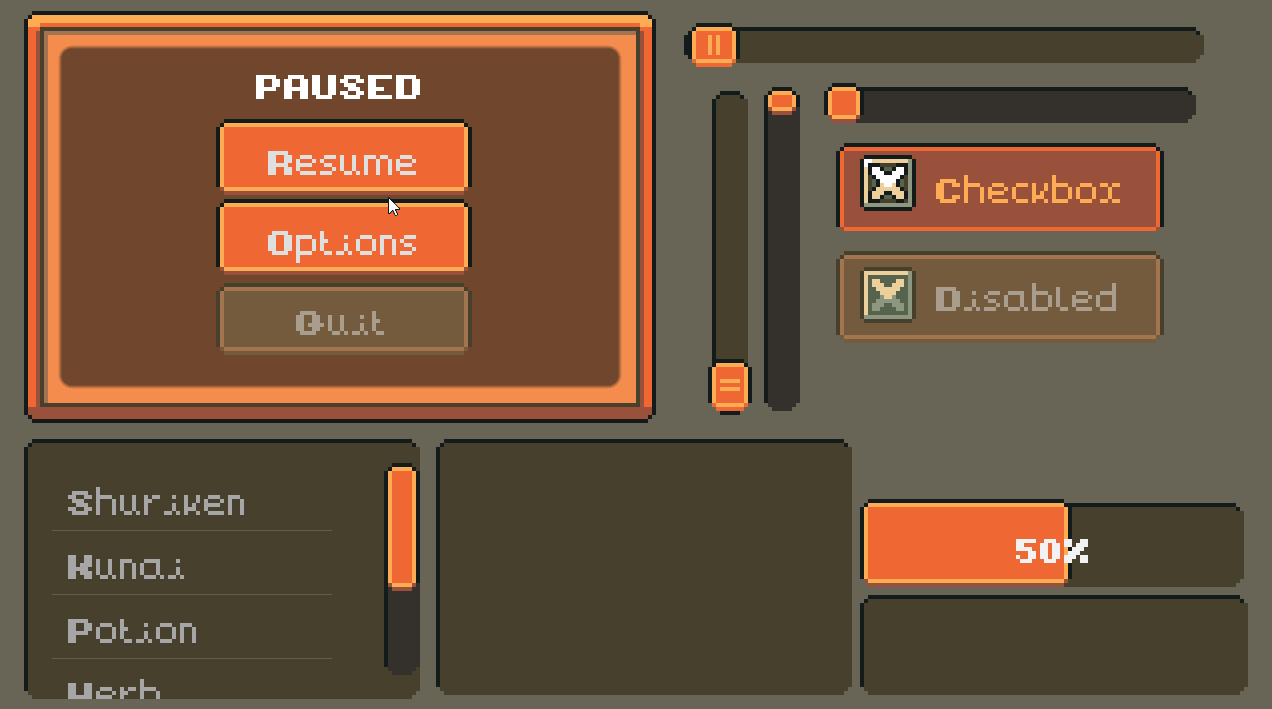
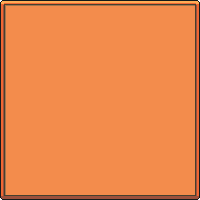
Viewing post in Update #5 - Characters, Ui and Godot project 4.0 comments
oh so thats how you got the inner border and made the background a different color. i think there is a background color missing. i might be able to make a python script so i can have 2 borders. i looked through all the 9pathrect files and all the files in the theme1 folder. i cant find any files with that background color so i thought you made it in asperite or something. i haven't learned godot yet though.
i just realized the corner is a different resolution. i guess there is something in godot that is built in that lets you generate corners like this? i am going to play around with it and see if i can make my own 9patchrect with the image.


there now it can be used as a 9patchrect! i made the dimensions 54 pixels for each corner
been slowly building my ui