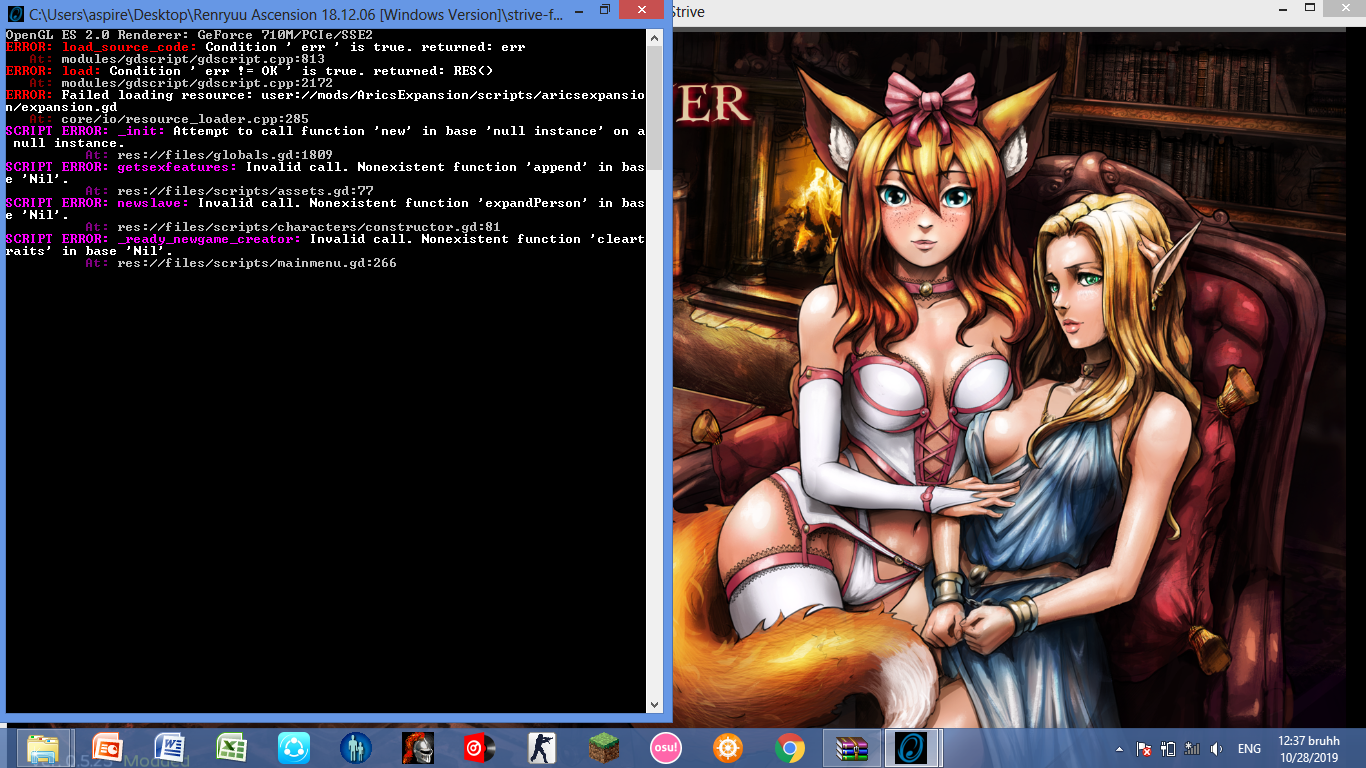This is, how I got it working, maybe it helps:
1.) put the whole mod from the zip, the folder AricsExpansion in AppData/Roaming/Strive/mods/ folder.
2.) do the "IMPORTANT -..."stuff, that means the two empty folder bodiespreg and bodiesnaked in AppData/Roaming/Strive/ folder
and the files folder from the "Put in Strive Game Files" in the game folder with the strive.exe
3.) start the game, activate the mod within the main menu: just use the "Mods"Option in the main menu, then klick on the entry AricsExpansion and then on the "Apply" button.
4.) restart the game and enjoy