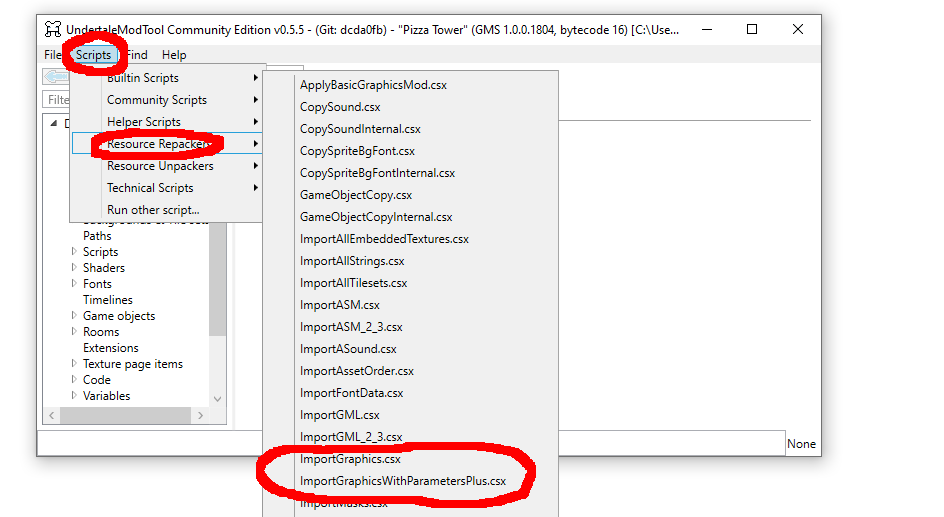idk. ok i know first you DONT NEED UMT if not UTM Community edition: https://gamebanana.com/tools/14193 (thats first step lol)
with ImportGraphics.csx its simple just keep presing ok or yes idk… but with parametters you will have to choose some options just have the same in the red CIRCLES and the other thing can change depending on the sprite also the possition one you must put if it isnt a new sprite use the original sprite location like for most of the sprites off pepino it is center bottom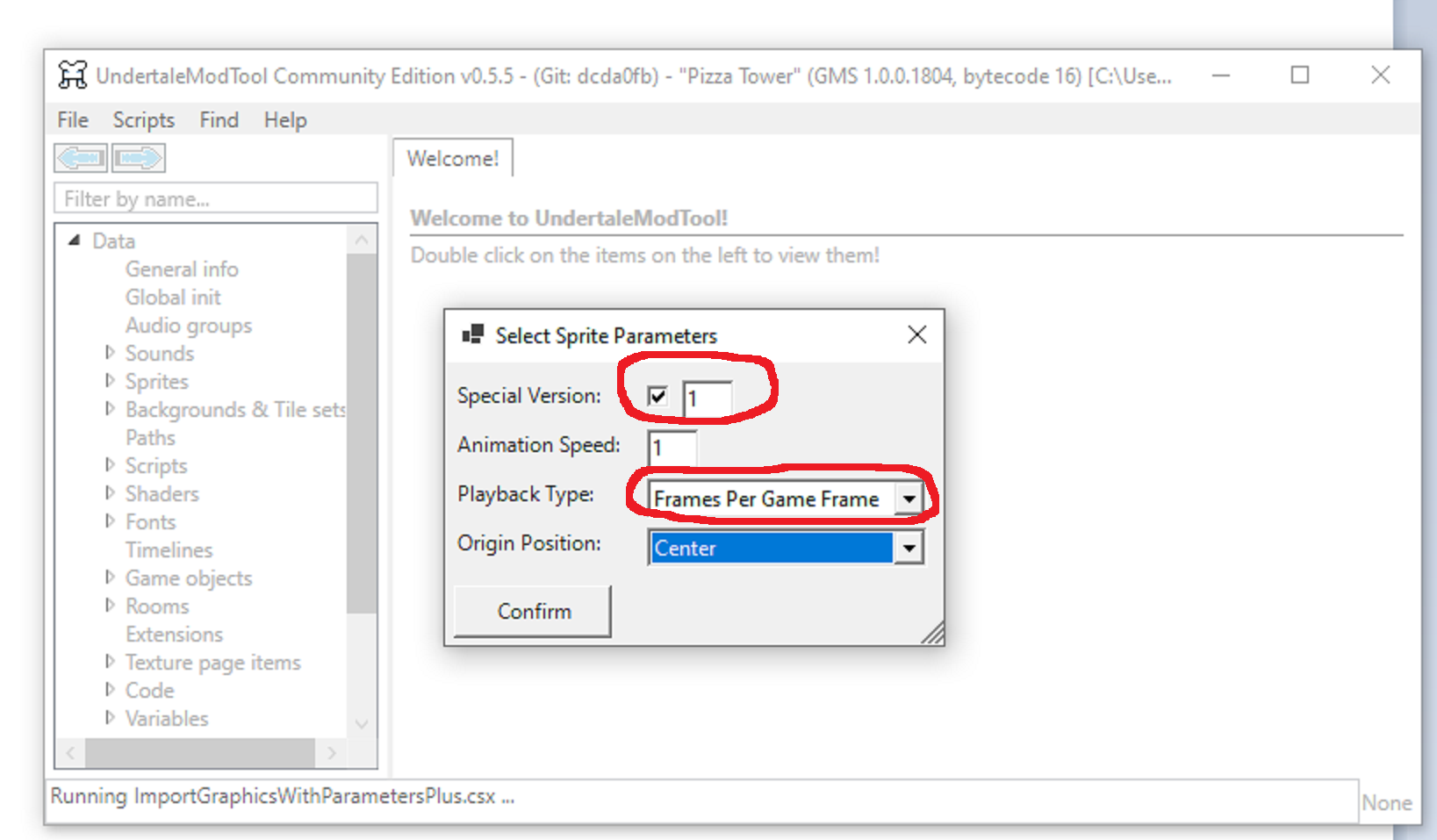 (IM NOT SURE WITH THIS PART)
(IM NOT SURE WITH THIS PART)