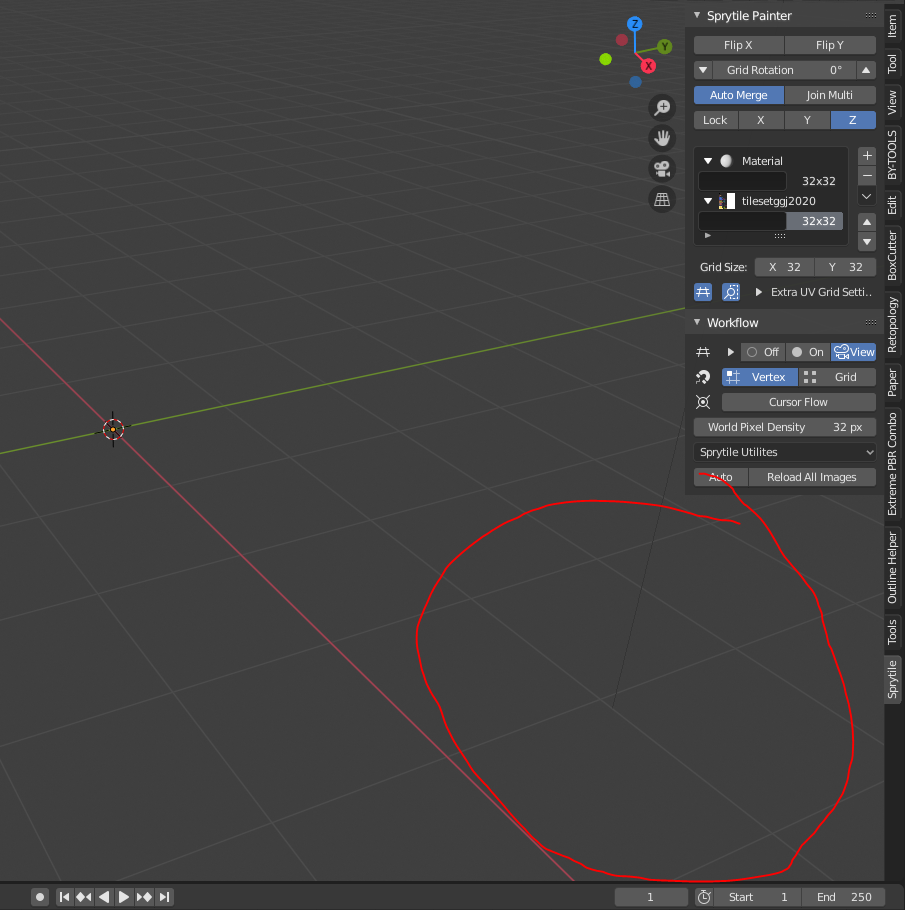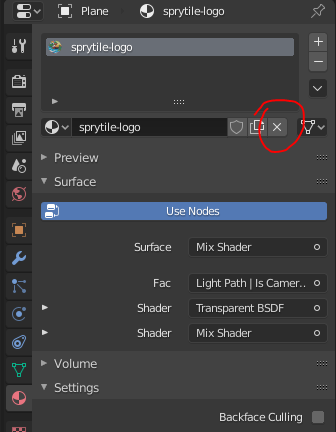Good news! I've finished porting all features to blender 2.8, except decal layers, and since it has become usable now, I've uploaded a beta release here:
https://github.com/ologon/Sprytile/releases
To install the beta, grab the zip file from that page and install it from the preferences -> addons panel as usual.
Here's what changed in the blender 2.8 version:
The sprytile panel is now located in the new panel section, which is hidden by default.
To show it click on the small arrow in the top left corner of the 3D view:
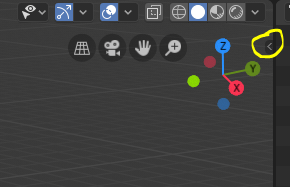
Then select "Sprytile"
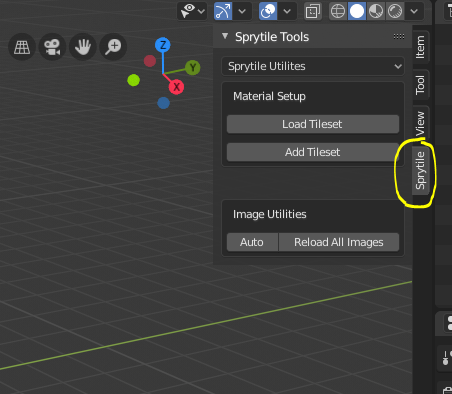
Blender 2.8 default viewport settings are not optimal for pixel art, specifically you may notice texture jittering when moving the camera. (This is caused by eevee's temporal anti-aliasing filter) Moreover, blender viewport employs filmic color correction by default, which will cause your unlit tiles to appear slightly brighter than the original image. To fix this issues, select the newly added "Sprytile Utilities" -> "Setup Pixel Viewport". I recommend doing this once before starting to work with sprytile.
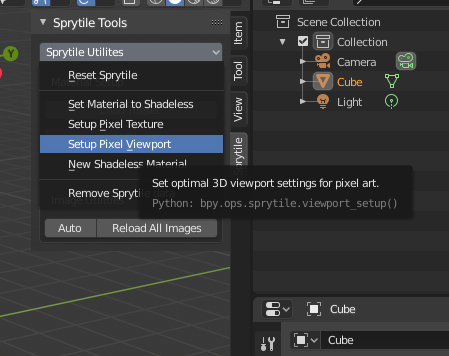
Sprytile tools are now located in the toolbar on the right. They will show up once you enter edit mode:
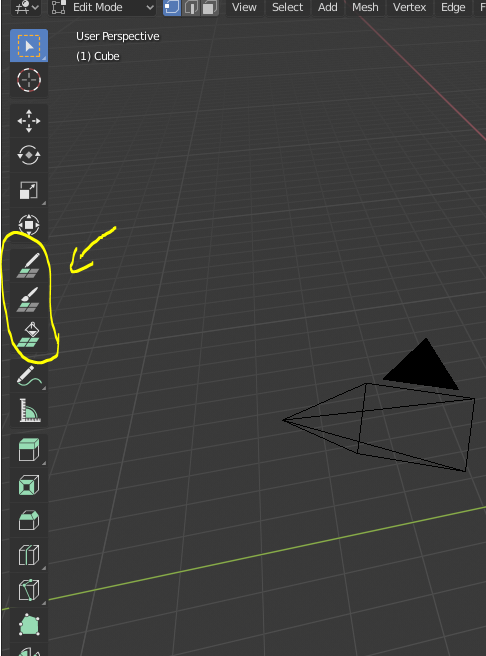
You can use the snap tool by holding "S" while the build tool is active as usual, and the tile picker by holding left Alt while any sprytile tool is active.
The normal tool is not a separate icon , instead it can now be used by holding "N" while the build tool is active.
Everything else is pretty much the same as it was in 2.7.
The beta hasn't been tested throughly, so crashes/errors may occur while using it. Let me know if you encounter any problem, and be sure to save often just in case :)