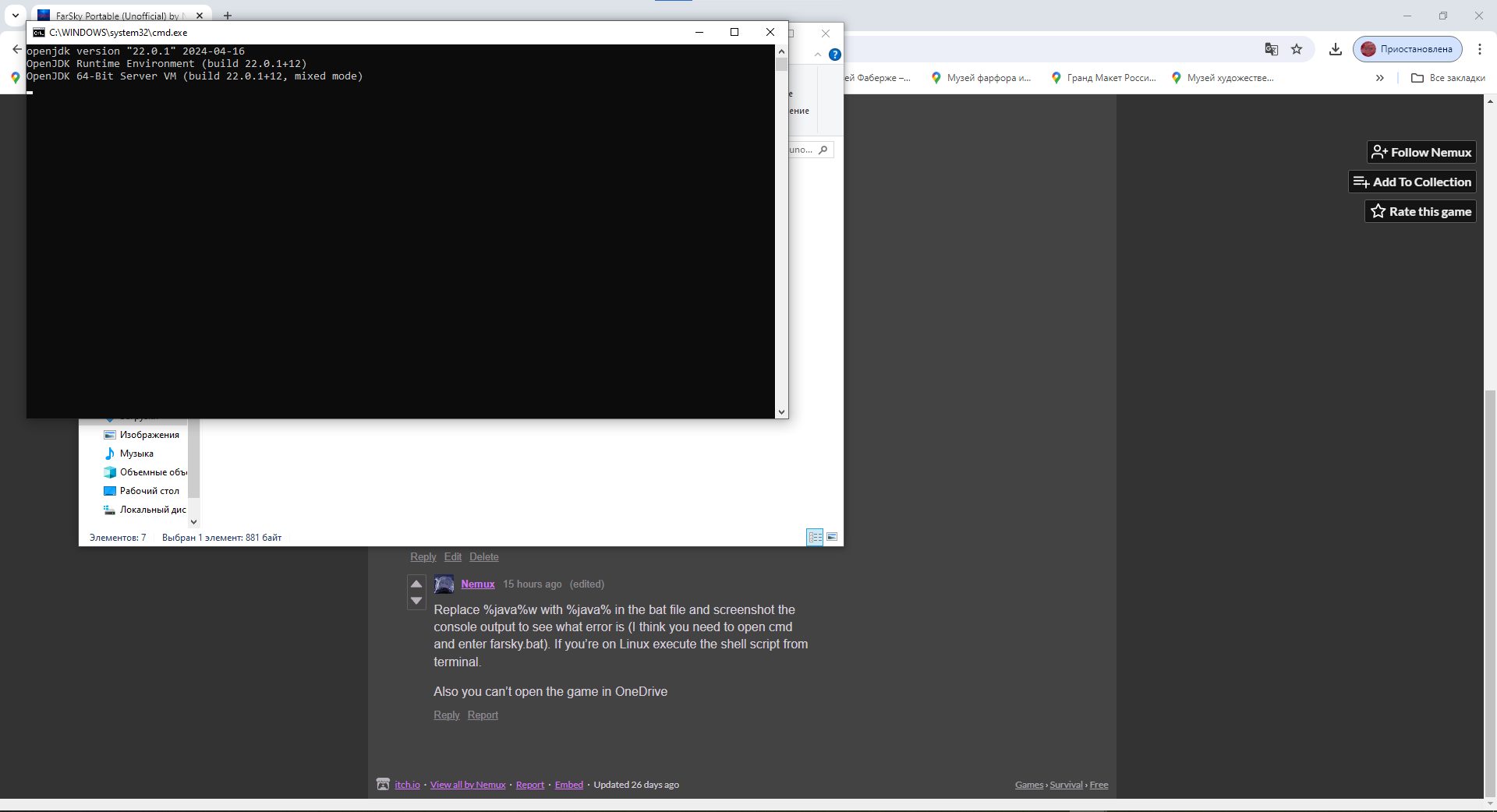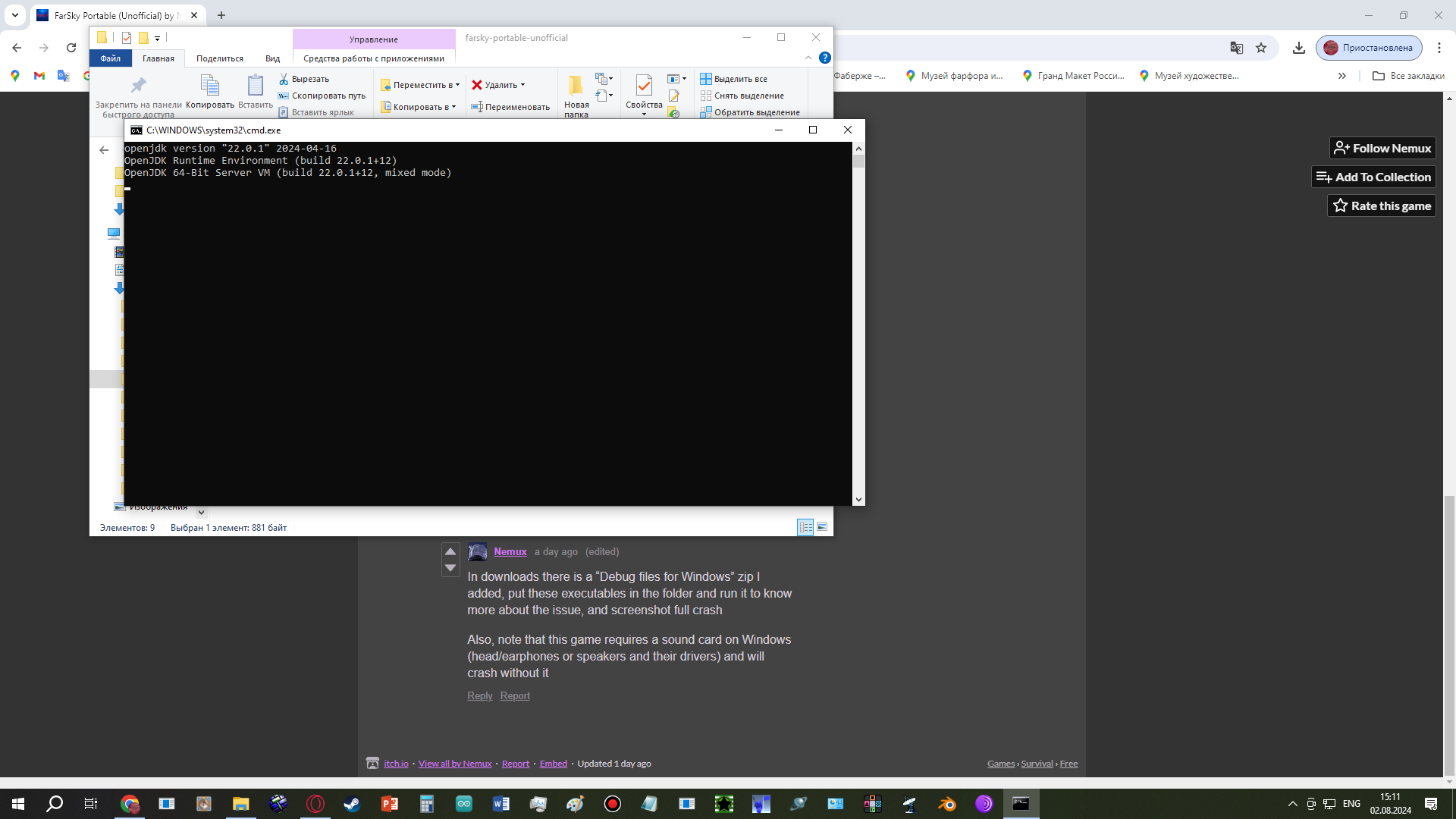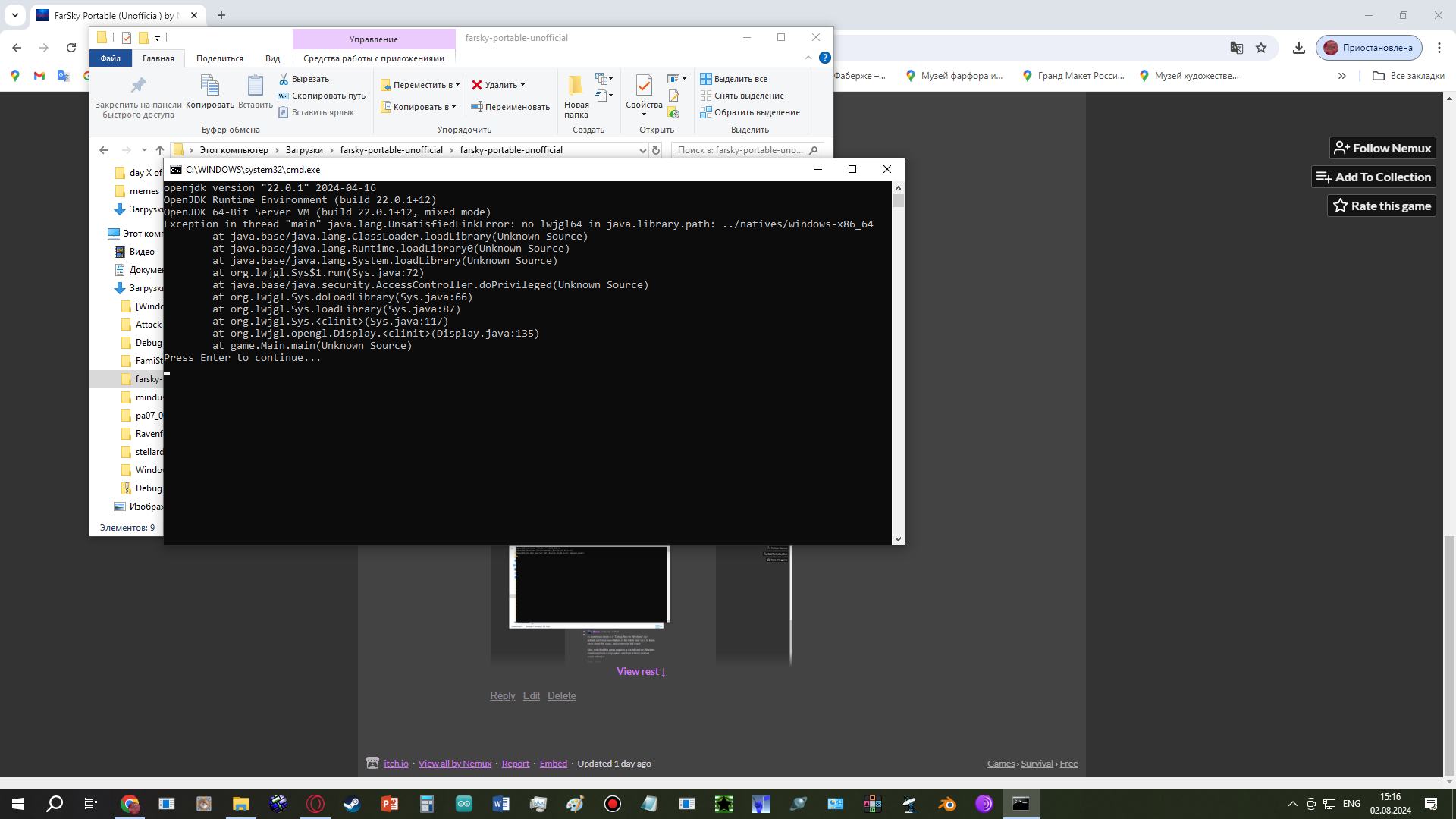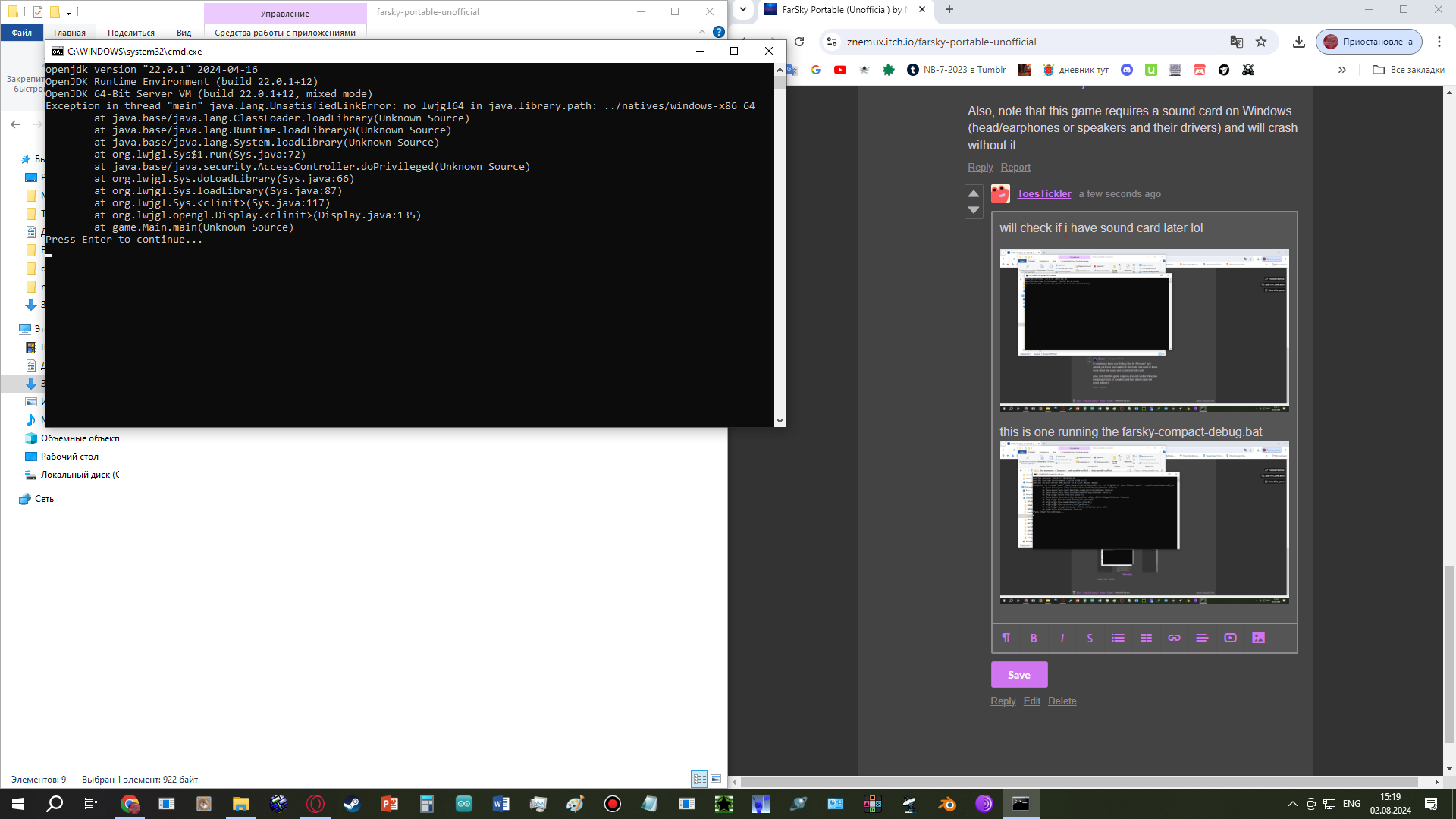Replace %java%w with %java% in the bat file and screenshot the console output to see what error is (I think you need to open cmd and enter farsky.bat). If you’re on Linux execute the shell script from terminal.
Also you can’t open the game in OneDrive