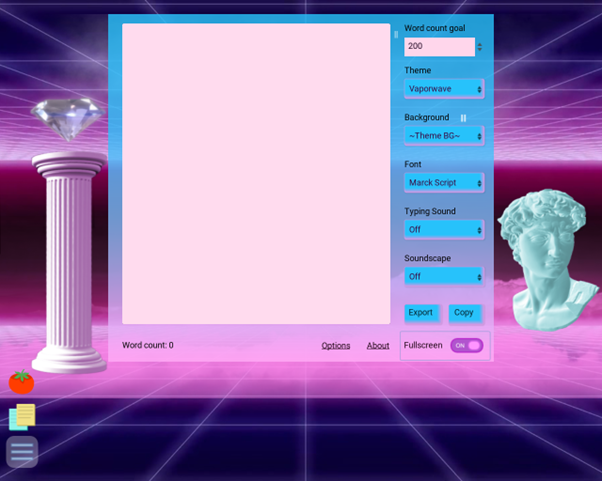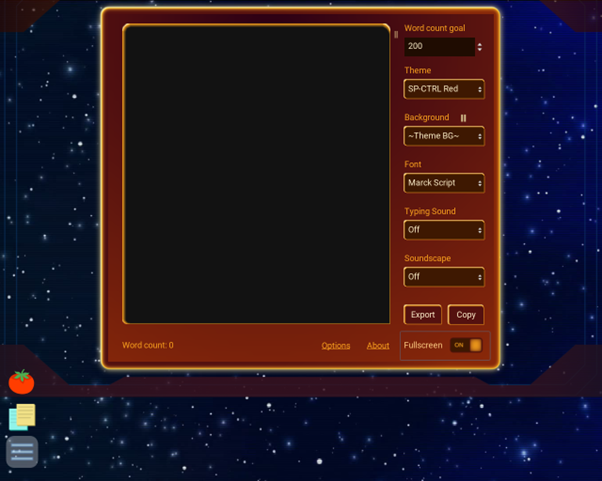When I enter fullscreen mode, some themes don't fill the screen and the main part of the app doesn't fill the screen properly. I'm not sure if this is a bug or if it's to do with my monitor having an outdated aspect ratio, but I do remember older versions of the program not having this issue. I also have 'expand to window' selected in the options and I've tried reinstalling it. Does this seem like a problem with my monitor or will it need to be patched out?