???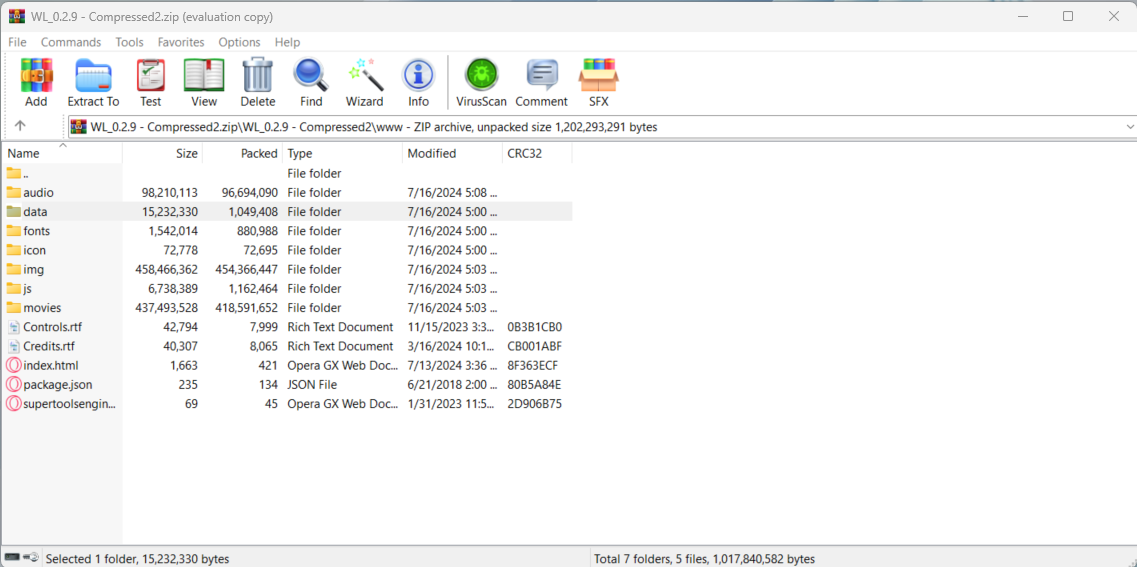
The file that you downloaded, the .zip file--just right click on it, and look for something that is similar to the "extract" command. When you extract it, you will have a regular folder that you can then play from.
And for the record man, extracting files from zip files is let's say the "internet common sense." Which is why this possible problem was difficult to identify. Most people wouldn't have thought you didn't extract the file. But you also said you're new to this, right?
Anyway, if it's confusing just google "how to extract a zip file."
It's super simple, just got to do it. Once you have the file extracted, you can play off of the exe in the extracted folder.

