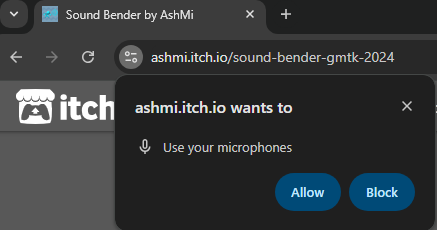Thank you for your feedback.
Don't forget to allow your mic in your browser and you can use Chrome to make sure it work.
It's push to talk. You need to Hold Left Control in Game to activate the Mic.
there is a delay of 3 sec between each activation when you hold Left Control to avoid spam.