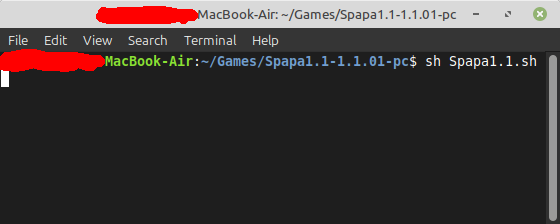Unfortunately I'm still having the same issue where what I assume is supposed to be the exe is a "manual page"
Hey y'all. Just saw the updated build in my feed and to see what it was about and saw the thread here. Not sure where y'all are regarding running on the game on Linux, but thought I leave a note for other users.
I did a quick download of the new 1.1.01 version from Sophie on my Linux Mint machine, extracted the folder from the zip to my games folder, and in the main folder run 'Spapa1.1sh'
This will run a script/command to launch the game on Linux.
Once the game ran I found the shortcut as 'Spapa1.1' in my menu (can search or look under all applications) which I can rename, change the icon, move into my games folder in the menu, etc.
Ren'py games are a little weird on Linux, but this is similar with any other Ren'Py game I've download on itch. Just requires a few minutes of fiddling around. Hope this helps anyone!