That's great to hear and thank you for the tip :)
Viewing post in Jigsaw 360 (Oculus Quest VR) comments
Sure thing and cool that you reply :)
A question please (asking here would expose it to all visitors),
If I want to take puzzle image like the one below (I own this puzzle but am missing pieces ) and put it in the game (Since you support flat mode), Can i?
Or do I have to do some magic with this image for it to be supported?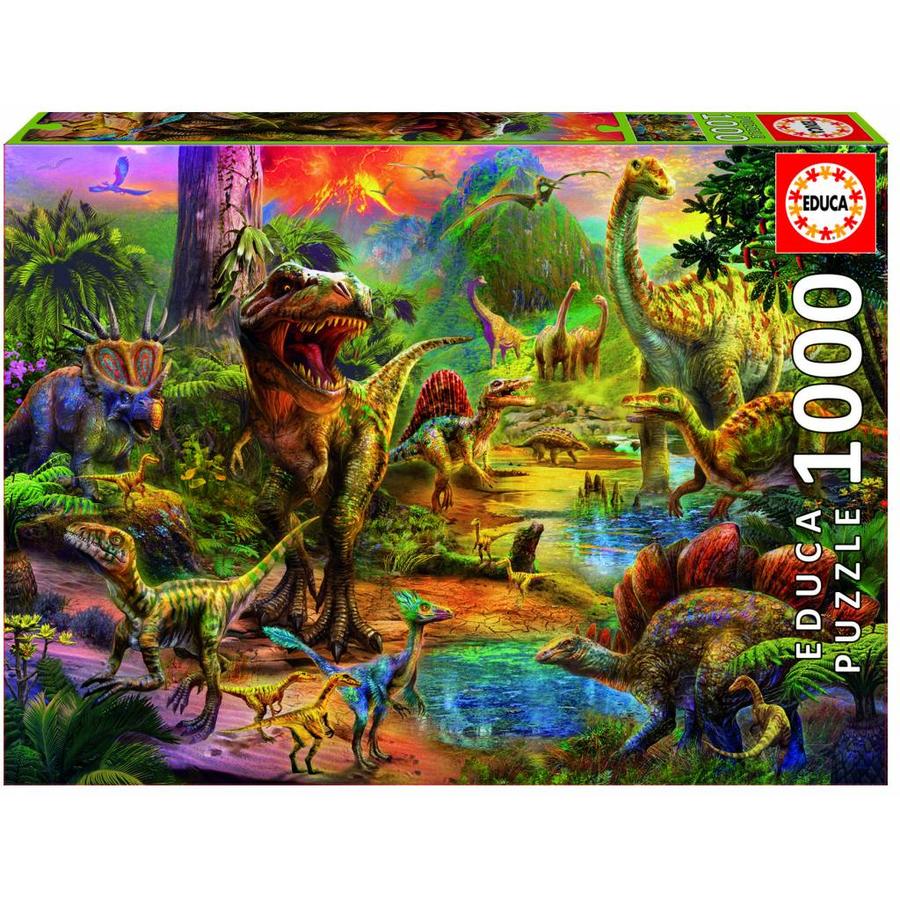
Hi,
You can use the following image as a template. Right click on it and choose to save it.
When you have the template you can scale and arrange your photos over the black areas. This matches what appears in your flat jigsaw. The white areas are cropped off. If your photo doesn't fill all the black area you will want a nice background texture or another photo to fill the black gaps. In a future version I hope to automate this so it scales and centres your photo over a standard background.

