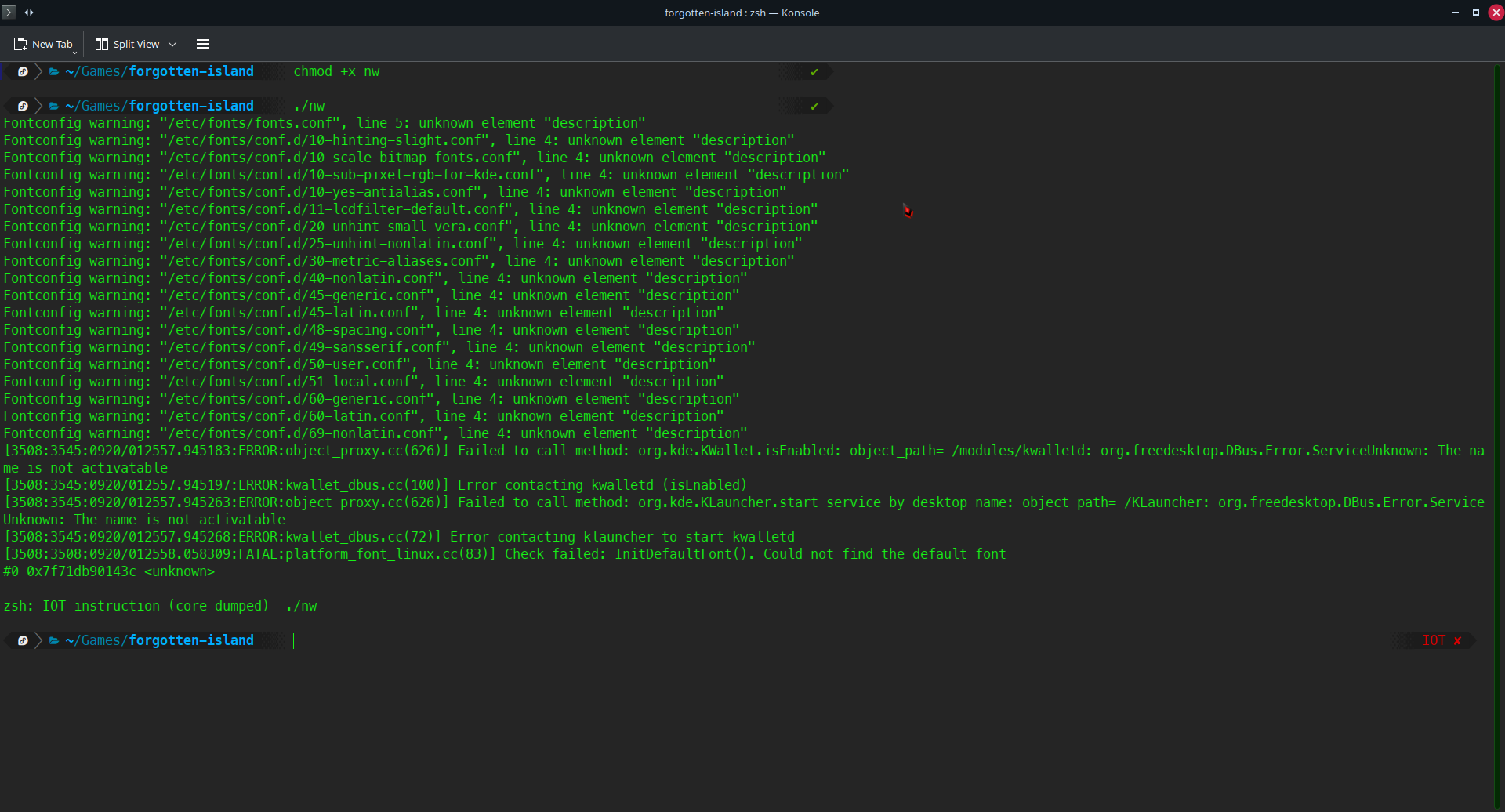I downloaded the linux version, but I can't figure out which file runs the game. I've tried Game.desktop and a few other files, but none of them worked. The handful of games I've downloaded for linux have used a .sh or a .py file, but there are no such files in the game folder, so I have no idea. Help please?
Viewing post in The Forgotten Island comments
Thank you! Unfortunately, when I followed the instructions, the terminal threw up a list of errors and didn't launch the game. Looking at the error output, I think the errors might be distro specific and not necessarily the game, I'm not sure. I'm not well-versed in understanding console error messages. Did you want me to post a screenshot of it here? I run Fedora 40 with Plasma by the way.
Well, I've been using Bottles for the previous versions of the game and know how to run that with no issues. I just figured since you went through all the effort to make a Linux version, that I would download that and give it shot. Bummer that Fedora isn't playing nice. Anyways, I'll just use Bottles then.