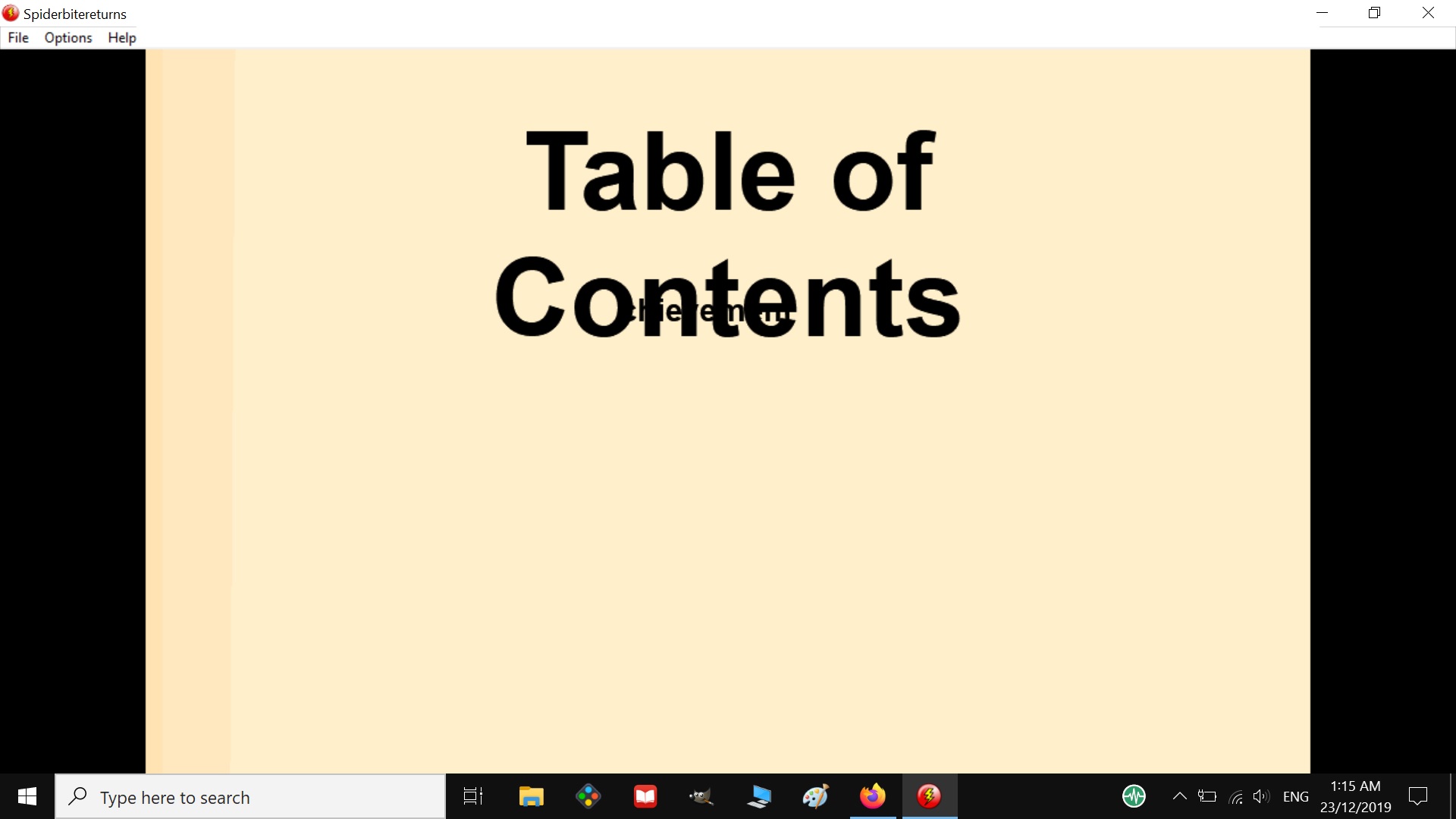Hi Monsterbat, I had a few go's at the game (version 0.2), and I found it much more enjoyable to play, although there were a few things that struck me as odd:
- It took me a while to look around the Menus to discover that the spider DOES have limited ammo (and health, which I found odd as I always thought it died after just one hit :p), so a visible ammo, coin (a summation of all the coins you collected in previous playthroughs and the coins you just received every few black + green fly kills) and health counter would greatly help (unless you want the player to mentally keep track of all 3 counters while zig-zagging all over the screen to dodge enemies and collect hearts :p)
- Changing the skins and using the Cap helps keep the spider visible against the background; choosing None for the skin makes the spider look quite pale black and nearly invisible, unlike Truth and Winter D:
- I'm not sure what the Web upgrades are for, but they are nice to look at, for now :p
- I can only backtrack/backstep (go back one step) to the Start Menu from the two Menus I mentioned before ('How to Play' and 'Upgrades') by pressing the Escape button; to exit the other Menus, I have to press the top-right button (the one next to Maximise) on the screen (or Quit from the drop-down menu in the top-left of the screen) in order to quit the game and try again.
- The Cannon weapon is great for mowing down more than one enemy in a single line, but it is terrible against the flying stag beetles (takes >6 Cannon bullets to kill; never actually got to kill a single one with this weapon, compared to the Pistol with 3 bullets and the Shotgun with 3-4 bullet sprays) :(
- Even when I have clicked Maximise for the game screen (as shown below; my screen resolution is 1920 by 1080, by the way, on a Windows 10 Lenovo laptop), the words at the bottom and top of the screen get clipped a bit; the same goes for the Start Menu as well.

That's all I have for now; do let me know if you need me to check other parts of the game :D