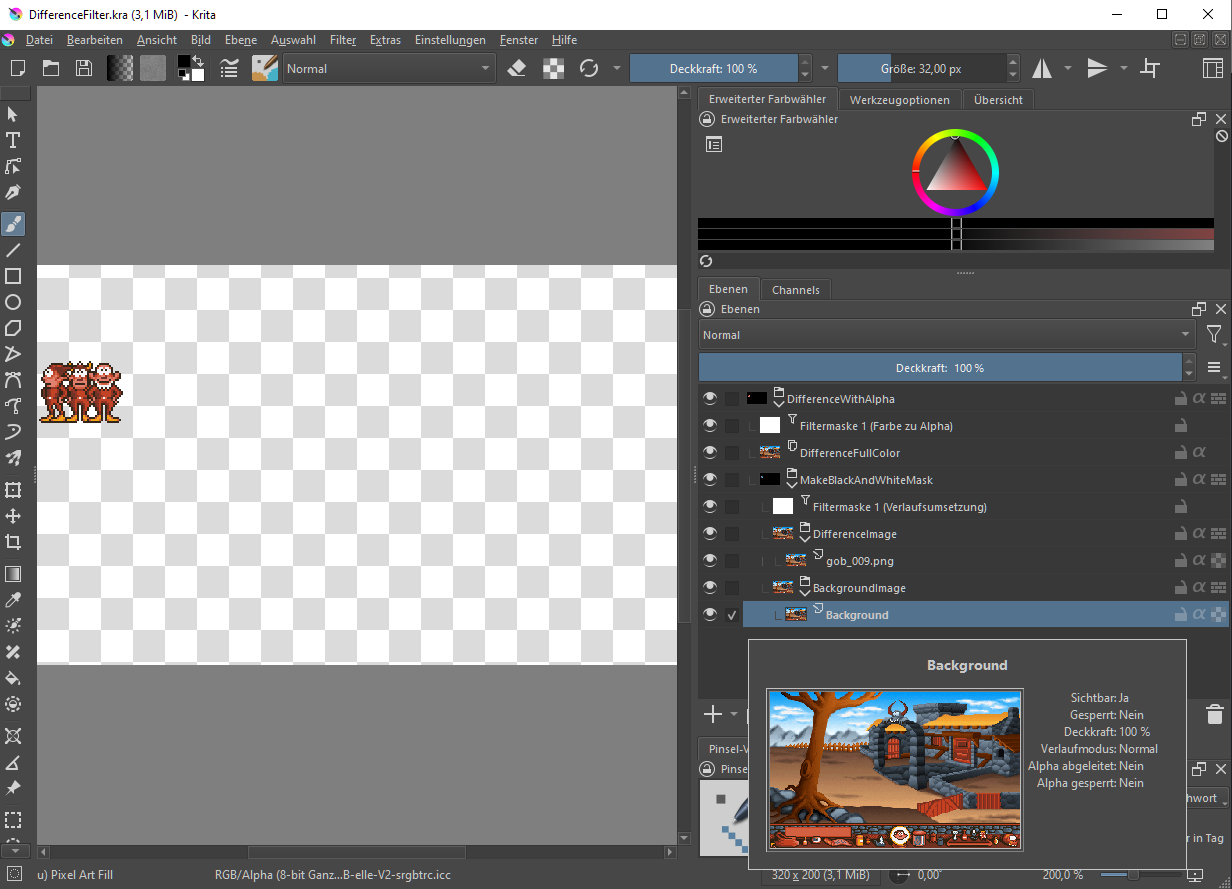This game is really funny :) BUT the size is insane ^.^ You can save plenty of Gigabytes, if you start using layers, and composite images (i was curious and extracted your images to see, what was going on there). Most scenes use the very same background, and only a tiny area changes, where a character stands, or even just blinks with his eyes. So instead of making a full sized color image for every little change, you can render out the background image, and then use masks for the characters, so that you can add them as a new layer ontop of the background image.
If you want see a game, that uses this method to save a lot on diskspace, then you can take a look at "Welcum to the city", and how its images are split, and get combined in the game for the final image. :)
Viewing post in Hero's Harem Guild (NSFW +18) comments
I could definitely do that, but in Chapter 1, for instance, I switch between cameras quite often. This would inevitably slow down both the workflow and the pace of development even further XD.
Plus, the backgrounds cast shadows on the characters, and if I remove the backgrounds to export PNGs of the characters, they’d lose those shadows. The only alternative would be to manually cut them out in Photoshop, which is definitely not ideal.
I say this from experience—I've tried it before XD
Doesn´t Photoshop has those "Difference" filters, that show you the difference between the background layer and the next layer in colors? Black areas are then the same color as the background = no change, and every color other than black is a different color than the background has (and this would catch shadows too).
I just have Krita, and there they exist too, but my lack of XP with Krita hinders me in converting this difference layer then to a simple black and white filter mask, that you could use as to cut out the affected area for overlays.
But if you render out the pure background images, that you know will be used more often, then you could use them against those scenes, where different chars appear, and the diference layer should automatically give you the affected area, which you could use for overlays.
An example image of Kritas Difference filter at work:
Ok, after some trial and error, i even found a combination of filters, that allow Krita automatically to create those masks for me - as in, i just need to drag in a background image and the image, i want to get the difference as an overlay, and it now automatically cuts out this area (thanks to the difference filter as fist step), then a recoloring filter recolors those differences to a black and white mask, then a clone of the image from which i want the difference is multiplied with that black and white mask, to get the color of this area, and the rest stays pure black. And the last step was just a filter to convert a defined color (black in my case) to transparency. or maybe change the order, so that you already convert the black and white mask to transparent and white, then multiply that with the color - that way even black in the difference will be kept and not accidently converted to transparency.
Now its just dragging in images and saving the result as a new overlay for background images.
I have tested it with some of your images, all in all was able to reduce the size by half for those, granted that i had no clean backgorund and needed to cover old chars too.
Your biggest problem is, that many images do indeed have slight camera movements, which ruin this, but there are still enough images, where just the chars poses change (and some anti aliasing "errors"), for which this still can make a significant difference.