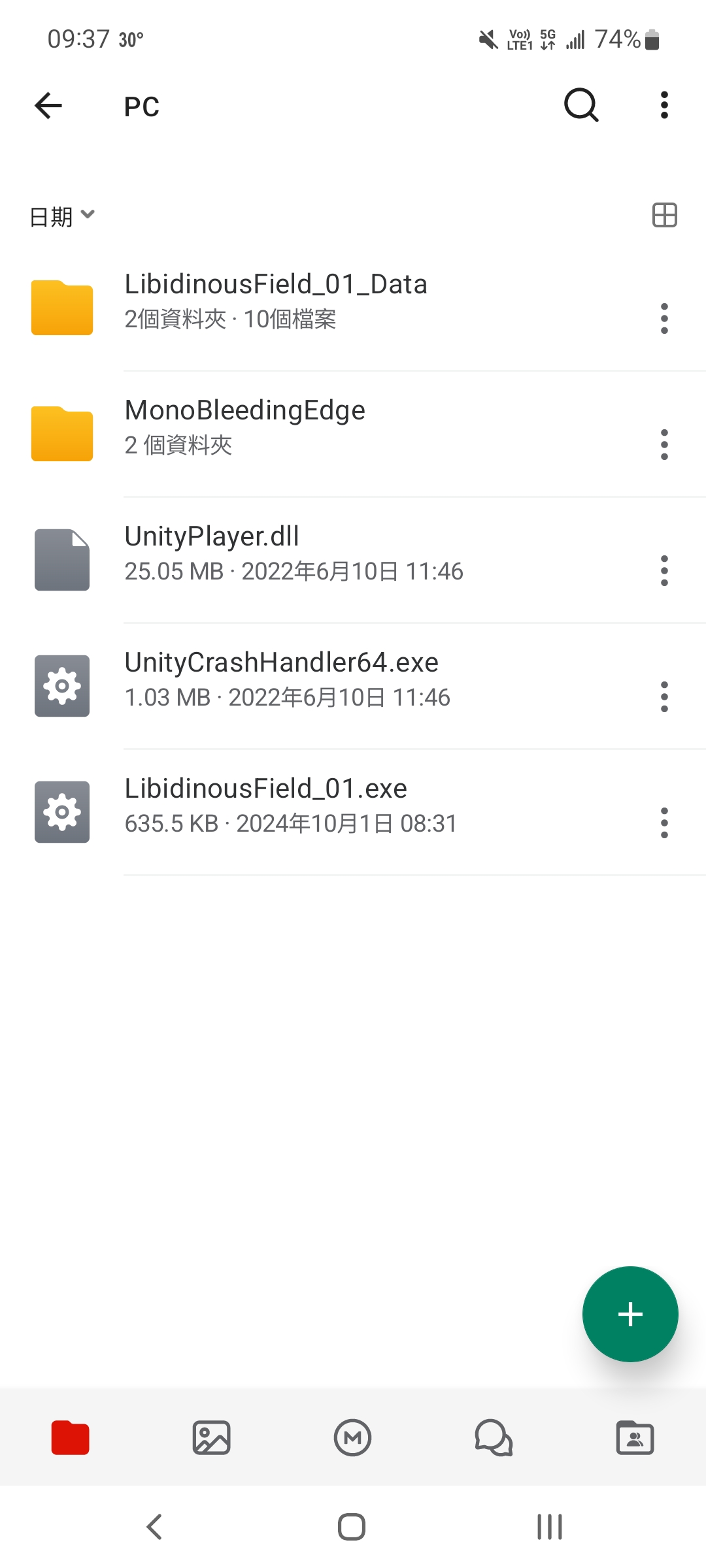My PC is windows 7.
I downloaded the file from my backup (PC).
I clicked on LibidinousField_01.exe and the following appeared
Application folder
C:/Users/r127010w/Downloads
There should be a 'LibidinousField_01_Data'.
There should be a folder 'C:/Users/r127010w/Downloads'.
Refer to this and click on
I checked inside LibidinousField_01_Data, but
No playable data was found.
As an alternative, you can try
I downloaded LibidinousField01.part1.rar, but
but that file can only be compressed.