Hey! What platform are you playing on? Anyway, when you launch the game, you should automatically get to the main menu (after some loading if you're playing on the browser or android versions), which looks like this (if you're on Android, the "Help" and "Quit" options shouldn't be there)

Then, you just have to click on "Start" to start the game, and click anywhere on your screen, but on the icons at the top right corner in-game to play the game! If you successfully launch the game, this should be the first thing you see after the main menu:
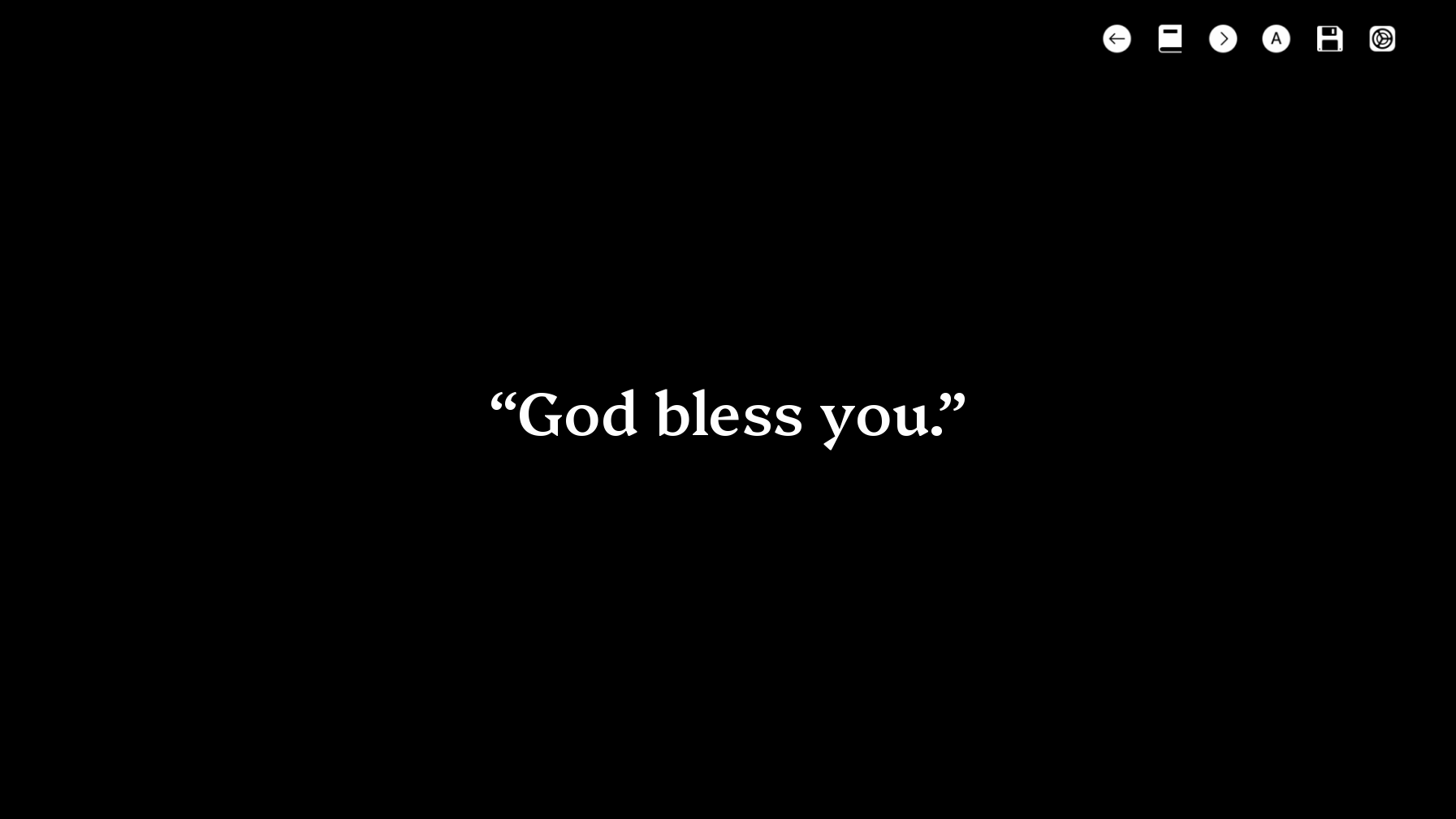
I hope this helps!

