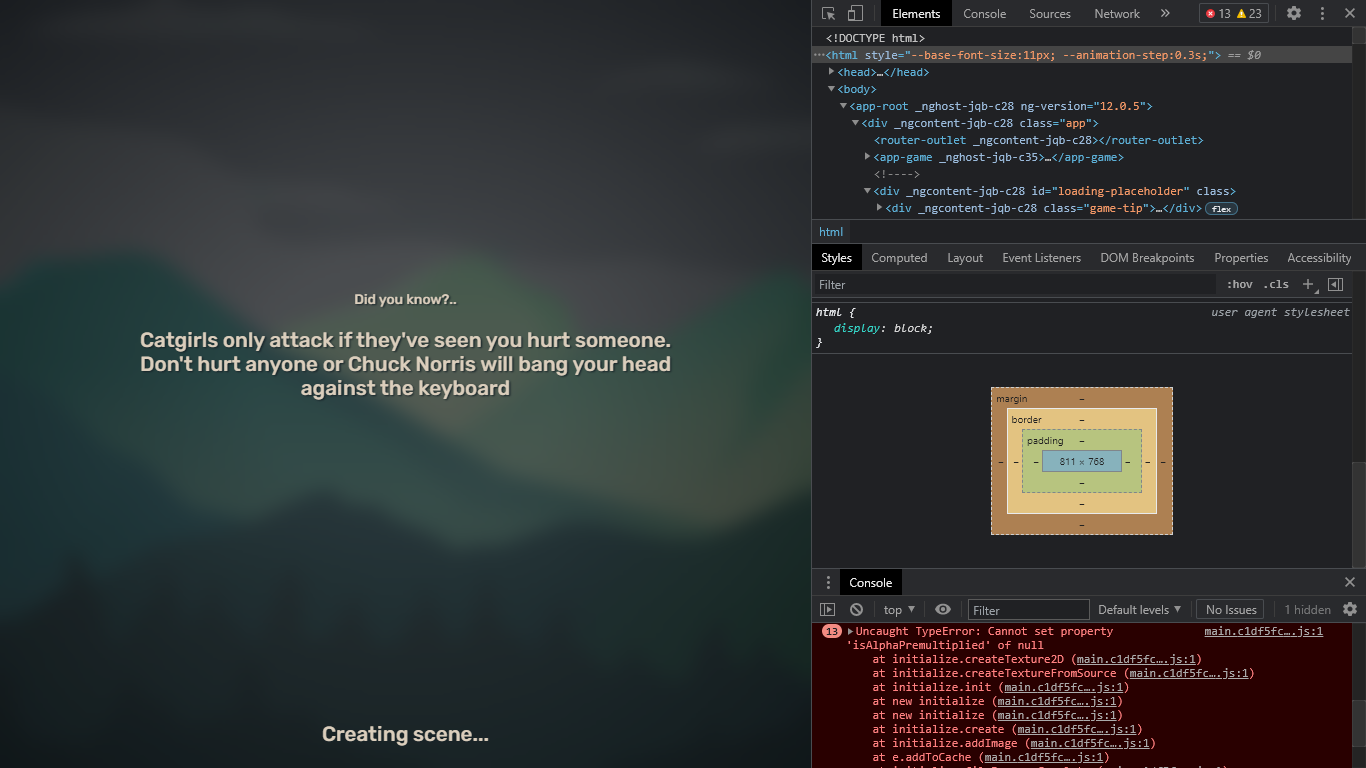 just to inform, the game works perfectly fine on the site, but after i download it and open it, i am met with the devscreen on the side of my screen and the level will either 1. never load, or 2. everything is black and items, the player, enemies and other things are green bordered squares, and walls are invisible, and as of the most recent time i played it glitched out
just to inform, the game works perfectly fine on the site, but after i download it and open it, i am met with the devscreen on the side of my screen and the level will either 1. never load, or 2. everything is black and items, the player, enemies and other things are green bordered squares, and walls are invisible, and as of the most recent time i played it glitched out
attatched screenshots will show the errors i was getting on the devscreen
Viewing post in The Girls of your Dreams comments
Hi! Thanks for reporting this! First of all - devtools are open initially on purpose, exactly to catch errors like this (might be somewhat inconvenient, but that's temporary measures during development).
Now, as for the error itself - this is something new, I haven't seen such an error before. Quick research shows that it may happen when WebGL context is lost:
https://developer.mozilla.org/en-US/docs/Web/API/WebGLRenderingContext/isContext...
This is a technical article, you don't have to read it, I'm just putting it here as a reference for the future. What it says, importantly, is that such an error can occur when:
- Two or more pages are using the GPU, but together place too high a demand on the GPU, so the browser tells the two contexts that they've lost the connection, then selects one of the two to restore access for.
- The user's computer has multiple graphics processors (such as a laptop with both mobile and desktop class GPUs, the former used primarily when on battery power), and the user or system decides to switch GPUs. In this case, all contexts are lost, then restored after switching GPUs.
- Another page running in the user's browser performs an operation using the GPU that takes too long, causing the browser to decide to reset the GPU in order to break the stall. This would cause every WebGL context to be lost throughout the entire browser.
- The user updates their graphics driver on an operating system that allows graphics drivers to be updated without restarting the system.
Does any of these statements sound like something that could've happened in your situation?
honestly yea that sounds like most of it (i have opera and chrome open in the bg a lot due to games and other things) so that might be the issue! ill check when i can and if it is i will reply back again! ty!
(been following this game for a while so ty for making it! its a very unique game idea that i havent really seen very often!)
Thank you!
I will add a handler for this error, to at least show a proper message instead of black screen + green boxes. I will also look for possible workarounds.
I'm afraid this is not something I can completely resolve though, cause it happens inside the engine, which is a bummer... Here Phaser (the engine I'm using) devs say they won't fix this in v3. Which is, unfortunately, exactly the version this game is built upon, and switching to v4 would mean rewriting it pretty much from scratch. But anyways, I'll try my best to find a solution.

