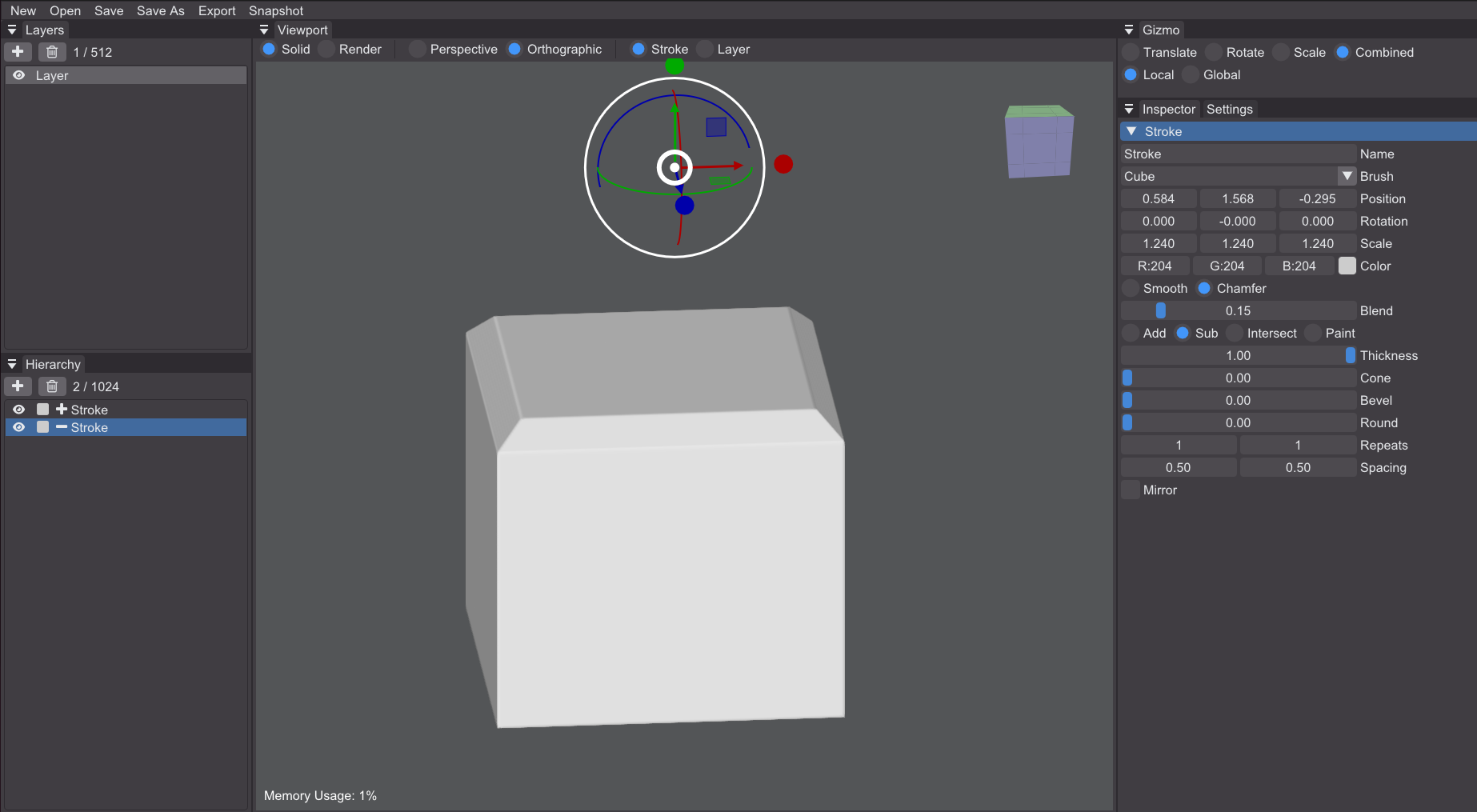OMG, I can't believe I glossed over the cone slider (guess I didn't expect it there, or I was looking too hard for "taper"). Similarly, also did not realize that the inspector changed contents when I selected a layer, which is great! Now, just to double check, I see that the blending of strokes can be set to chamfer, but can the round of a stroke also be set to chamfer somehow (although I'm getting a feeling of deja vu from a previous comment writing this)...