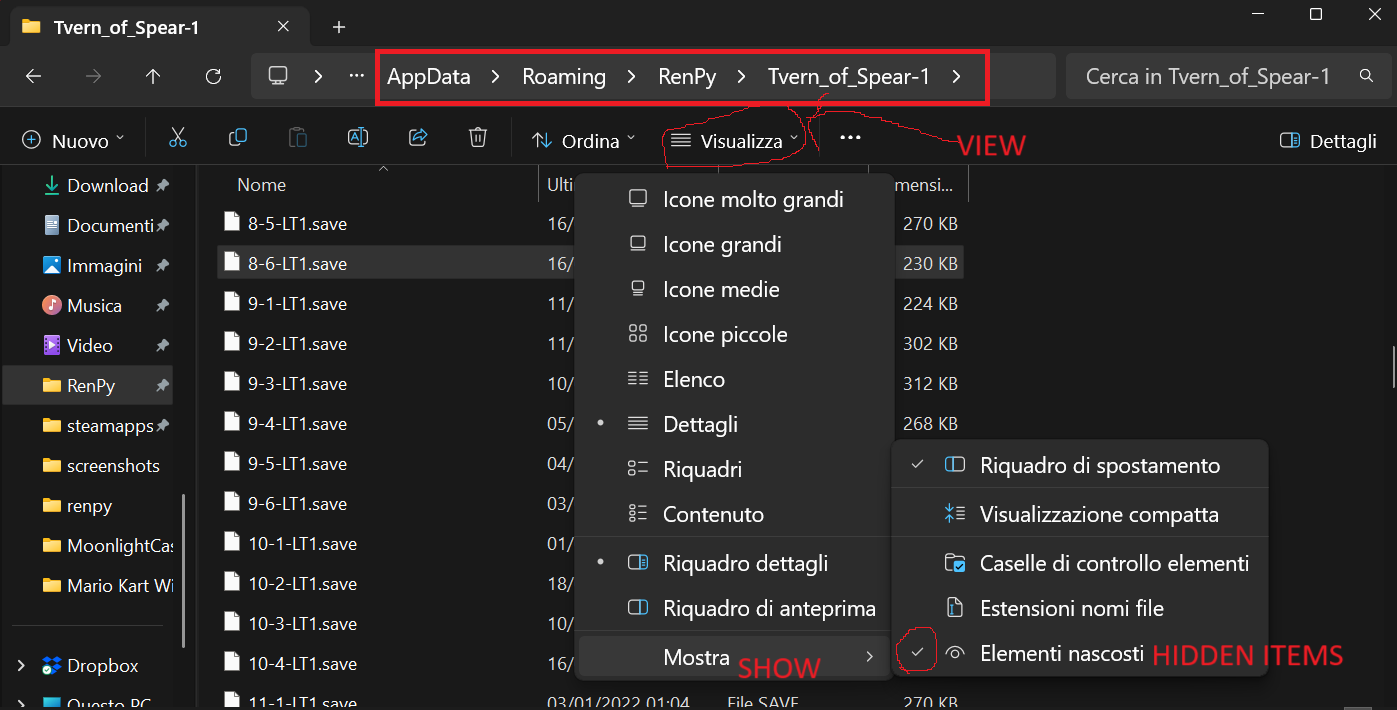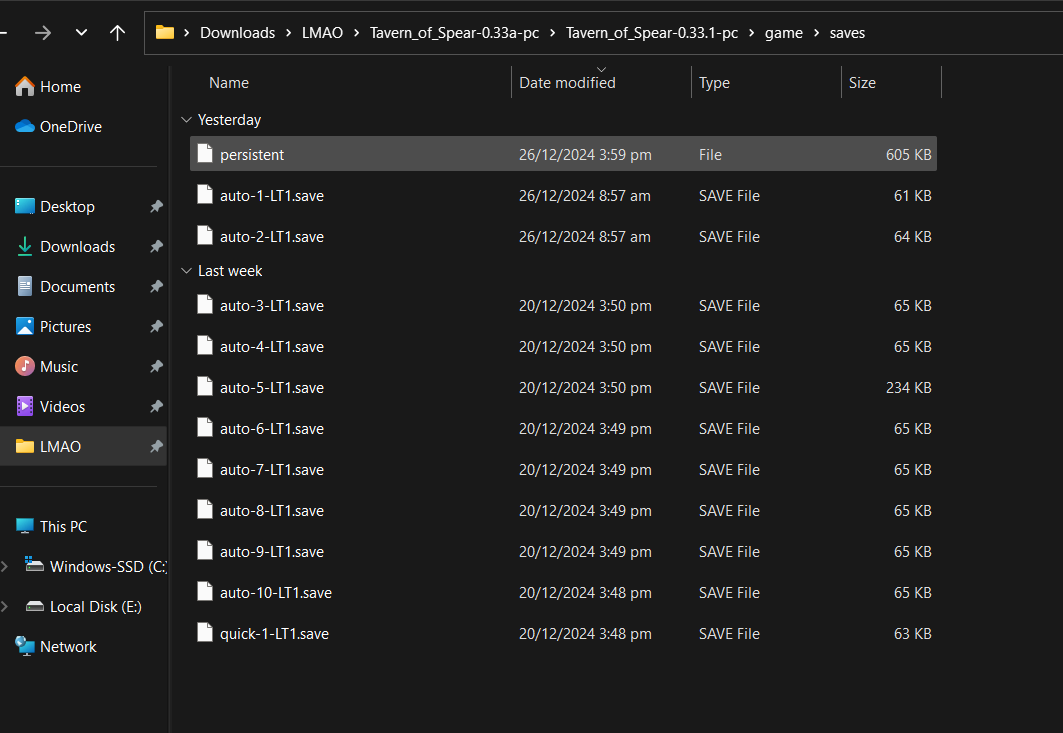should I copy all and send it here or only specific things like renpy/substitutions.py line 248 and 249 cuz I couldn't find it there.
substitutions.py is a file in your "renpy" folder (which is a folder you should see wherever you extracted your game). attempting to open it with something like microsoft visual studio will show you all the lines of code in it, you should delete the 248th and 249th ones.
if you don't wanna do it yourself, send the substitutions.py file here (via google drive, dropbox or whatever), do not copy and paste the lines here, it wouldn't help lol. other files are irrelevant.
it's literally sending a file on here...
look, save this one i am sending in this folder (say yes when it asks you to replace it), your saves should work. once you see they work, change the faulty save's name! so it won't happen again (the one in the save/load screen that has that [ character that breaks everything due to how code is read)
where to put it:
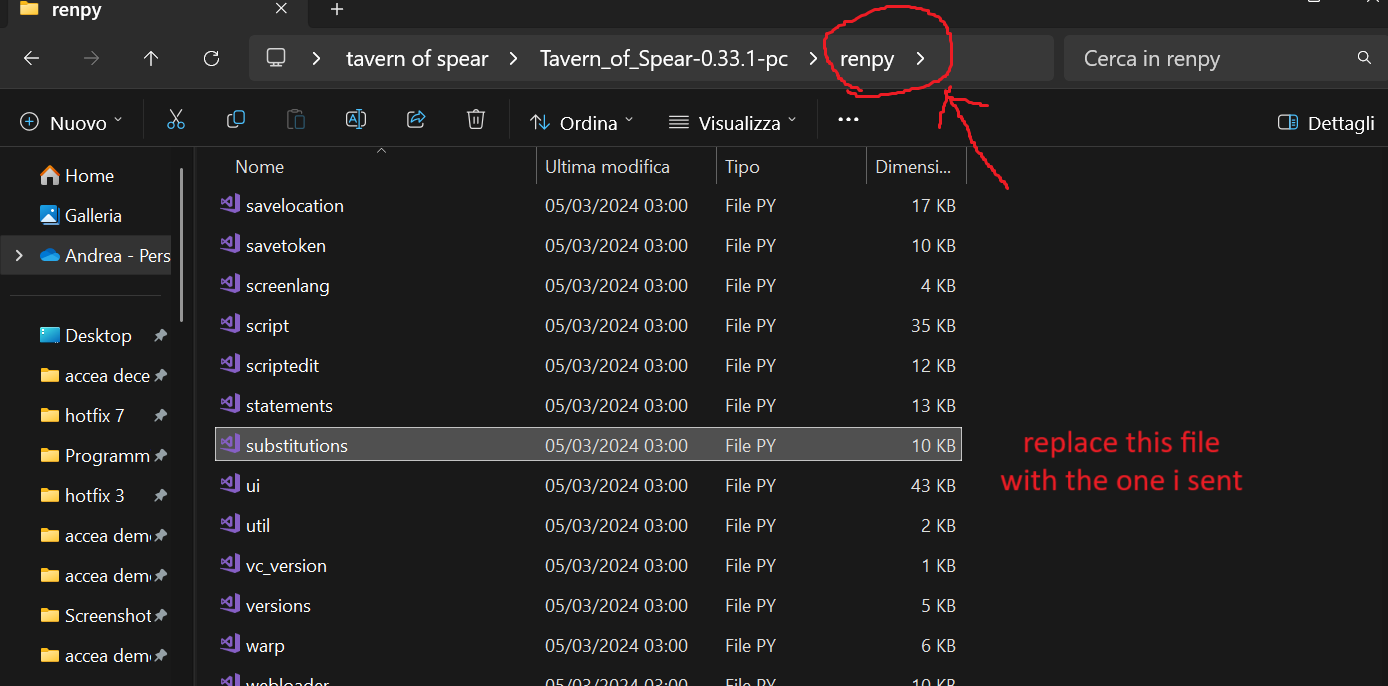
I did what you told me, I replaced the file but the problem is still there whenever I press Load. Though I can still play the game whenever I press start but I couldn't load and save. Maybe I corrupted the game from pressing rollback way before? I'll just delete everything and start over. Thanks for the help and Merry Christmas!!
it works if i download it myself here and place it in the "renpy" folder, maybe you got the wrong folder or renpy blocks it for being from another pc? i can just make a vid of me deleting it using microsoft visual studio so you do it yourself while watching it.
you can also delete only the faulty save from outside (from the saves folder AND the hidden appdata one on your pc), if you haven't deleted everything already... if you used more than a single save, of course, always use your empty slots just in case of shit like this, they are infinite!
(came back from xmas with family today lol)
renpy keeps a copy of saves in a hidden folder, that's how you find your saves from older versions whenever you download an update.
to see and delete them, first go to your user folder (it's whatever you named your pc, like, it has my name and surname here), make sure you can see hidden folders! while in a folder, click on "view", that should show an option to let you see hidden files/folder/items. Now, in your folder you should see "AppData", click on it, then "Roaming", "RenPy", "Tvern_of_Spear-1" and delete the faulty save file from there AND the "sync" folder.
If you don't know which save is which, the name is based on the page and position the save shows up in the game, like, a save at page 8 in the bottom right will be named "8-6-LT1,save", so i hope you remember its position (since you can't check due to the error).
(don't touch the persistent save btw, that has precious stuff like gallery and such)
Here's a pic to see what is where (remember that AppData itself is found inside the users folder, which has your pc's name)