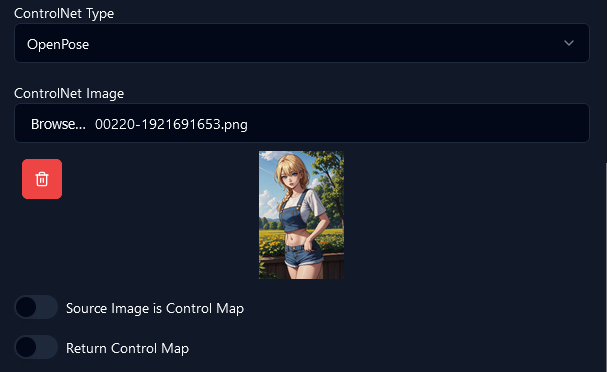How can I use advanced options like ControlNet Type - OpenPose?
I am new to AI and I tried to understand what it is from online tutorials, but the options I saw there are different from those in the application.
I tried to upload an image from OpenPoses in "ControlNet Image", check "Source Image is Control Map", but generation with this setting gives only errors.