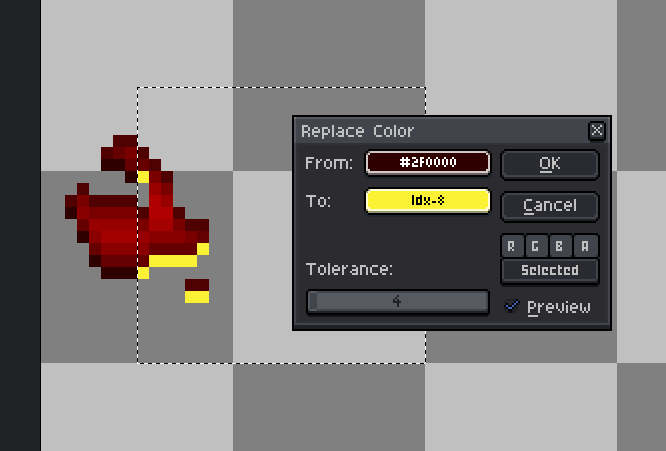Sorry I didn't get it. I just double checked and all spritesheets and aseprite files are transparent. The drawing intentionally have some dark red pixels around in some parts. If you want to remove just this dark color, you can select all frames > shift + r > Select dark red and in the second box choose the transparent background (I selected a yellow so you could see). This will remove that color from All frames in one hit. =D