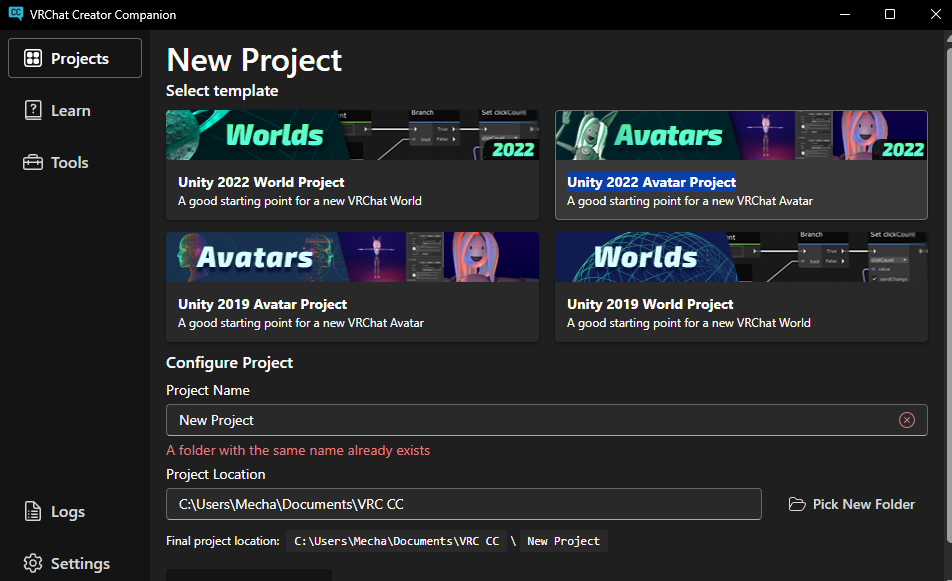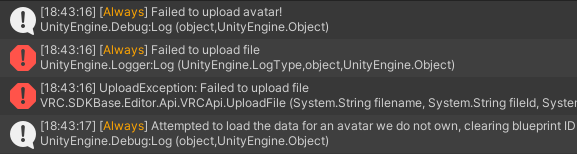I've verified on my end that it uploads, but I did see that the upload guide is slightly out of date.
There's been an update to the creator companion since I made this release that provides more options when setting up avatars.
When presented with the project setup options, you should select Unity 2022 Avatar Project. 2019 won't work.