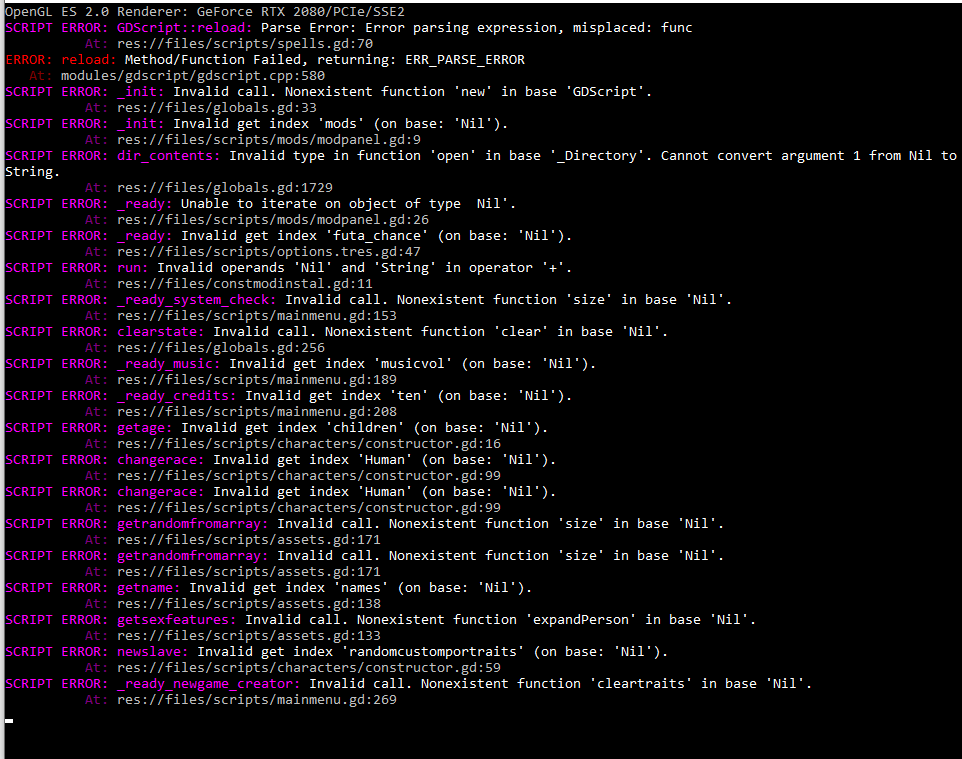For some reason the spell isn´t showing up after I added it to "spells.dg" in arics mod.
Viewing post in Aric's Expansion Rebred
There should be 2 windows that open when the game starts: the game and a terminal that shows error messages. Is there any messages on the second window? If so, I'll need to know what they are to fix it.
If not, then I'm guessing you added it to the mod before or after applying it. If you added it to the mod after applying it, then you need to re-apply the mod.
If you added it to the mod before applying the mod, then the problem is probably the formatting of the text added. The text provided in his post is not the literal code. The first part is to be included in "spelllist" and the second part is a function that goes in any black space towards the bottom of the file. Both parts will have spaces at the beginning of the lines where the game will expect tabs. The vanilla mod system is very literal and will ignore changes that do not exactly match its expectations.
Generally in Godot, when you get an error it will cause an avalanche of errors afterwards as the engine will attempt to keep going as long as it can. This is most likely the case here and the first error is the cause. It says that you put the spell's function inside the dictionary. In the last paragraph of this post https://itch.io/post/1182794, I described this problem and the solution. But basically you need to move the "func" part of the code you added to the file to an empty space near the bottom of the file. You'll find a bunch of other spell "func" down there.
There could be other problems due to adding the spell to "spelllist", but I won't know what they are till this is fixed. If there are then a screenshot of the spell file for the lines with the error would help. The second line of an error lists the file path and line number of the problem.