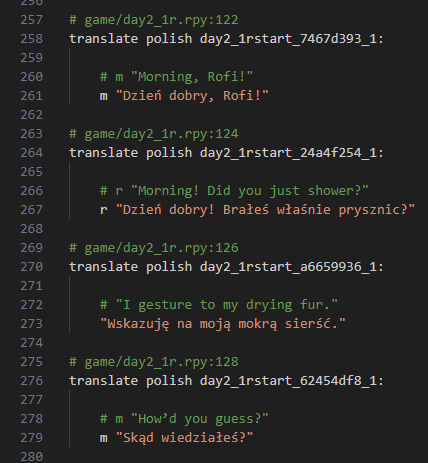I believe there are two ways to do this. The simple way is to decompile the scripts.rpa in the game folder using a decompiler, replace english lines with translated ones and compile afterward. The second way (propably more proper one) I went with is to decompile and generate empty translation strings through the Ren'Py SDK, then add translated lines in the bottom empty strings (finished result in the pic). The second option supports multiple languages, but you have to add language selector in the options menu and set deafult language. You don't have to modify any images.