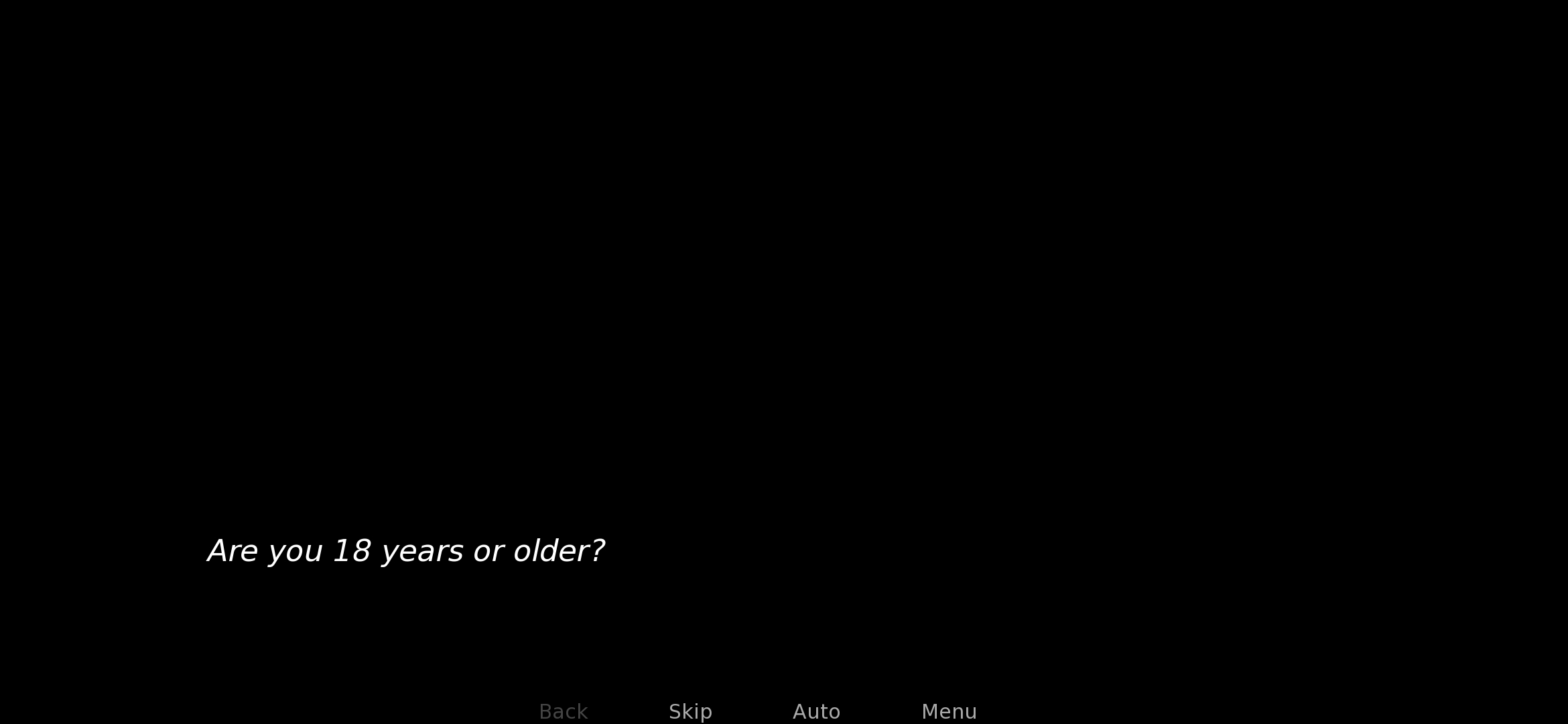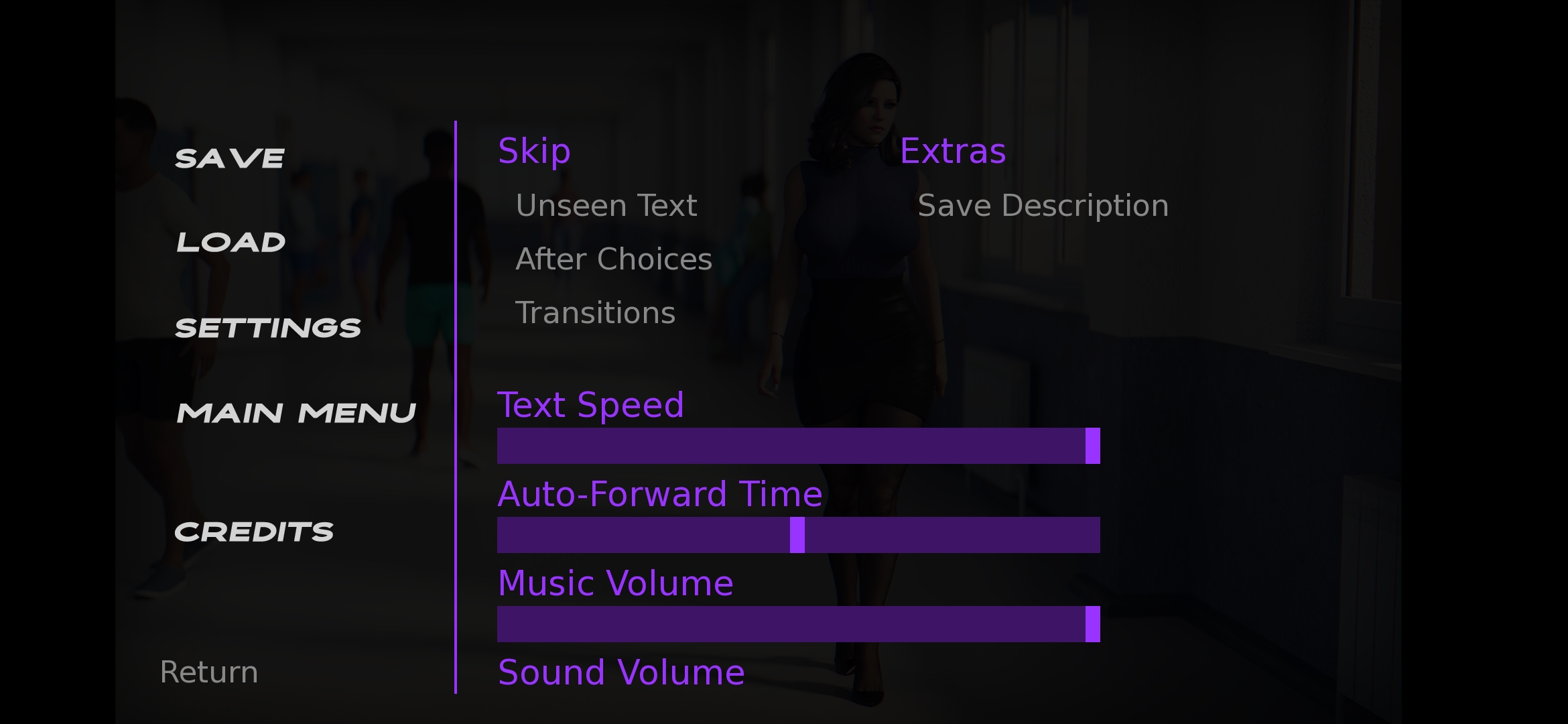Go to "Prefs" in the game, and then select "Controls". There are instructions to hide interface.
Viewing post in No Hide Dialogue button/gesture? (Android)
Oh, in case you didn't catch my post. My enquiry is about the Android version of the game. Below I've included screenshots that;
1) Don't show a Prefs button
2) Don't show Controls in the menu
These are very visible in the PC ver.
Either way, I look forward to possible implementation of the PC controls on Android, and of course, any/all further updates.