For some reason, whenever I launch the game it starts lagging after choosing the language, then after confirming the settings and clicking continue, it almost always Crashes, the furthest I've managed to go without crashing is to the first image.
Please help


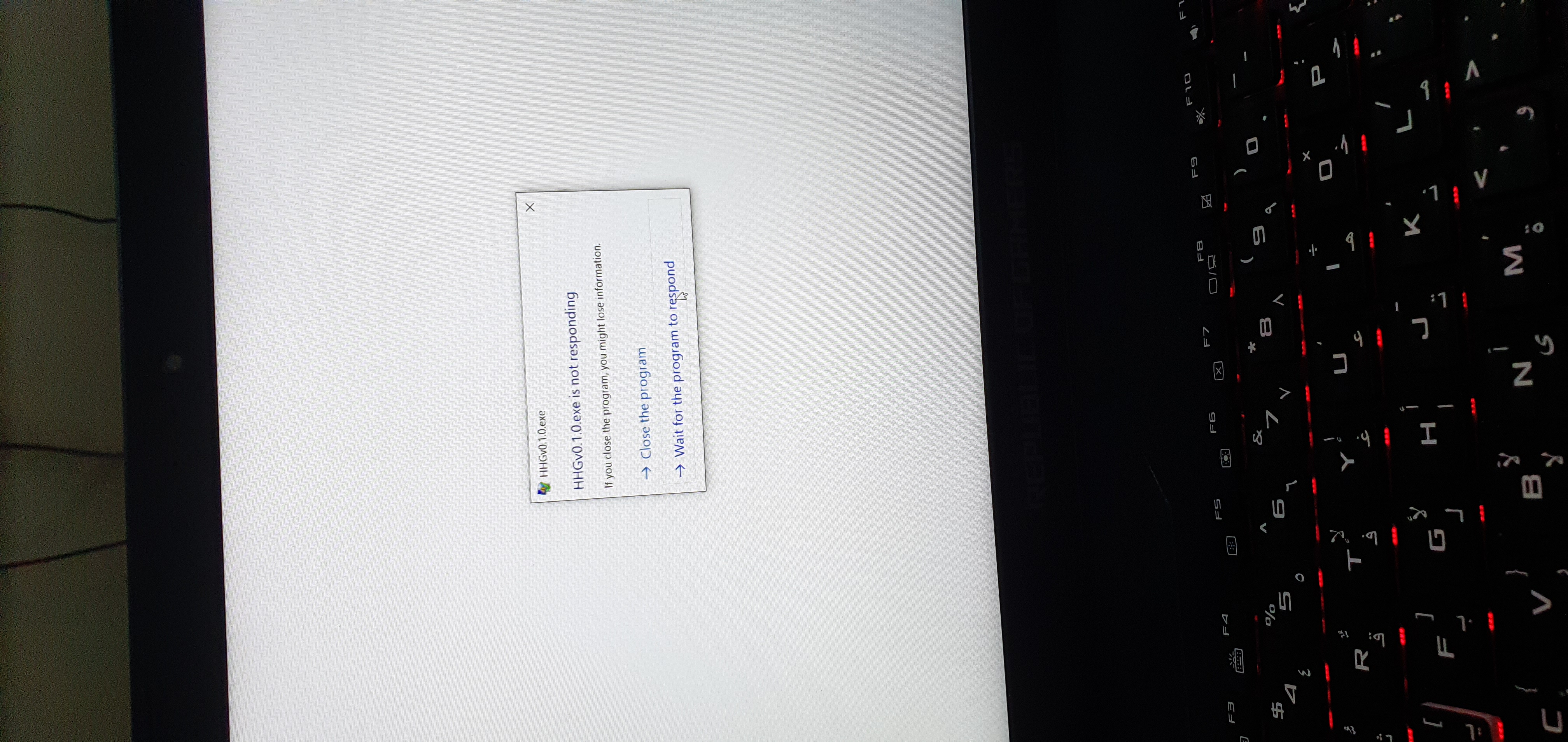
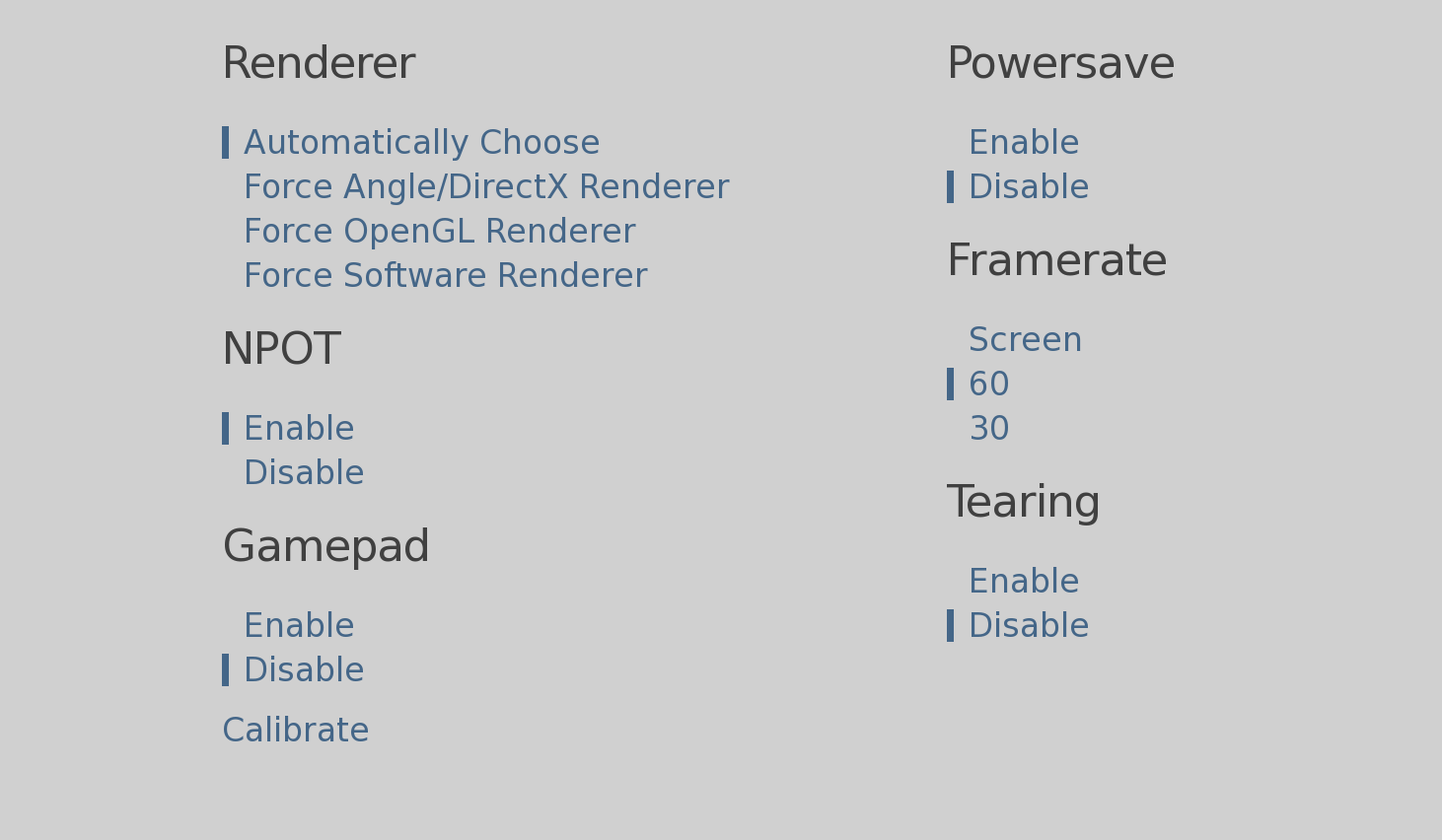 Ok guys, this is really strange. There's people that play the game with "potato" computers and doesn't have any problem.
Ok guys, this is really strange. There's people that play the game with "potato" computers and doesn't have any problem.