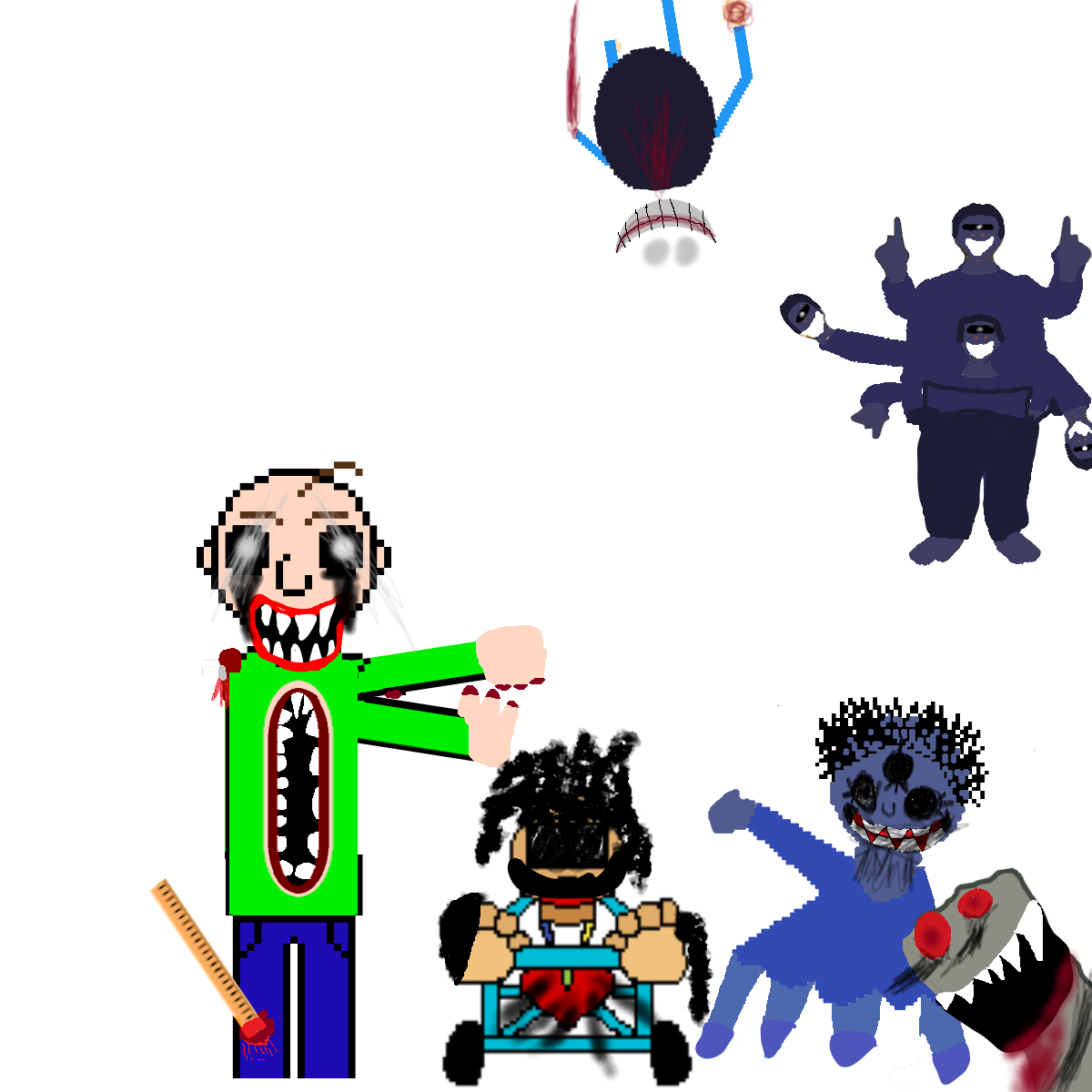nevermind. how do go through files to take sprites
to go through files to take sprites well you need Unity Assets Bundle Extractor. You need to make a new folder, (Recommended Name: sharedassets.2 if wanting baldislap files.) You have to open unity assets bundle extractor, and open the sharedassets2 assets file. You then click Type (on the top) until you see your list says 3 unnamed assets and then Texture files.You have to hold shift and click the first Texture file. Then scroll down until you see the end of the Texture files. Hold shift and click the last TEX file. After that, click plugins and click Export to png (if needed to make gifs) then OK. After that, go to your new folder you needed to put all the assets in. Now click OK. It will now export all textures in the folder. Finally, your done.
To make gifs, download unfreeze. I dont remember how to use it but look up a tutorial on youtube. There probably are many. My pleasure for helping you.