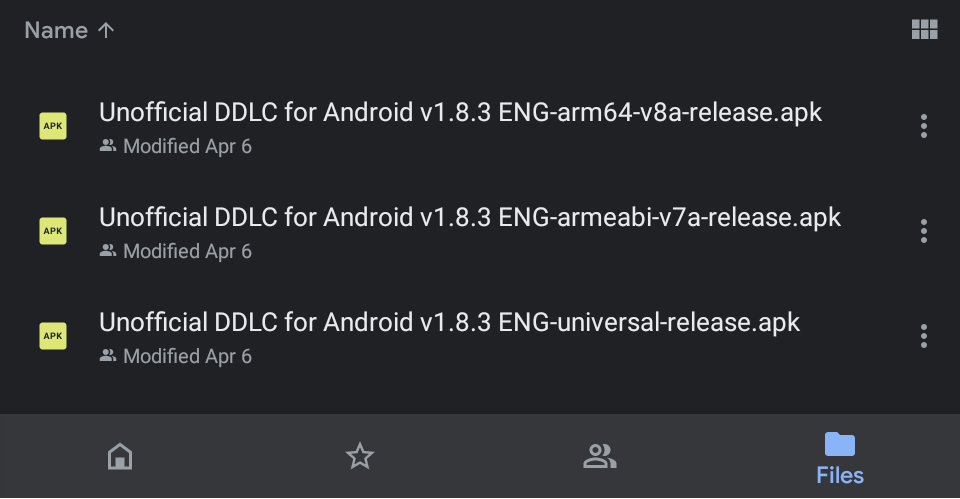I know where you can download!
https://m.facebook.com/story.php?story_fbid=2876985329084475&id=824636744319354&... (updated now)
This is Refii Kuriyama's latest post, where he updated a patch to fix the latest version of the game. Updates to the translated version will arrive soon!
Here is a tutorial on how to run the game on your phone:
Step 1: Download the game file that will be in the "Downloads" folder
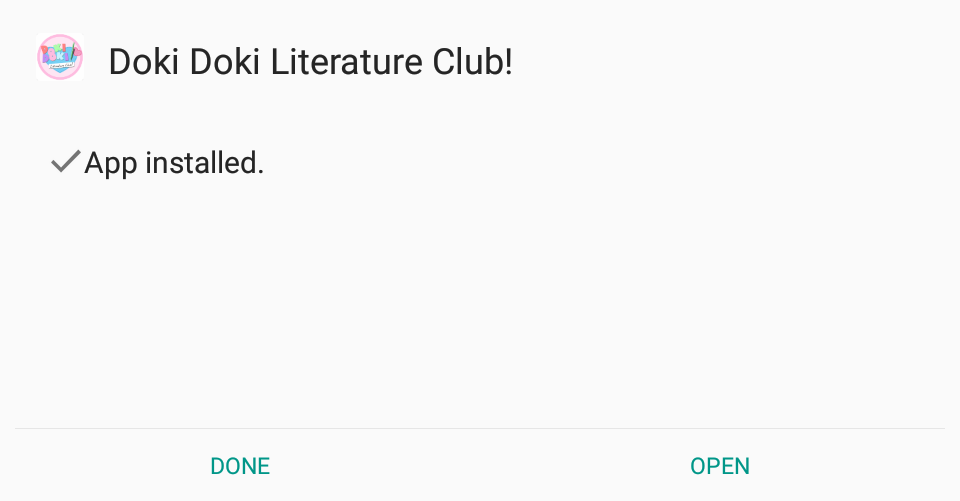
Step 2: Go to your device's settings and look for the contents of the "Applications" menu
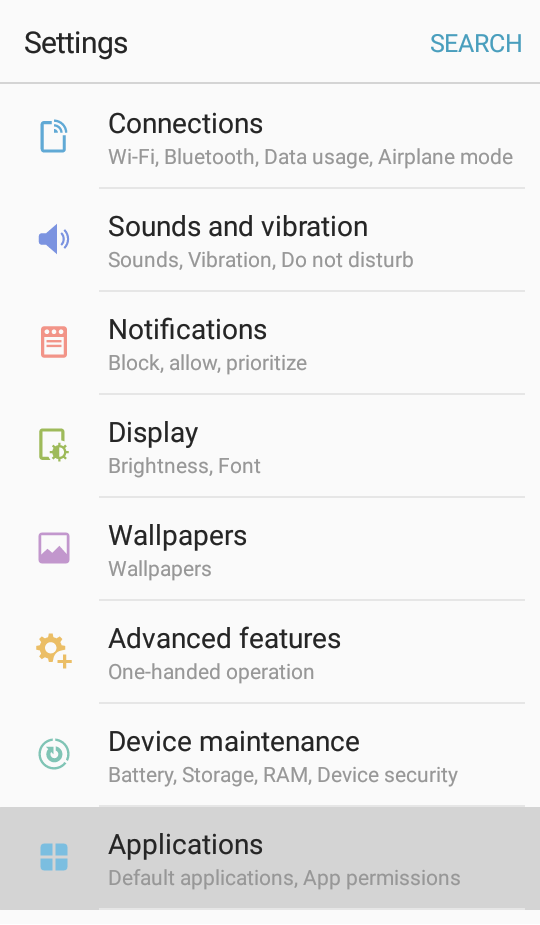
Step 3: Look for the game "Doki Doki Literature Club!" and select it
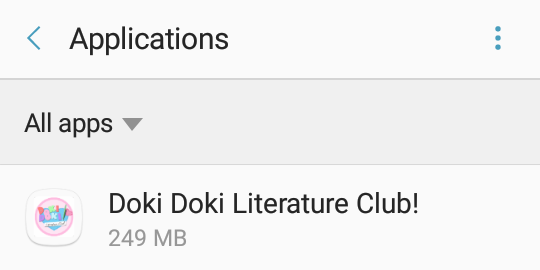
Step 4: Now that you're here...:
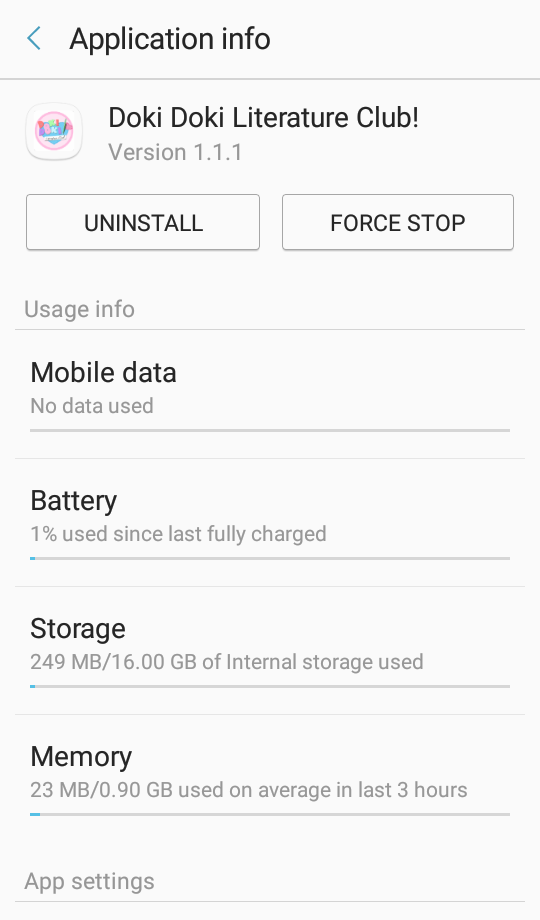
... scroll down to "App settings" and select the "Permissions" menu
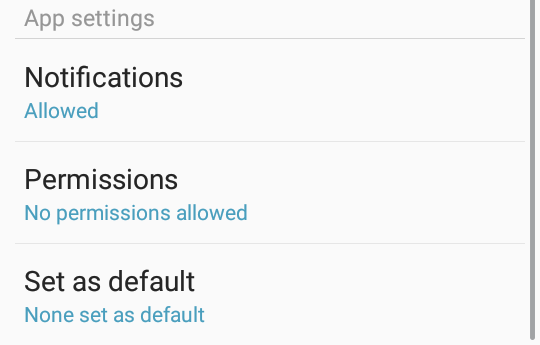
Activate the option "Storage"...


And ready! You can now open the game!

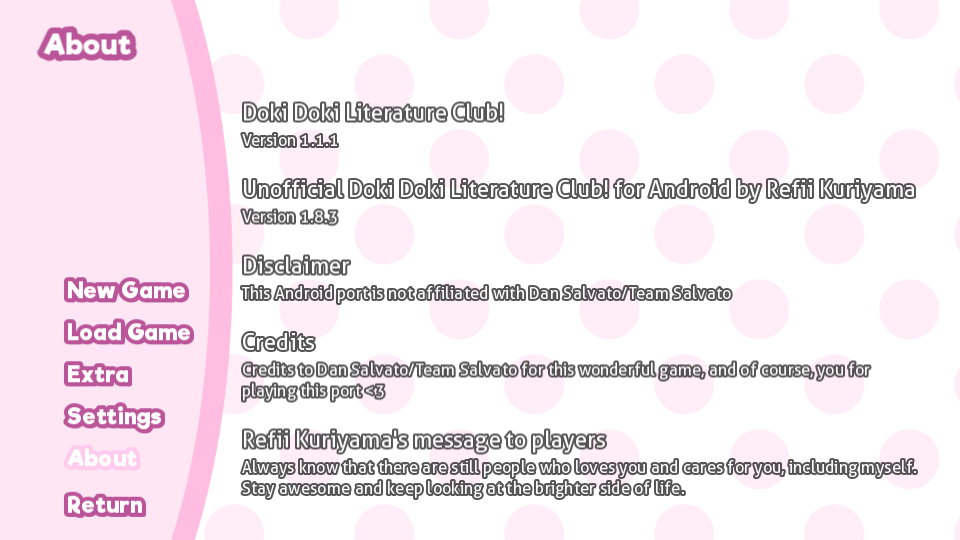
In this last update, it is not necessary to keep memory access turned on for the game to work, but I have not tested whether the game works correctly with the option off, so I recommend turning it on, since keeping it off can interfere with the management of the .chr files
Depending on your Android version, the options can be found in a different place, but the process will be the same
If you find yourself on a Ren'Py error screen... it means that you did not follow the instructions correctly. Just try again, and trust me it will work. Good luck to everyone!