Update 5: Title display and spline track
Today I decided to incorporate the cinematic I did yesterday as a sort of intro/title screen. I spent a little too much time making a text shader that makes the text wiggle a bit and look like it ha caustics overlaying it. Here's what it looks like right after the bird flies by before fading out:

The contrast isn't really high enough yet and the typeface needs work (just default roboto right now).
Aside from that, I started working on the flight track system, and I definitely that authoring the track with a USplineComponent directly was the right choice. It turned out to already have all the built in editor data visualizers I was planning on throw together myself. In particular, I was pleasantly surprised by the inclusion of a "thickness" radial area visualizer around the spline based on the spline point scale and a constant multiplier.
The plan from the beginning was to to scale the movement speed, restrict the movement area, and adjust the camera's FOV based on some additional value per spline point, and so I was already planning to build some kind of editor-only visualization that does exactly the same sort of thing. Using the spline point scale values as a track size multiplier immediately allots extra conveniences too: For example, I can just use the scaling gizmo to make in-editor adjustments to the track size rather than having to tweak properties -- I couldn't ask for a better level authoring setup!
Real talk: The only serious improvement opportunity for spline authoring I can think of in UE4's editor is having it read my mind so that I can will the spline points into place. Get on it, Epic Games, chop chop!
Here's what the spline looks like for a quick test track I authored:
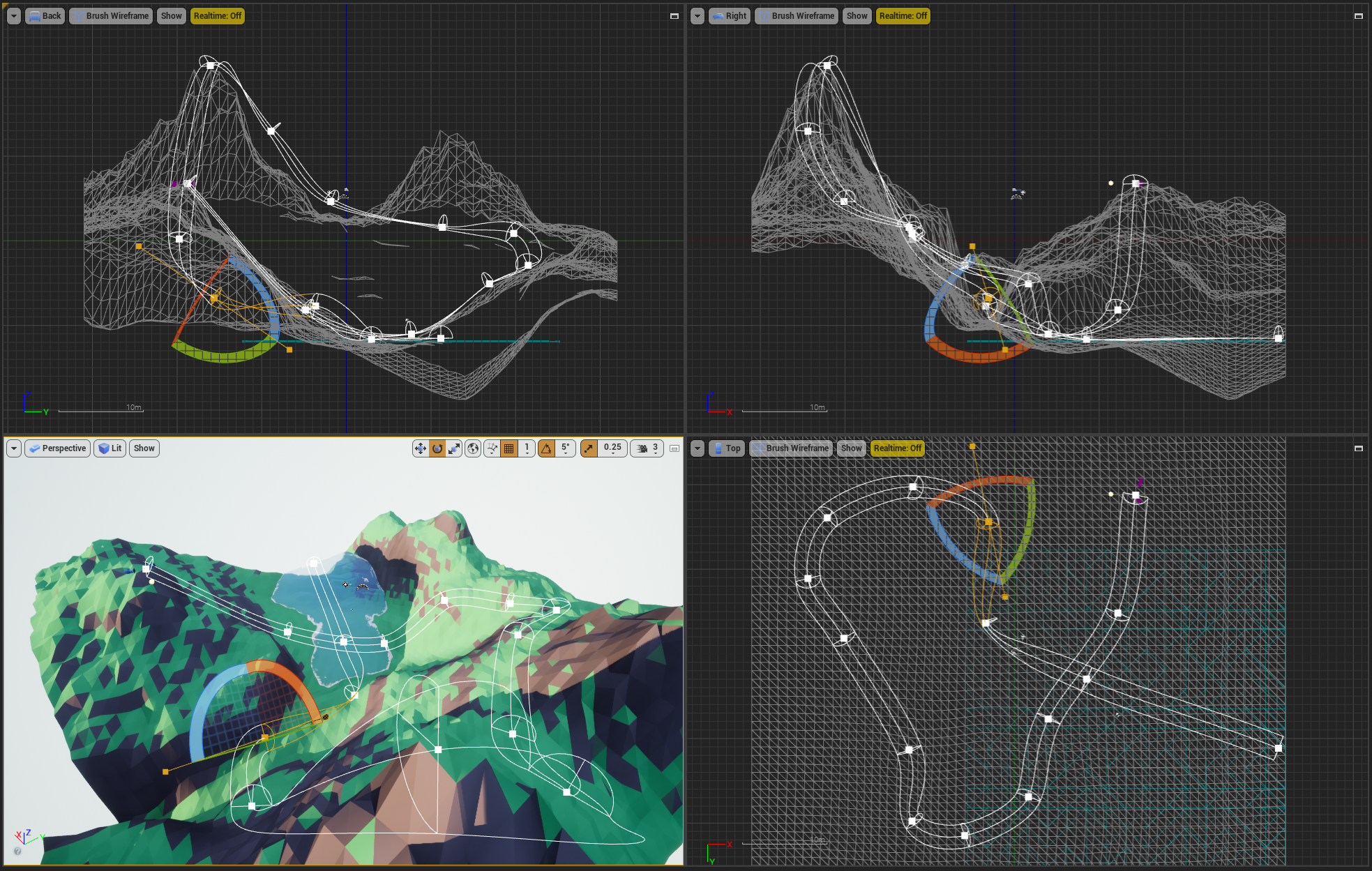
See you next update!

