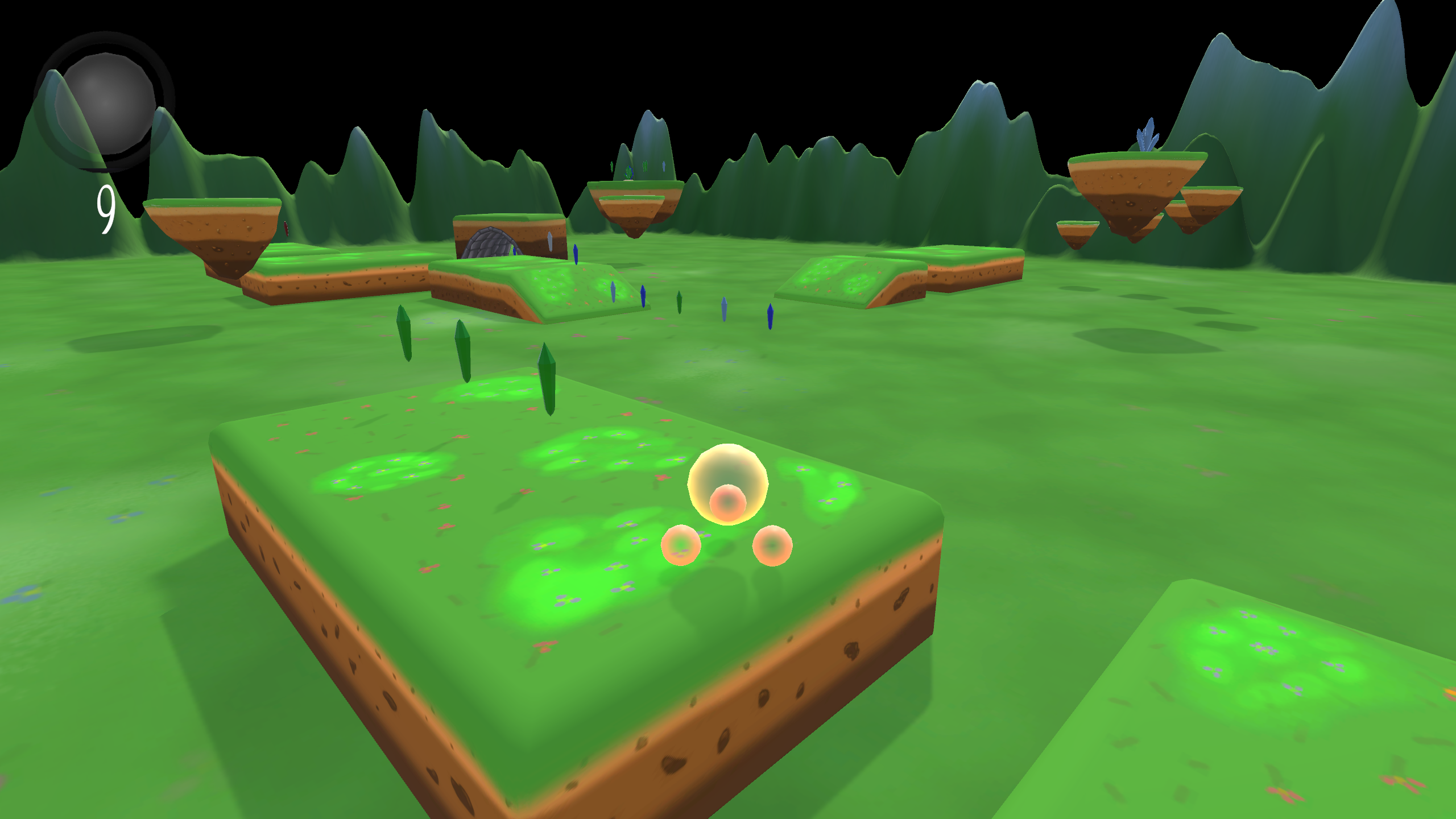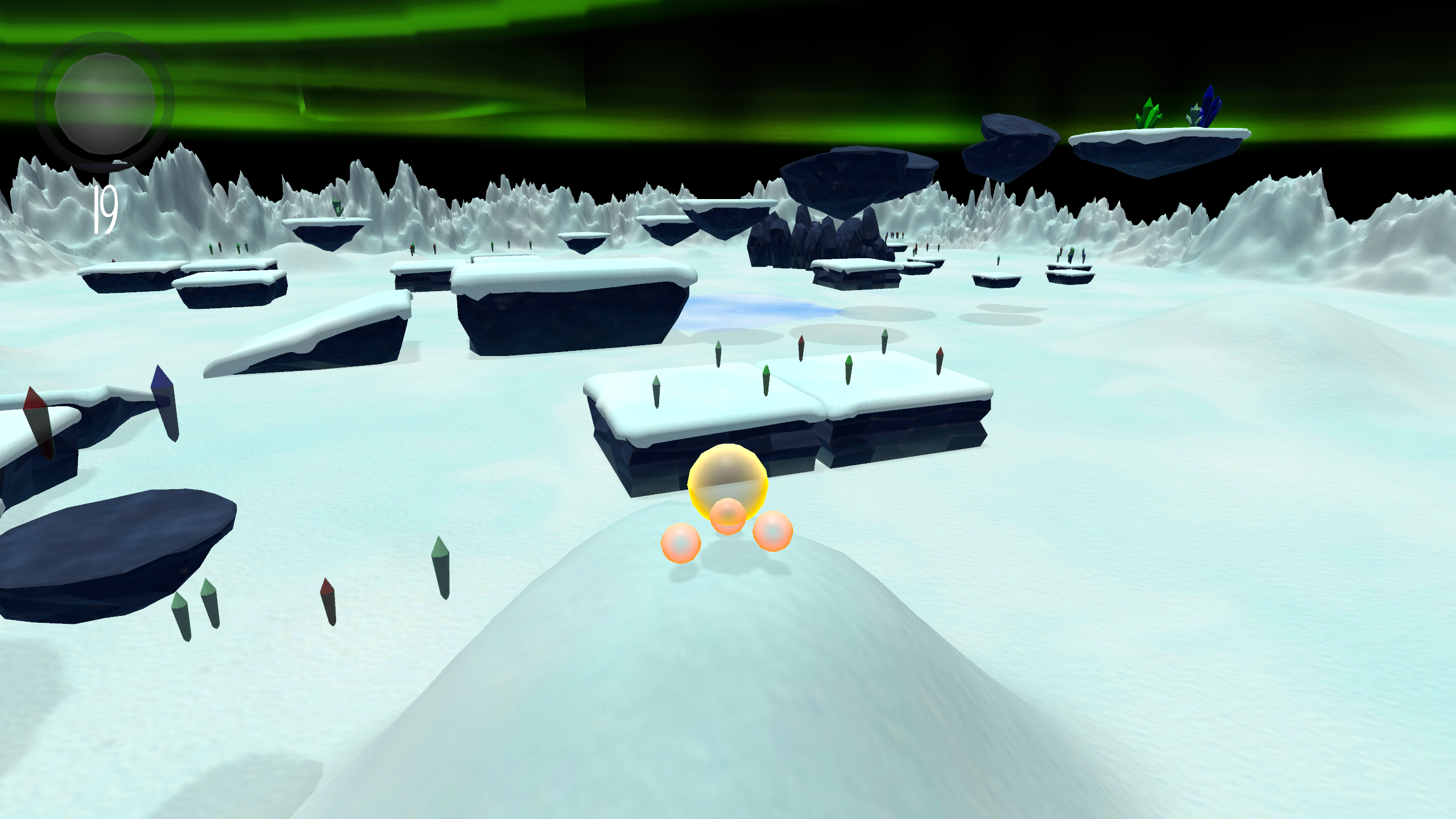Just finished playing both levels, very enjoyable relaxing game! Good atmosphere setup in the beginning and I like the music choices in the levels.
I found the jumping to control mostly fine for me; it was a little difficult keep a steady jump/landing on the floating platforms that were very lined in a row. The character did clip slightly on the edges of some platforms, specifically when it was slightly hidden from view and I was trying to jump up/around. I like the character; some sound effects or something extra to make it a little more lively would be cool.
I'm using a dual monitor setup and noticed my cursor was going to the second monitor. I also noticed that on the edges the camera seems to jitter a little bit. I think both of these could potentially be fixed by locking the cursor to an (invisible) crosshair during gameplay?
On the optics side: I think your video would benefit from showing one or both of the secondary levels instead of the tutorial first. I was a little hesitant initially when I saw the tutorial level but then saw the grass level! I'd also recommend skipping the intro or audibly reading it over some gameplay for the video - it's great in game but most people will probably turn off the video before they get to the gameplay.
Screenshots would definitely help, here's two 1440p ones if you want to use them. Overall nice submission, enjoyed it!