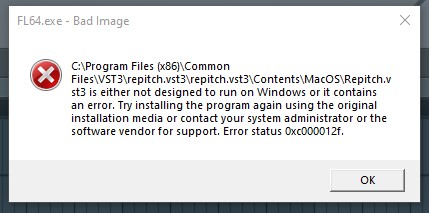ah, i tried these steps and still no luck... i noticed that there is no file with the extension ".vst3" in the repitch folder... under the folder "MacOS" there is a file with no extension called "Repitch" with no filetype recognized by Windows. i tried adding ".vst3" to the end of this file and rescanning, which got FL Studio to recognize the plugin, but the plugin fails to run and gives this error message: