LOG 1
Hi everyone! After days of working, I decided to share with you my first shots from the game and explain how I did everything.
THE PLAYER:
This is Badass Max.
To create Badass Max I used only two tools: Piskel for creating the game art and Unity to animate the character.
Piskel is a great tool for creating materials using pixel art, it's one of the tools that I love when creating retro like games. I'll leave a link to the app in case someone doesnt know it and wants to try it. Piskel link: https://www.piskelapp.com/
Unity 3D has an amazing animator that is very intuitive and easy to use inside the game engine. It's very easy to use and fast. To animate Badass Max i had to create the character in separate parts, not in one piece. This meaning that I splitted the parts of the body (or created separatly in Piskel) and joined them in Unity as different objects. The next step had been animating the parts that you want to move inside the game, such as the legs, the weapon or the head. To learn more about how to anímate in Unity, I recommend you to follow Blackthornprod here on itch.io and the YouTube channel where you can find videos that are amazing for learning more about Unity.
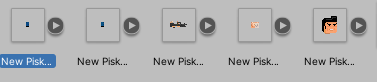

THE LEVEL :
The first level starts in the jungle. To design the level I used Piskel to create different enemies and tiles, and the jungle background from the Jungle Pack created by Jesse Munguia.
The ambience effects are made using the Particles System from Unity to create the floating dust/particles effect that move randomly around the scene.
The light effects are very simple and easy to create. The light beams have been made using Paint.NET, an amazing tool that can be used to create many different types of art. Create a white object inside the layer, delete the white background so it can be transparent, add the blur effect and export it. Inside Unity I just played with the shape and size of the beam and transparency.
This all for the first day of my devlog. Next devlog will about the enemies found on level 1.
Stay tuned for more and if you want to know more about the development of the game remember to also follow me on YouTube and Instagram :)
TO BE CONTINUED...

