12 / 07 : first day of working on the jam!
I worked on multiple projects today so I didn't get all that much done, but I did get an important bit up ! ..That is actually downloading unity and setting it up properly to work with Visual Studio. Apparently you're supposed to both add a package to Visual Studio with the installer, as well as changing your default editor in Unity to Visual Studio. Otherwise coding won't really work, whoops.
Either way, as for actual development, I decided to start with getting a 'player' sprite to move !
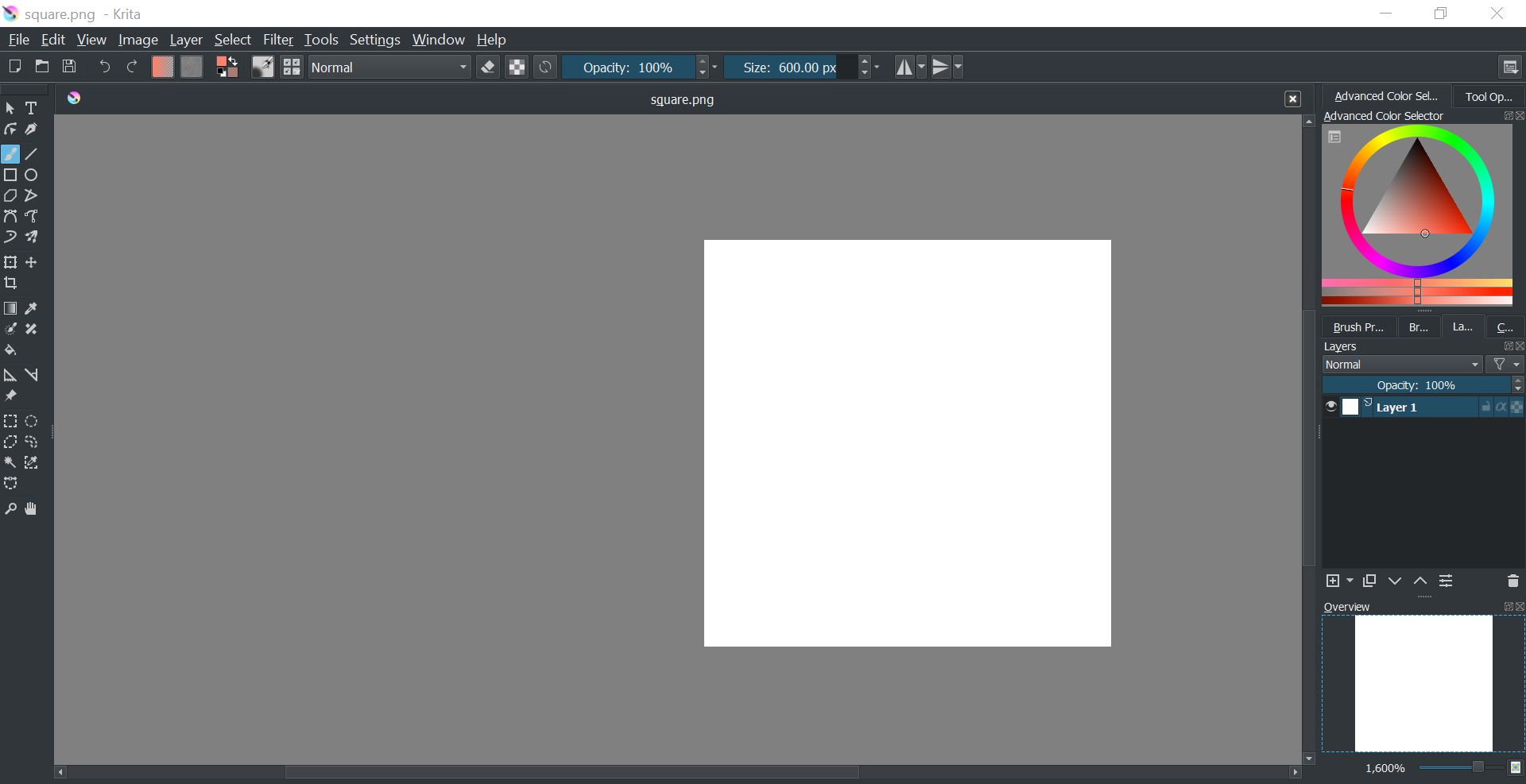
That is, to say, a 32 by 32 white square, as someone creative does use as a sprite when she's being lazy on graphics
I first started out with following a youtube tutorial titled '2D Top Down Movement UNITY Tutorial' by BMo which worked perfectly, but I soon realized it wasn't exactly what I needed for this project- As common with most 2d pixel art rpgs, I was looking for a grid based movement - Thankfully I found avideo for that as well!
It was really helpful after I finally figured out this 'movePoint' you were supposed to use was actually an empty you had to add in yourself, and I finally got the movement to work correctly !
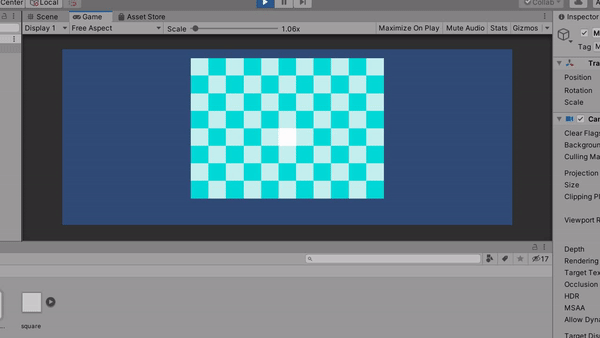
For now I decided to change the code so that diagonal movement is not possible, but I'm not sure if I'll keep things that way yet.
I also learned that there are two kinds of update methods used in this game engine- Update and fixedUpdate. Update is linked to framerate (I think it runs about once frame) and fixedUpdate runs at a fixed time, so the first one is better for input while the fixed one is better for physics and such.
Also an important thing for pixel based games: in every asset there is a 'pixels per unit' that you have to set to the right number in order to get it to the right scale!
Other than that I haven't done much other than watch a tutorial on how to use tilesets, so tomorrow I'm planning on making a very (but very) simple tileset and make a map off it, hopefully that will be a bit easier to figure out !

