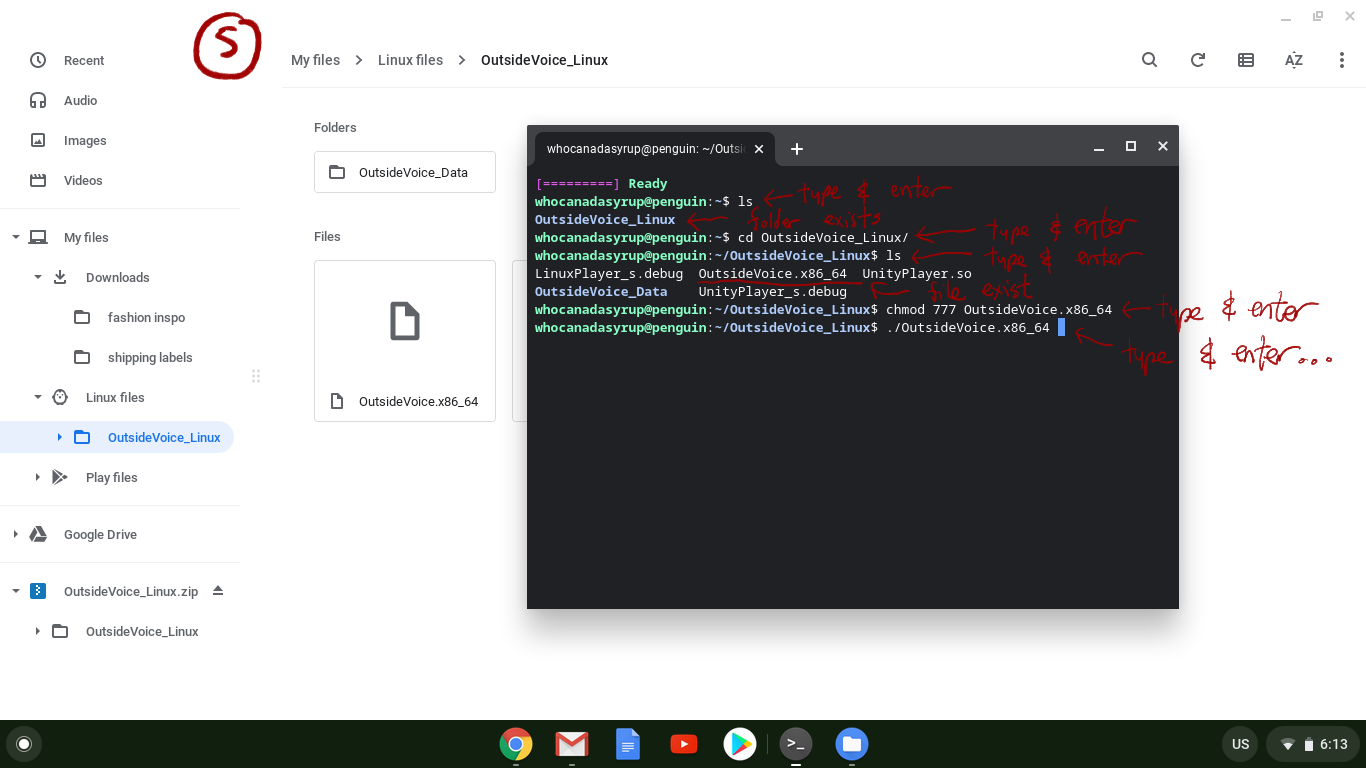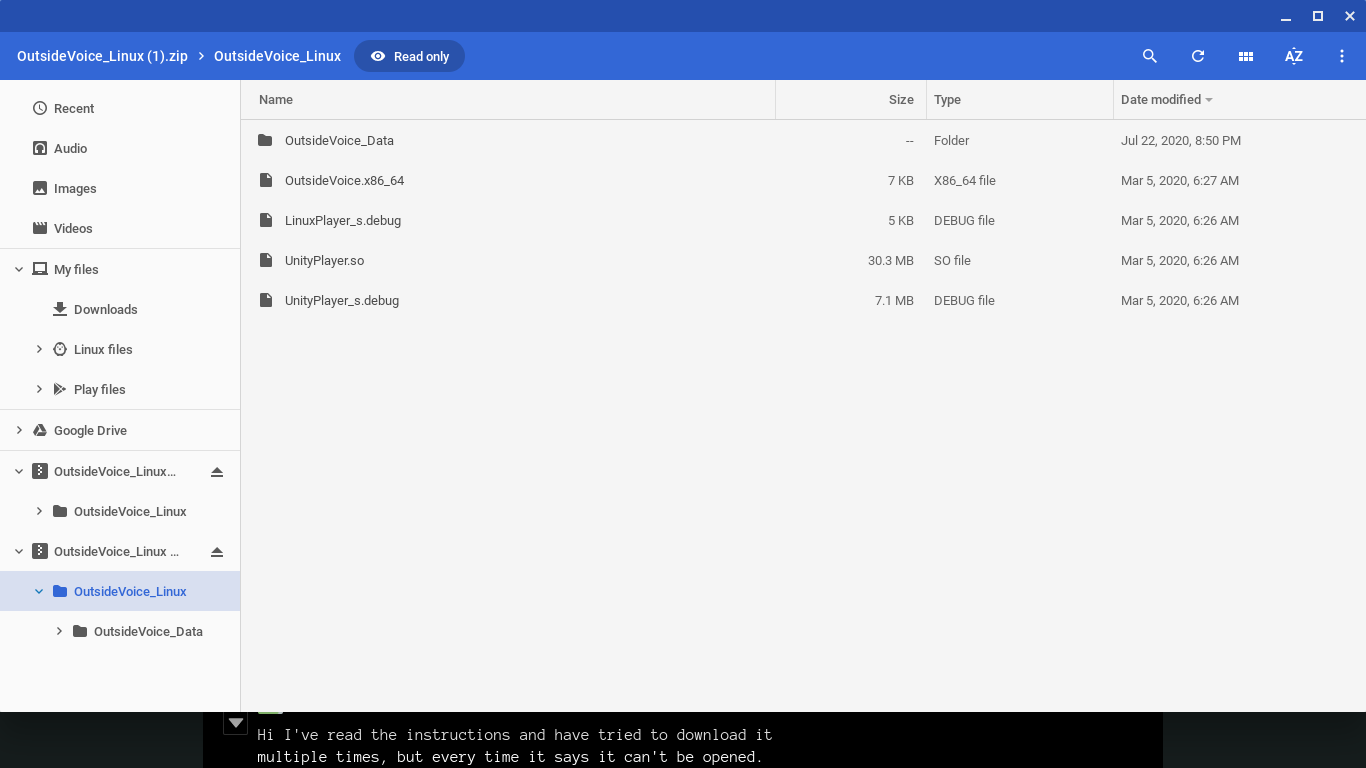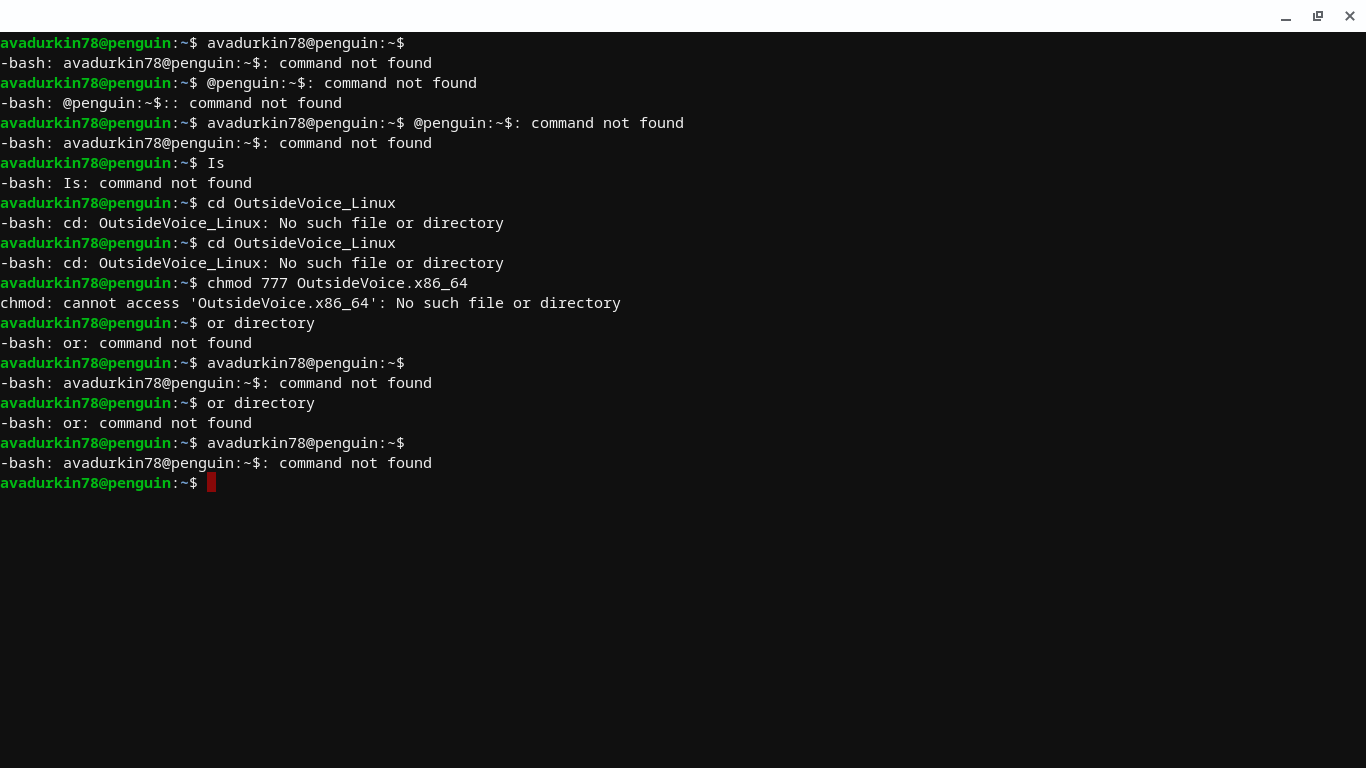HI! I have set up linux beta, i have downloaded the OutsideVoice_Linux.zip file, and copied the folder, but I can't paste it into Linux Files. I have tried multiple times, I just can't get it to work. Does anyone know how to fix this? (I am using an acer chromebook. I dont know which version, but it was manufactured on May 15, 2018)
Viewing post in Use Your Outside Voice, Richie Tozier! comments
1) It looks somehow you are copy/pasting the text “avadurkin78@penguin” which of course isn’t going to run as a command
2) “ls” as in “lowercase L lowercase S”, not “capital i”!
3) I’m assuming you never successfully pasted the directory (since its not found)...what happens when you click ON the “Linux files” folder in the sidebar (of your first screenshot)? It should be completely empty and then you can paste into it:
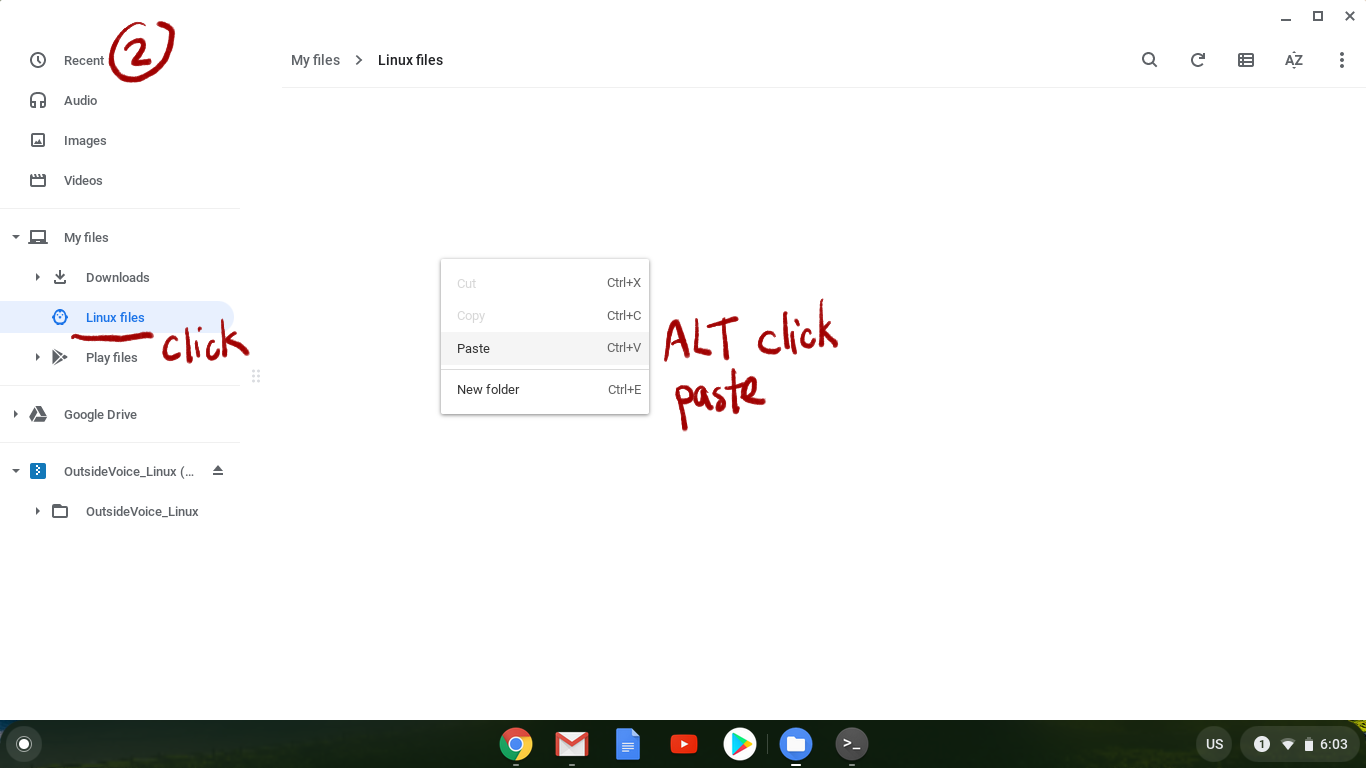
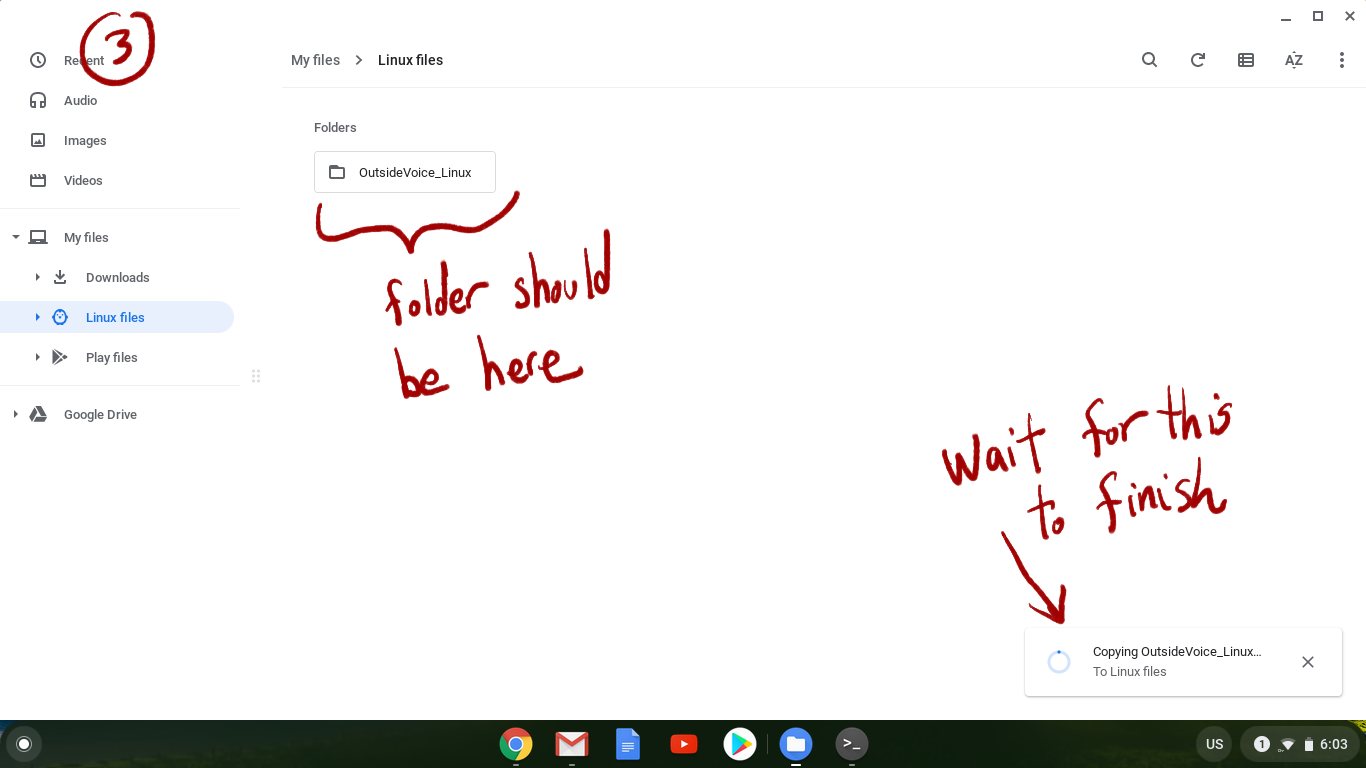
And then try the command line steps: