I think I did everything the game had to offer as there was an invisible hitbox stopping me from crossing here?
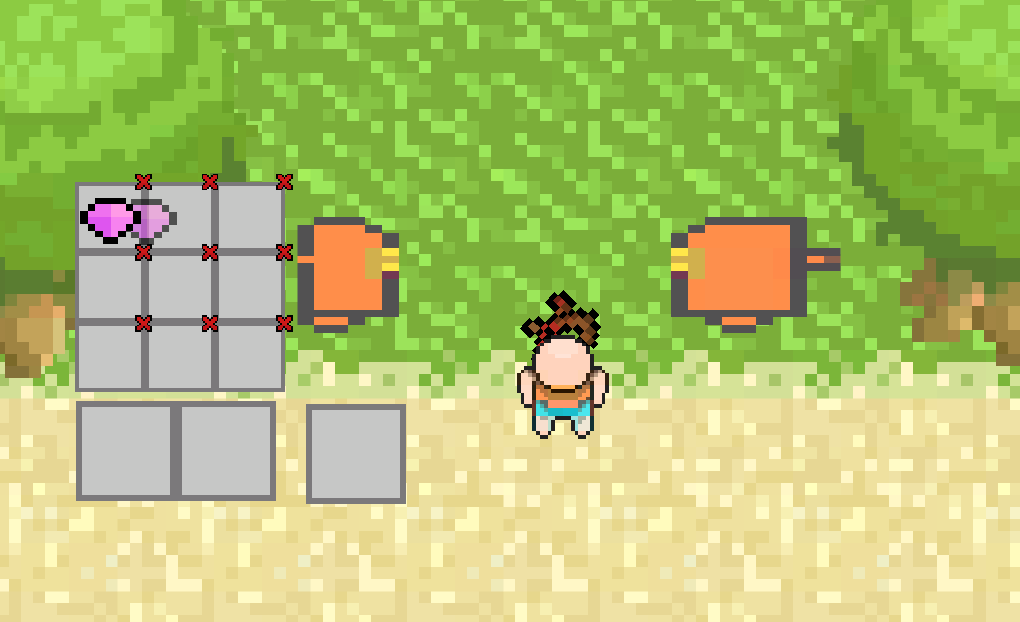
I tried not to drag and drop during a cutscene but there are no markings of when I'm about to load a new area so that's easier said than done.
A couple of things jumped out at me...
- You have a y layering problem, this is something that you don't have to actually program to fit as you can combine two functions that are built into unity to combat this:
In edit > project settings > graphics you can use transparency sort axis, if you put y to 1 then the things with a lower y will show under the the things above.
now you might say: but Strodo, that means my player will show under things!
if you go to the inspector for objects with a Sprite Renderer, you can increase the order in layer and it'll show above anything with a lower number, this means you can have one object show below another using its y position but still have it show above any objects on the layers below!
- You are making the players sprite face the direction of the mouse, if you use a blend tree then it makes animating based on direction really easy! this tutorial isn't perfect as it doesn't helps with idle animation facing the way you were last running or an input buffer so if a diagonal direction was pressed, it'll face whichever directional key was released last however I overcame both of these with a second 'idle' blend tree and an input buffer looking at the previous input 3 frames ago
I hope this makes sense.

