Don't want to come off rude, but the link is a local host. All computers have an IP address that guides them back to themselves (these are all 127.0.0.0 addresses and are called local host for ease of use). Basically it guides you to a port on your own computer and not to a game you uploaded. It might work if you have the game uploaded to your own port (I don't actually know how one would do that), but it dosen't allow me to reach the game, since I don't know your actual ip address (not that it would actually help and you shouldn't giveaway your ip address for such a purpose anyway)
You probably got a little confused when the uploaded forbade you to upload the webgl build (jam rules, no uploads during rating). Basically you will need to publish a new game and link to that page.
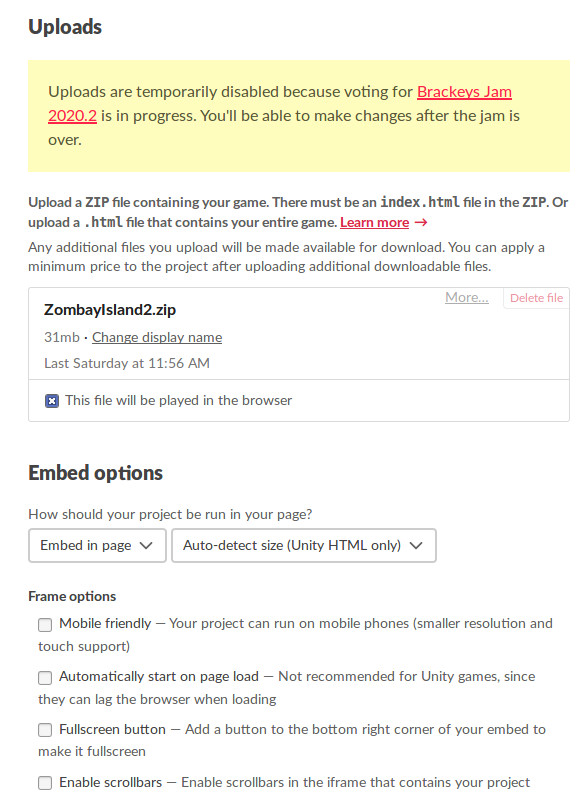
Here is a handy dandy view of my upload where you can see some useful settings. The uploaded zip file contains the index.html and the two other folders that unity provides you with.
If something is still unclear you can massage me any time.
Edit: also set that new project's "kind of project" setting to html

