Would it be possible to sign the MacOS build with a signing certificate from Apple? The policy on my work Mac won't let me open it otherwise :(
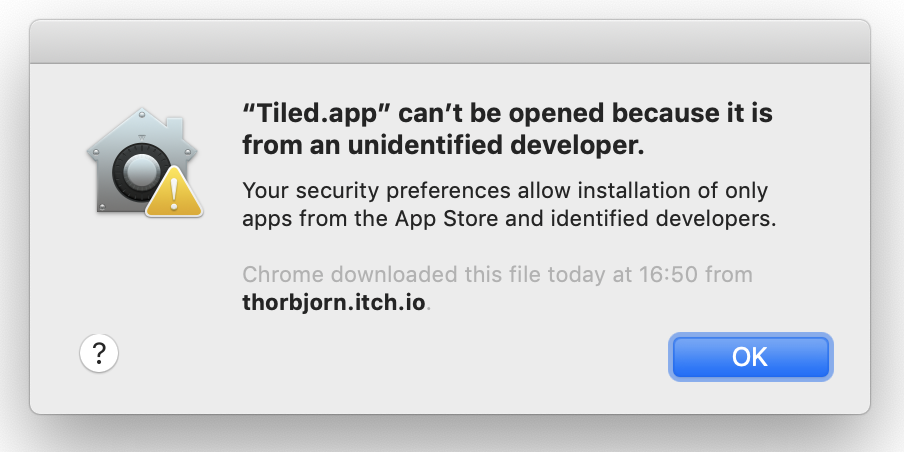
Unfortunately it's not possible without paying Apple as far as I know. However, since Tiled is open source you could build it yourself to use it on your work Mac. There are instructions in the README.md.
Well, it's hard for me to justify paying Apple to get its operating system to trust Tiled. No other operating system requires such a fee. Maybe it would be worth it if I was selling software on the App Store, but Tiled is free. If I would charge for it on the App Store I would be misleading users into thinking they need to pay for it, and Apple would screw me over further by taking a whopping 30% cut.
If enough of my supporters care about this I could consider paying the $100/year fee. Until then, since Tiled is free software, you should be able to compile it yourself by following the linked instructions.
It's a little easier than compiling from source to run unsigned on OSX (for most people; this might not apply to the work laptop case from the OP, but in case anyone else finds this...)
You can also run the precompiled software on osx by opening Finder > Applications (or whereever you installed it), right clicking the Tiled icon > left clicking `Open`, and then telling it "yes I really meant to open this software". You may have to try running it twice for the OS to give you the correct dialog, after which it's trusted.
Note you *can't* open the app with a doubleclick or the return key to get this dialog the first time (the normal "run this app" gestures; more details).
Since macOS is getting more strict and there are plenty of macOS users who would benefit from it, I've registered a developer account and made sure the latest Tiled 1.7 release is both signed and notarized.
Hey I know Im a month late and Im not sure if someone has mentioned this yet, but Mac actually has a way to bypass this. What works for me is to right click on the app and then click open. For some reason after doing this your Mac should register it as safe and you can use it normally. Also be sure to check in System Preferences > Security and check to see if there is some kind of "allow access" checkbox at the bottom, make sure it is checked, and that should do the trick :)
Hold Control and right click, then while having control pressed select Open in the context menu.
You should then be able to open it.
https://support.apple.com/de-de/guide/mac-help/mh40616/mac