Since the game doesn't work on the latest iOS version, maybe that is why it doesn't work on the latest version of MacOS as well?
Viewing post in iOS 14 might render game unplayable! comments
Ah okay. Not sure, but I don't think it's the same issue. Here's some things you could try for the mac downloadable version if you're interested!
- Hold the Control key while opening the game
- Go to 'System Preferences > Security & Privacy', and change your options to allow apps downloaded from anywhere. https://support.apple.com/en-ca/HT202491
- Download the Windows version. Download the latest version of nwjs (http://nwjs.io/downloads/). Copy and paste the nwjs files into the Windows version folder, overwriting what's inside. Run the game using the executable in the nwjs files.
- Same as above, but use nwjs 0.45.6 instead.
- Download the Windows version. Download and install Wine + WineBottler. Run the Game.exe and library files through WineBottler to produce a Game.app. Run Game.app
- Run the game using the following commands:
chmod +x Game.app/Contents/MacOS/nwjs
chmod +x Game.app/Contents/Frameworks/nwjs\ Helper.app/Contents/MacOS/nwjs\ Helper
chmod +x Game.app/Contents/Frameworks/nwjs\ Helper\ EH.app/Contents/MacOS/nwjs\ Helper\ EH
chmod +x Game.app/Contents/Frameworks/nwjs\ Helper\ NP.app/Contents/MacOS/nwjs\ Helper\ NP
Okay, so I tried clicking the nwjs.io/downloads link and it gave me a 404 error. Also, I tried using those commands in my terminal but it said "no such file or directory" but I found that I just need to find the file that you are talking about, drag it into my terminal, and then run the command to make it work. So the right file is now an executable. 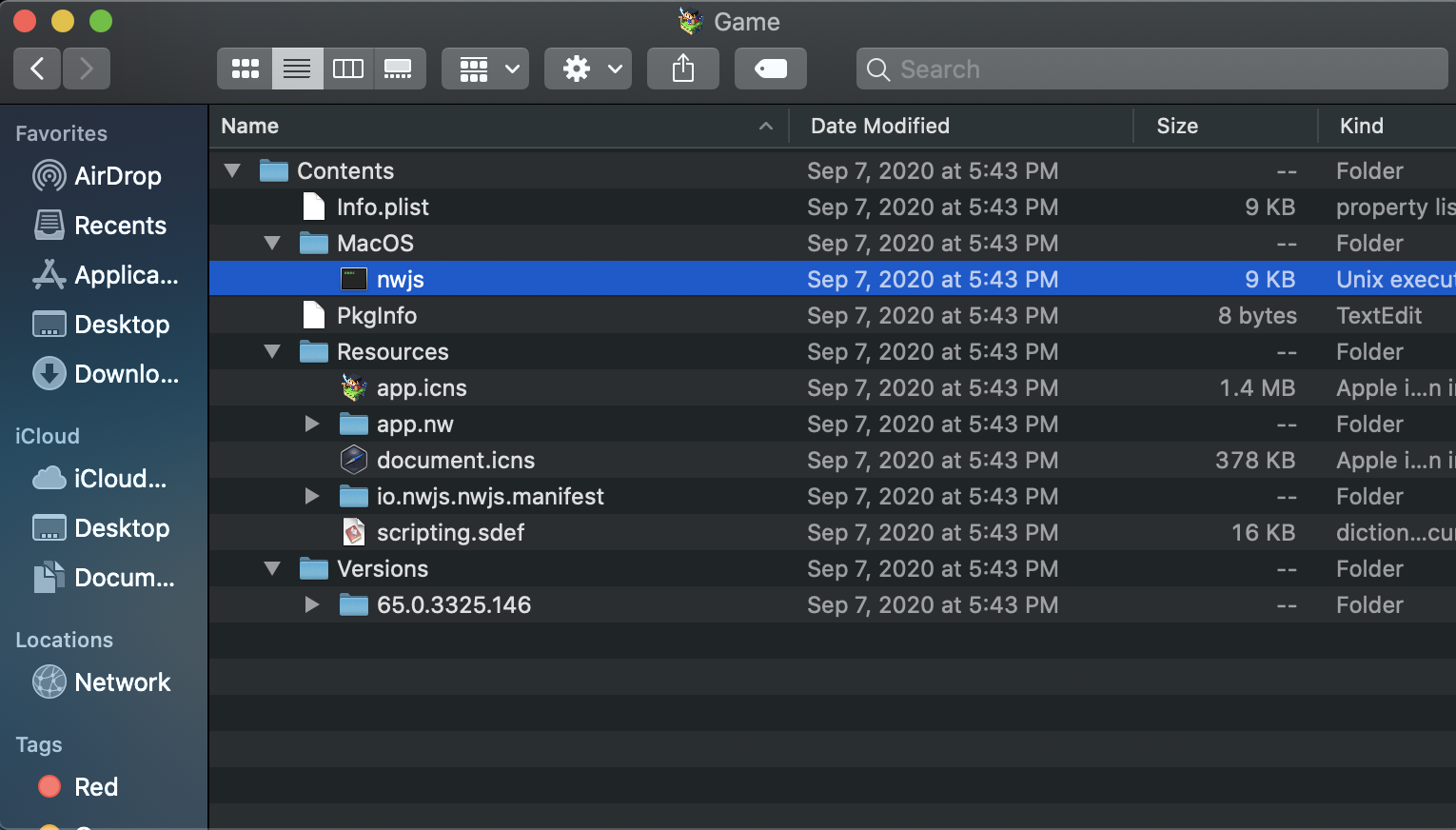 However, the main issue I think I have found now is that with whatever version you have, you have a folder named "Frameworks" in the directory which in the version I downloaded, does not seem to exist. This may be the issue. Not that I only changed the nwjs file into an executable, everything else is the same as when I downloaded it. You can see in the image above that that "Frameworks" folder is completely missing.
However, the main issue I think I have found now is that with whatever version you have, you have a folder named "Frameworks" in the directory which in the version I downloaded, does not seem to exist. This may be the issue. Not that I only changed the nwjs file into an executable, everything else is the same as when I downloaded it. You can see in the image above that that "Frameworks" folder is completely missing.
Okay nevermind! I did a bit more digging and found out what was wrong and how to fix it and get the game working! So, opening the game's directory, you've got to get to that first nwjs file, then open terminal and type in "chmod +x " and then drag the nwjs file into the terminal and you will see a long line of text showing the directory which should look like this "/Users/[name]/Downloads/Lust\ Doll\ Plus\ r17.2\ \(Mac\)/Game.app/Contents/MacOS/nwjs "
You then hit enter and that file will turn into an executable. Then, open the "versions" file, open the file with those numbers, and then open the package contents of "nwjs helper". Open the "Contents" Folder, then the "MacOS" folder, and you will see the "nwjs helper" file. Do the same thing to that file that you did with the "nwjs" file before and turn it into an executable. From there, hold control while opening the game and it will launch properly!

