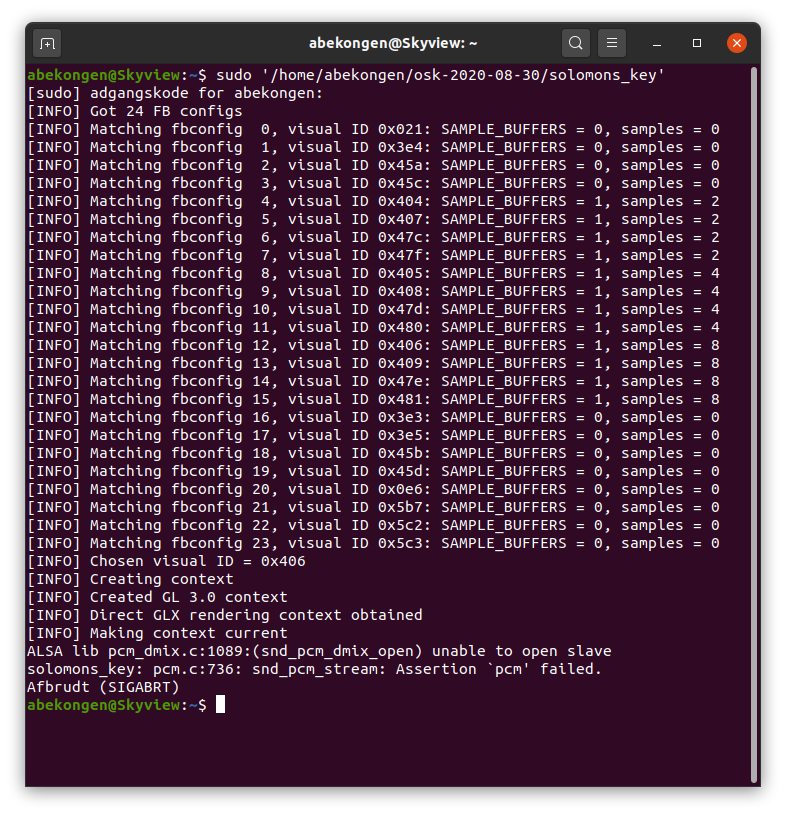I downloaded the osk-2020-08-30.zip file, and unpack the file. But how do I start the game? I using Ubuntu 20.04. I hope someone can guide me. Thanks.
I've never seen this before... From a quick Google search (here and here) it seems that you need to create:
/etc/modprobe.d/default.conf
and add "options snd_hda_intel index=1" to it, save and reboot.
Also you should be running "solomons_key" from its root directory (so cd into osk-2020-08-30 and then run it). I know, it's annoying - when I have some free time for the next build I'll remember to fix it!