bug after bug) I'm lucky ...
at birth, as you can see
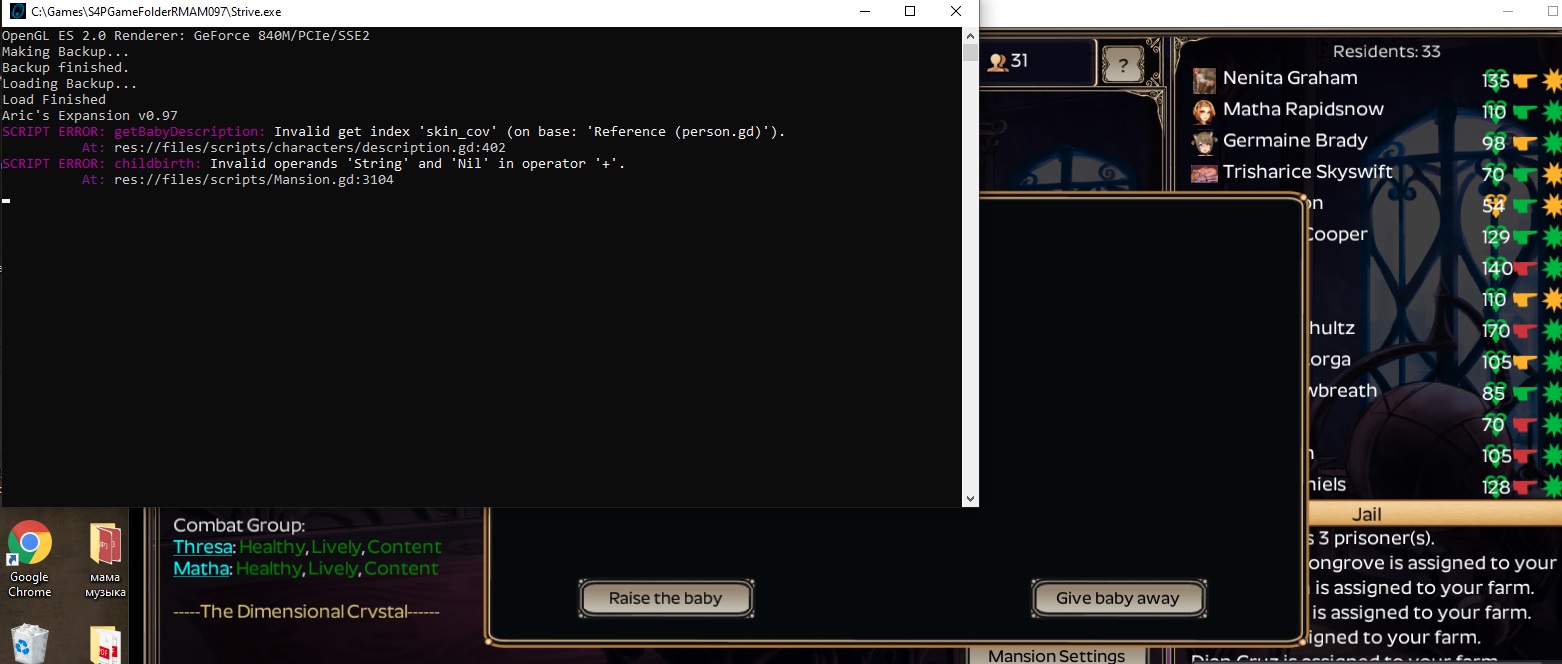
Ah, I fixed this one without telling everybody. It caused the birth pop-up window to display no text. The files have been reuploaded, so if you apply the latest patch (choosing the one that applies to the base or optional installation), then this should go away and work normally so you can read about your babies being fuzzballs if they are. :]
I know with Aric's Mod it's good to delete the backup before applying the mod because you actually have to directly overwrite some of the main game files directly as part of the installation process. So if you don't delete the backup, it will just overwrite your changes with the original files you had before. My understanding is that if a mod has no such manually installed files for you to deal with, you shouldn't need to delete the backup, but it doesn't hurt to do so anyway.
Could you try a fresh install and tell me if this still happens?
For a fresh install: Just unzip the S4PGameFolderRMAM097 folder to a new location fresh from the .7z file and rename it S4PGameFolderRMAM097-test or similar. Then, rename your existing AricsExpansion folder in appdata/roaming/etc. to AricsExpansion-backup and copy AricsExpansion from the .7z file to your appdata/roaming/etc. in place of the one you renamed.
If you do that and open the game directly from the Strive.exe in the new S4PGameFolderRMAM097-test folder, and you still have these errors, then it's got to be a problem in my version. If the error doesn't occur anymore, then you can try copying your save over from AricsExpansion-backup to AricsExpansion and load it to see if the error reappears. If not, you're all set.