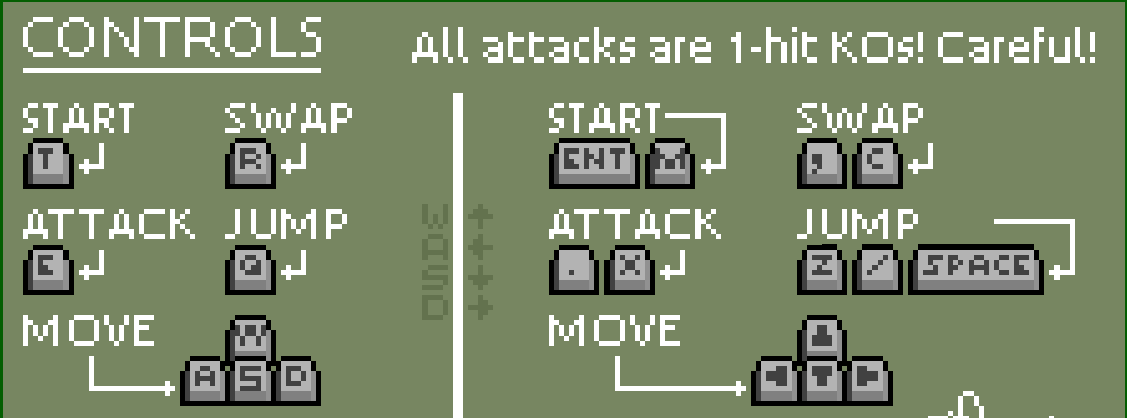 You need to use keyboard controls or another method to start that process. Here's a graphic to explain those.
You need to use keyboard controls or another method to start that process. Here's a graphic to explain those.
Once you have that selected it will ask you to press a button on the controller you want to configure and then you can just follow the on-screen instructions. At the end you'll get to a summary screen where you can add/remove more inputs, set a name and icon, and then save the binding. Hope that helps! Also sorry again for the delayed response, I seem to only get notifications when I sign into here on this account > <;

