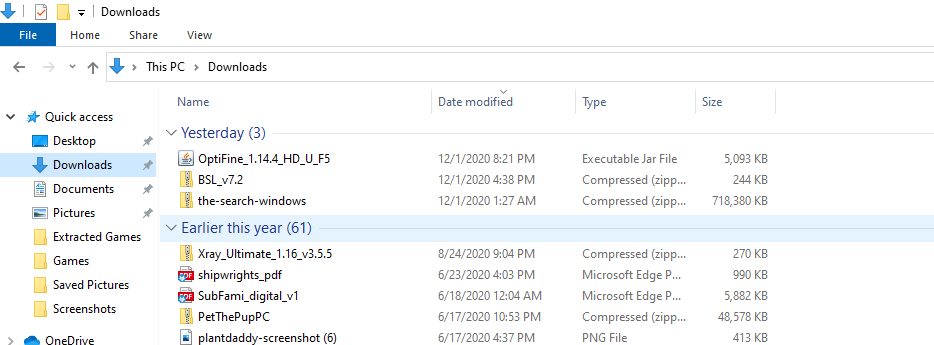Check the Downloads folder on your computer
The application is not in my recent downloads. As I download the zip file, it pops up there once it's finished, and then around 2 or 3 seconds later, it literally disappears. At this point I am not sure if it's a problem with the download and application itself, or my computer, since others are able to at least download and open the application.
I looked at all the possibilities in my antivirus program, including history and ways to stop blocking file downloads, but nothing is forthcoming, unfortunately. I wasn't able to add the file to pass through the antivirus check since the file doesn't exist in my laptop in the first place. I tried prematurely opening the file as it downloaded, but upon 'opening' the file, it just gives me a notice saying that my access request is denied. As far as my laptop is concerned apparently, the file does not exist. Thank you for your help so far; if it comes down to it I'll probably contact a tech support place to see what's up.