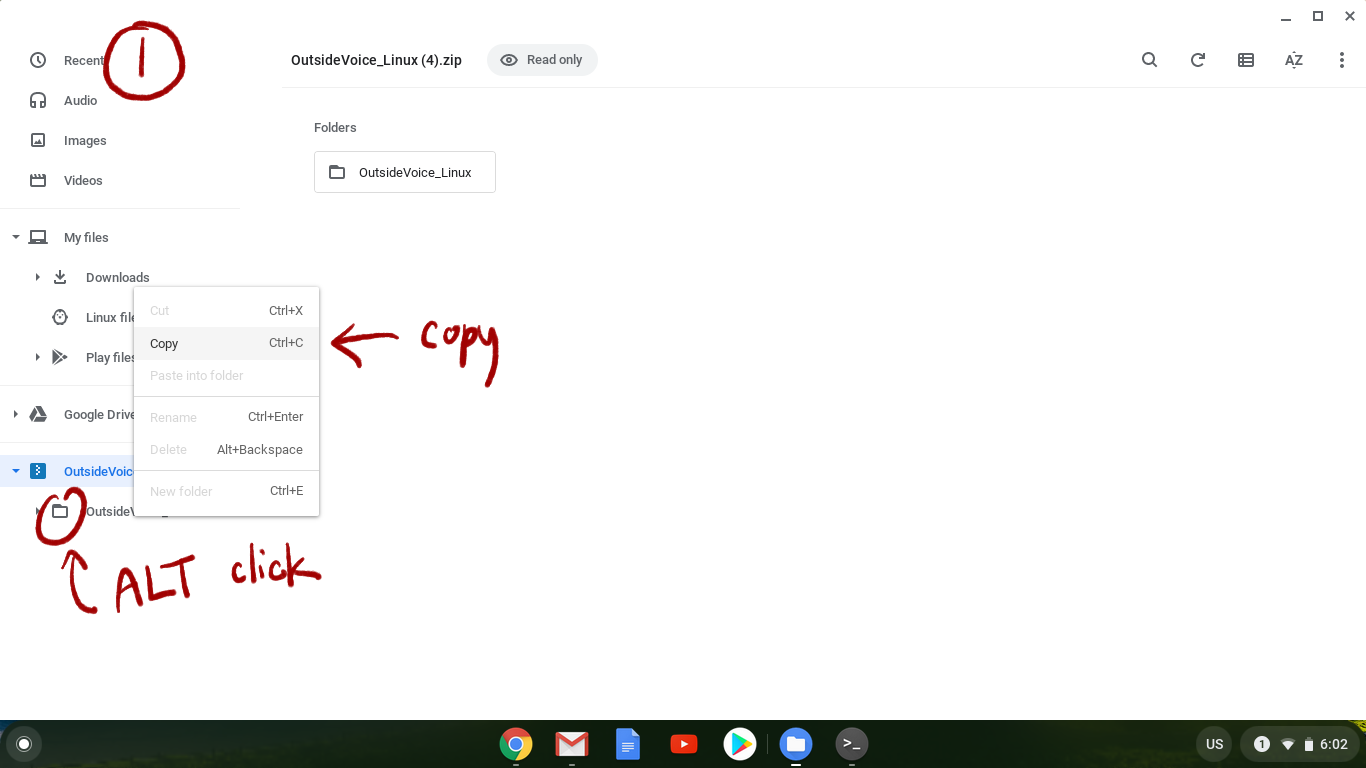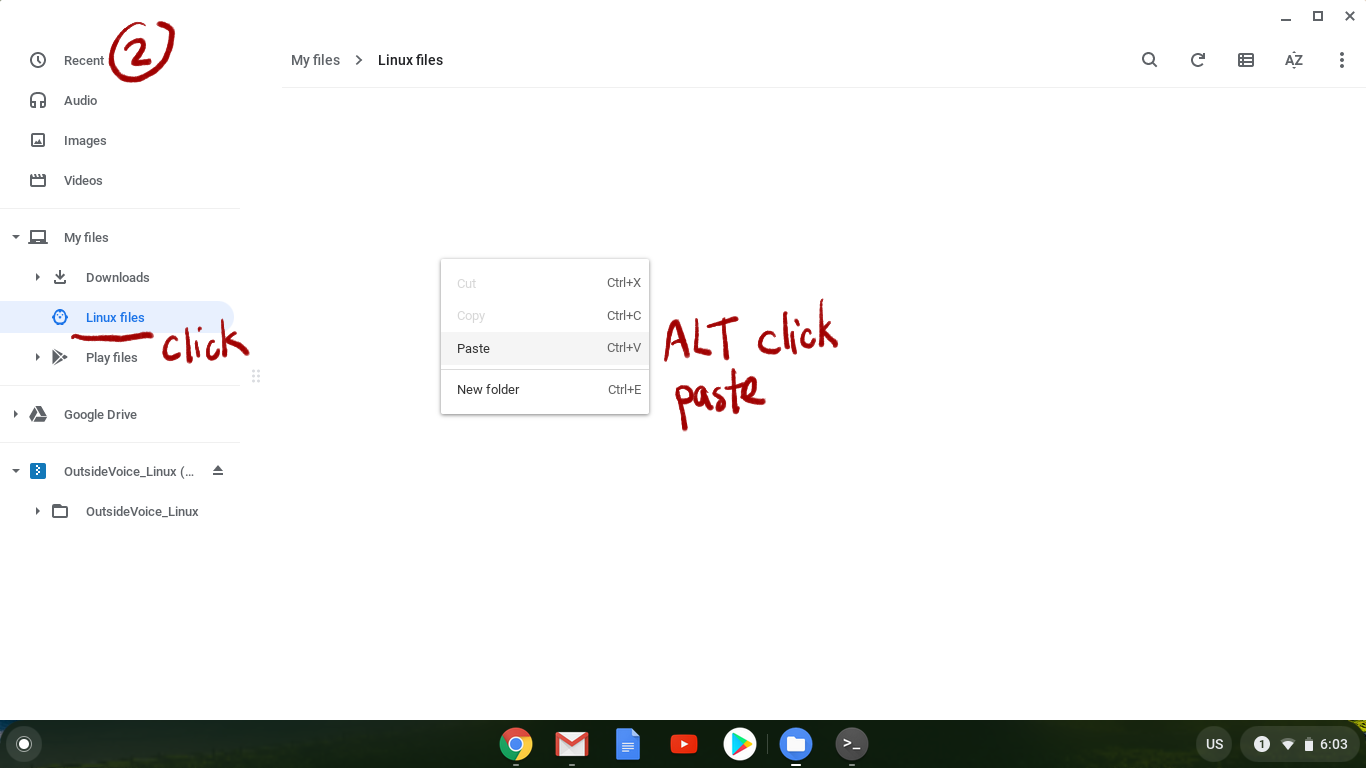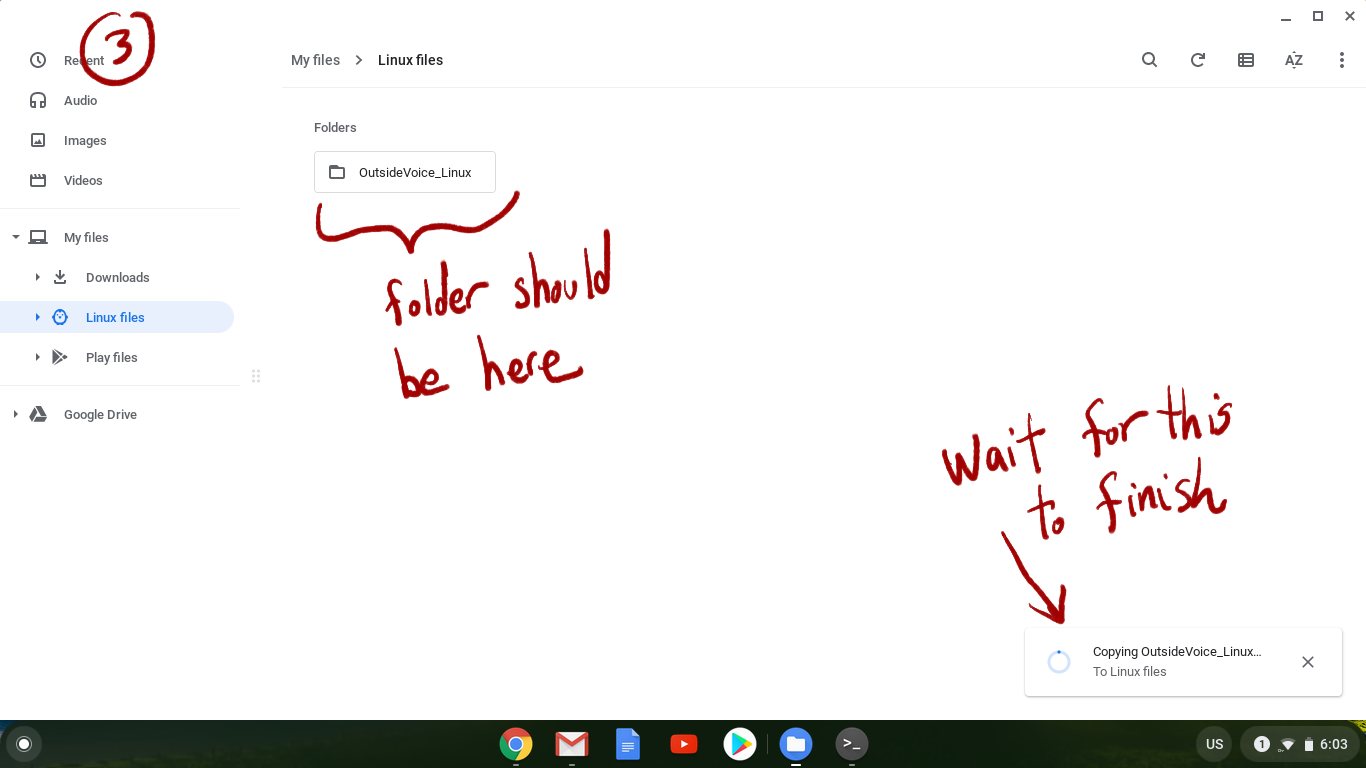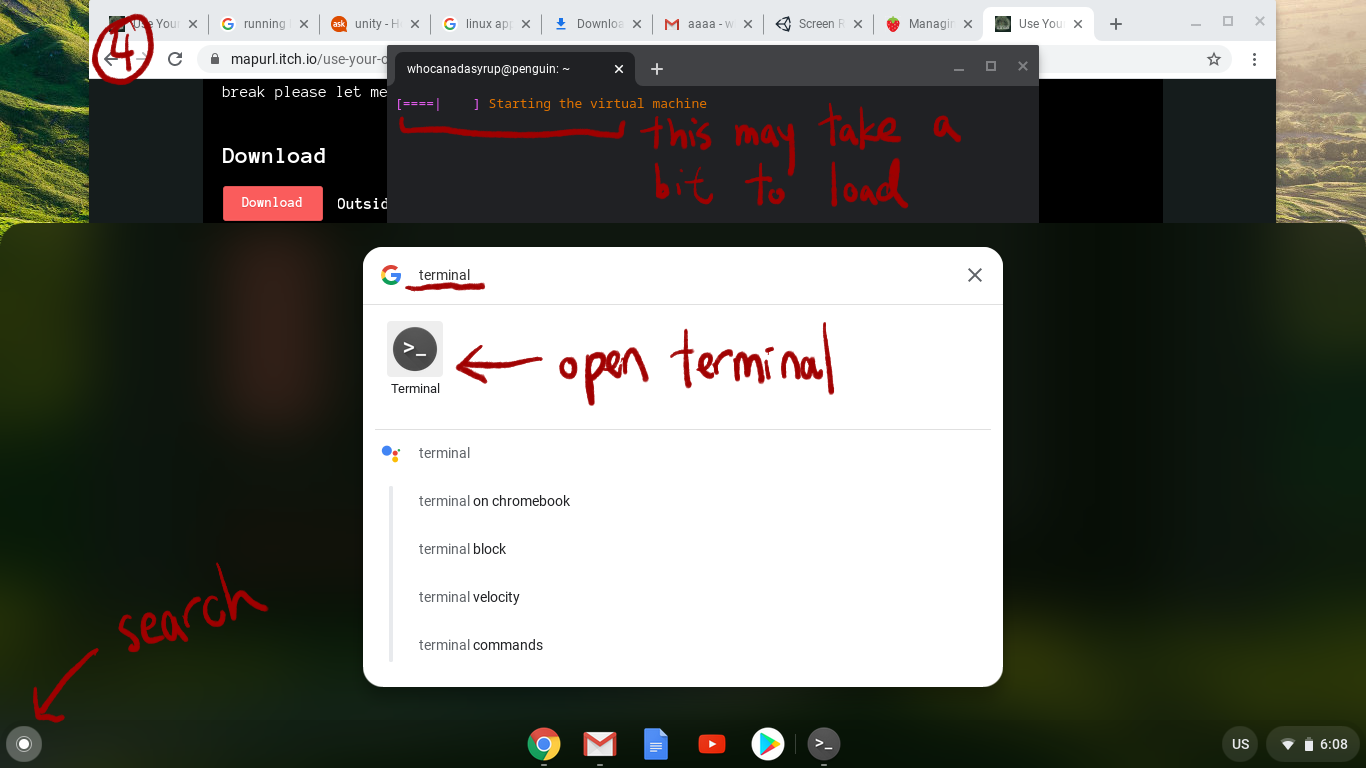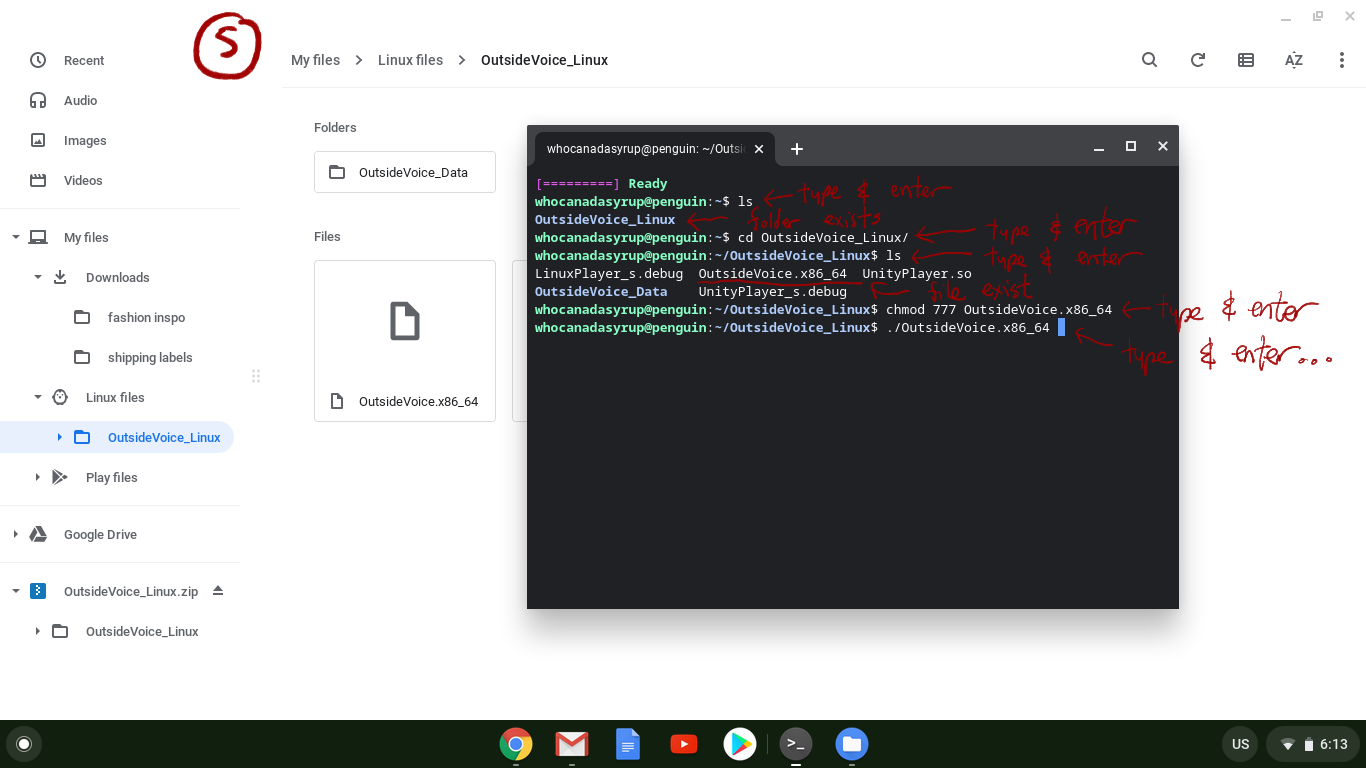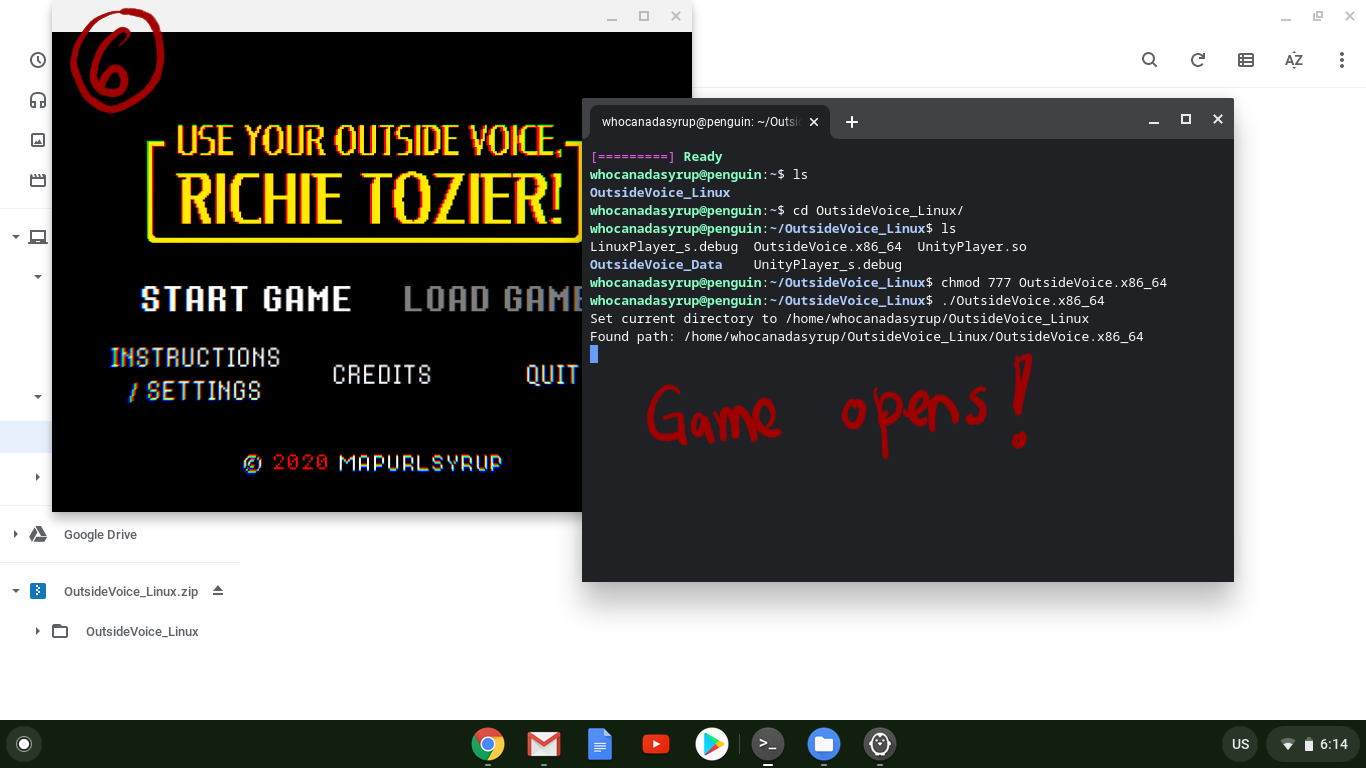Hi there! On which step does this happen?
Viewing post in Use Your Outside Voice, Richie Tozier! comments
So when i copy n paste it to linux files and then press on the folder than press on the like Outsidevoice_89 file (i cant remember what else the file had at the end) but when i press on it and it says the nothing is found- i know i sound confusing but i dont remember what step i was on but i would love to play ur game but its just not working for me