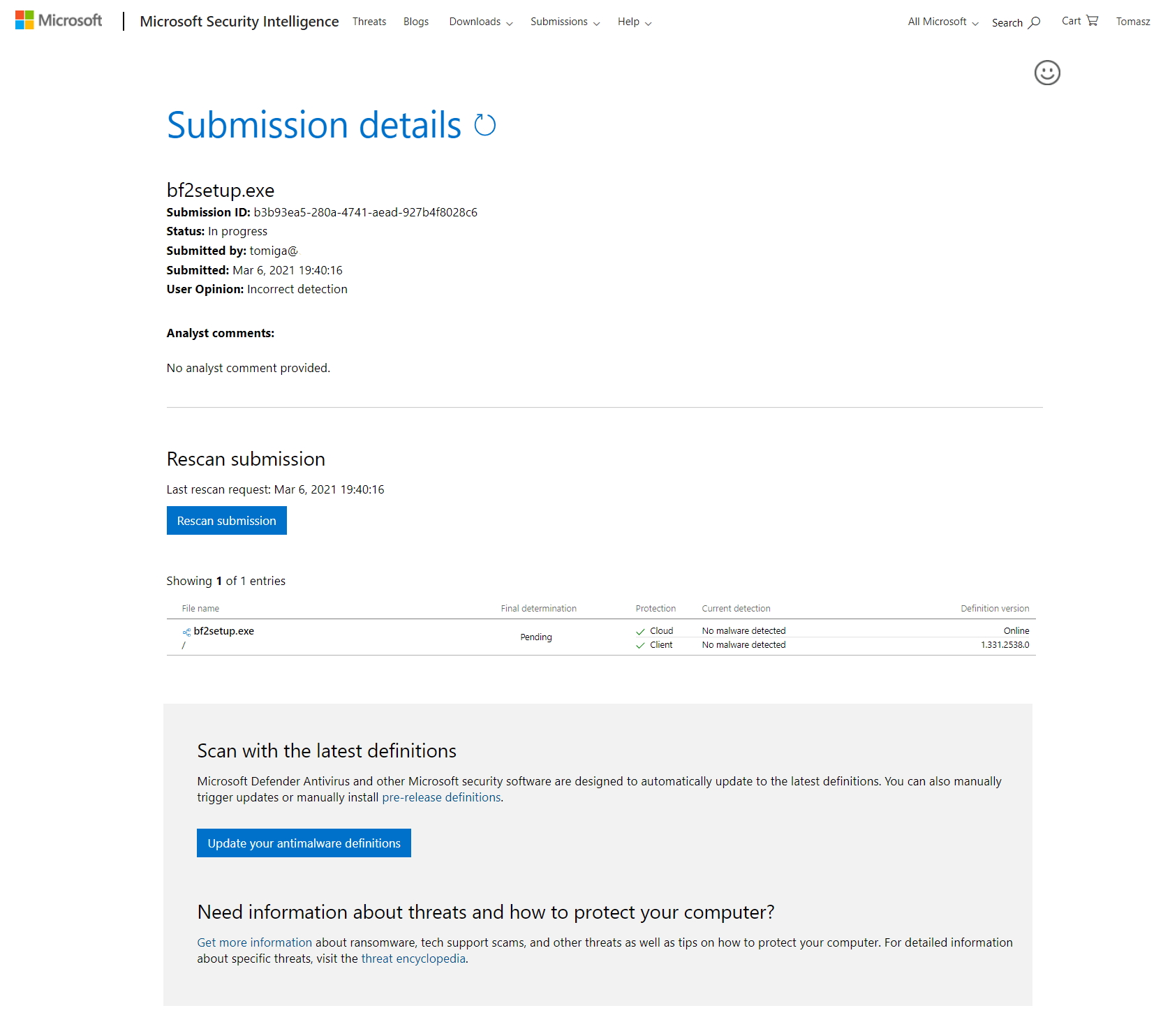I had information about false positive cases from some users which uses different antivirus software.
Personally I use Windows Defender (which is quite good and up to date tool). I didn't got any information about viruses found in newest release. It happen in past that also Windows Defender raise some virus detection but I report my application to Microsoft they checked it and made update for Windows Defender to no report problem with it.
You can read it in dedicated post of forum
In general detection of viruses in different antivirus tools are done by heuristic algorithms. They try to "predict" if given part of code can be virus. Often it happen that it leads to warning which in fact are not viruses (that is called "false positive").
Of course if you afraid to install it do not do it.
From my side I can only said that if you got game from reliable source (where I put personally my game: which are itch.io / IndieDB / GamesJolt) it should not contains viruses.
Thanks for feedback.