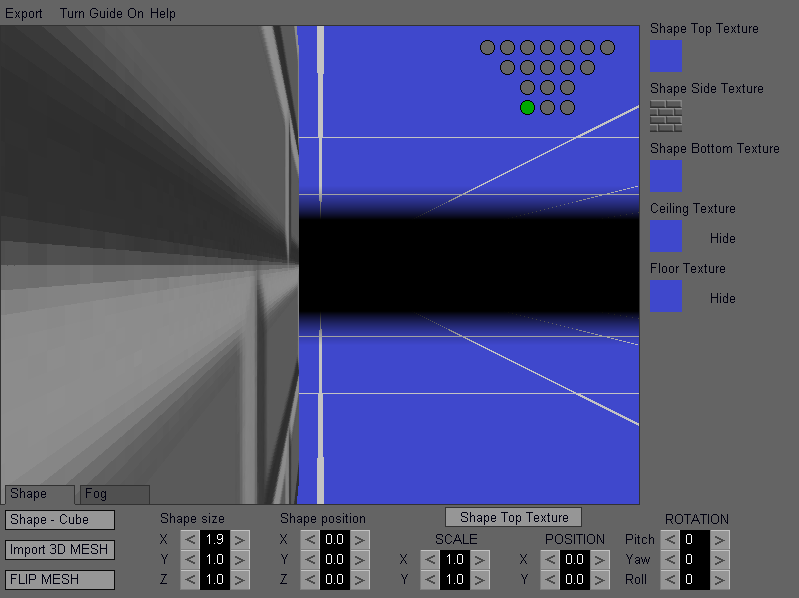Yeah its a shame but transparency(on the alpha channel) will never be supported as it is not supported by the language I am using. I can only do exporting with transparency by saving as .bmp then calling a different app in the same folder called H1.exe that is written in a different language that then opens and resaves the images as png, its just hidden so you never know its happening(anti virus programs play havoc with it though)
If you want to import textures with transparency, color the pixels you want transparent Pure black(0,0,0) that is the native transparent color(I will add that to the help files as that was an oversight on my part)
Your size issue looks like you have increased the tile along the X parameter this will mean it clips into the camera and you can only see a little poking out.
I should add the skittles(the little circles for checking positions) to the sides of the camera so people can check that position and see if its clipping.
I cant think of a way to stop it from clipping if the x is increased(I will play around with it and see what I can come up with)
I will add the ability to test without exporting, thats a great idea(it will still export but you will never know ;) )