Whenever I try to create something using Sprytile, it displays an orange color instead of the tileset I'm using.
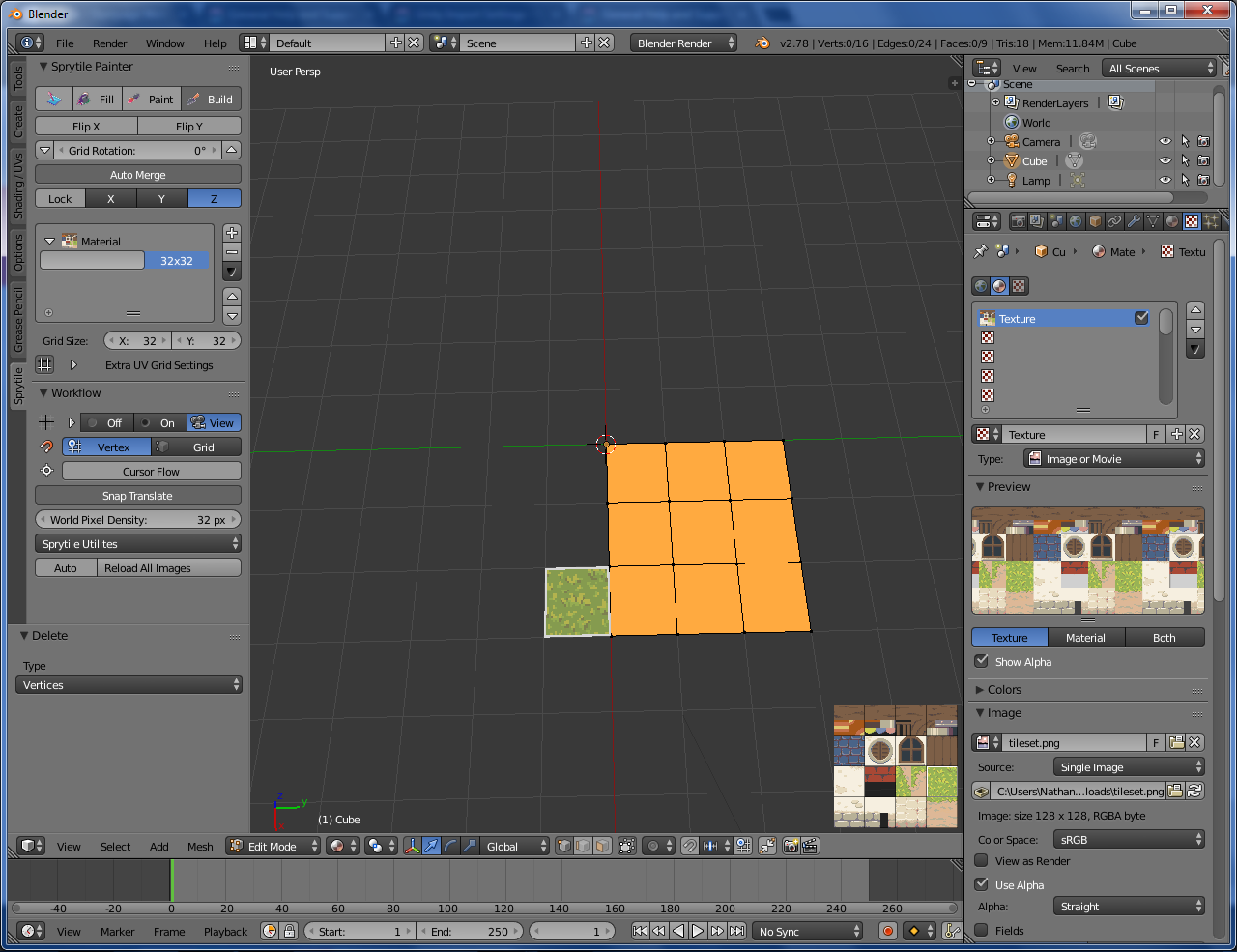
However, if I render it, the tileset shows up like normal.
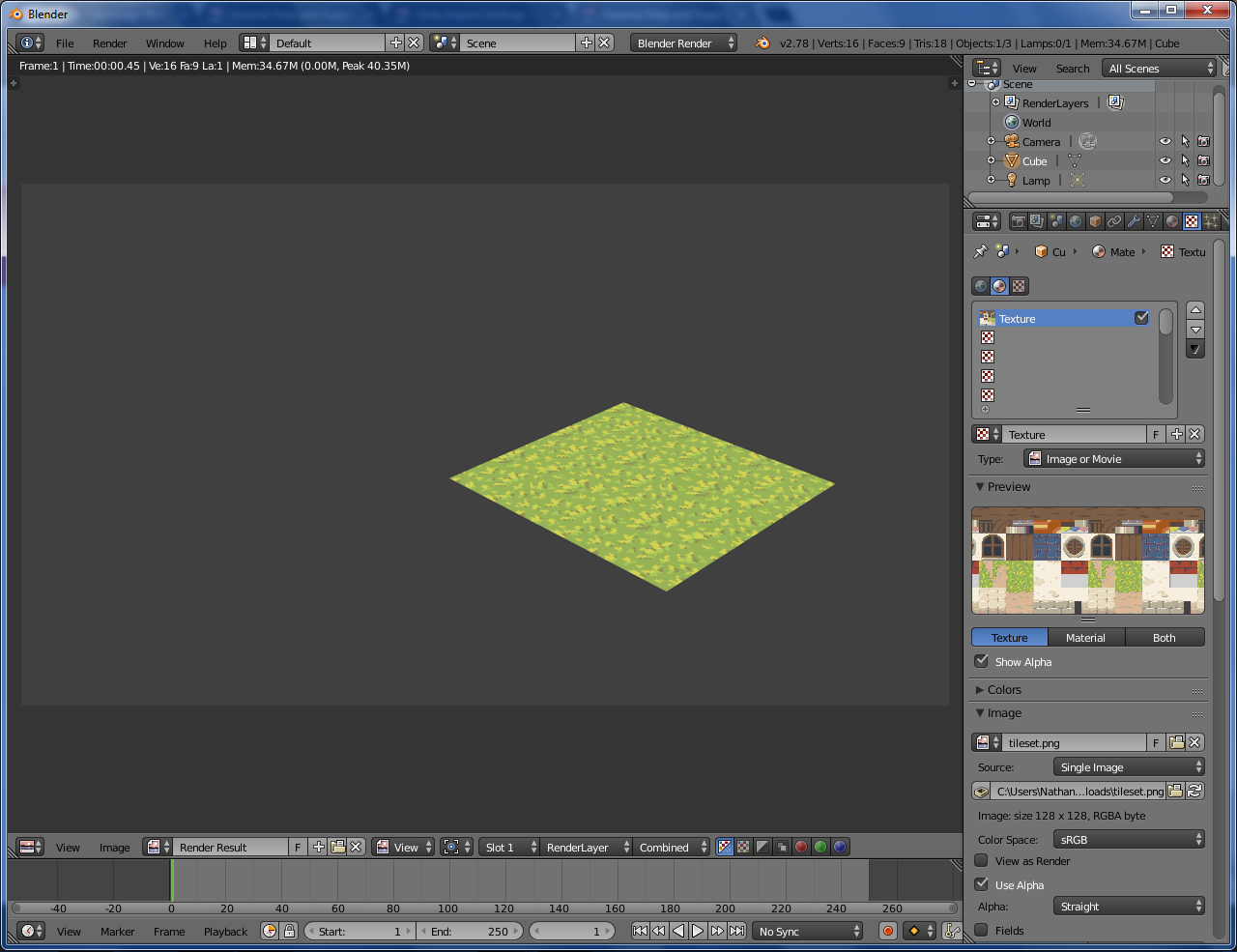
I'm still learning the ins and outs of Blender, so it may just be a problem on how I set it up. Any help would be greatly appreciated!


