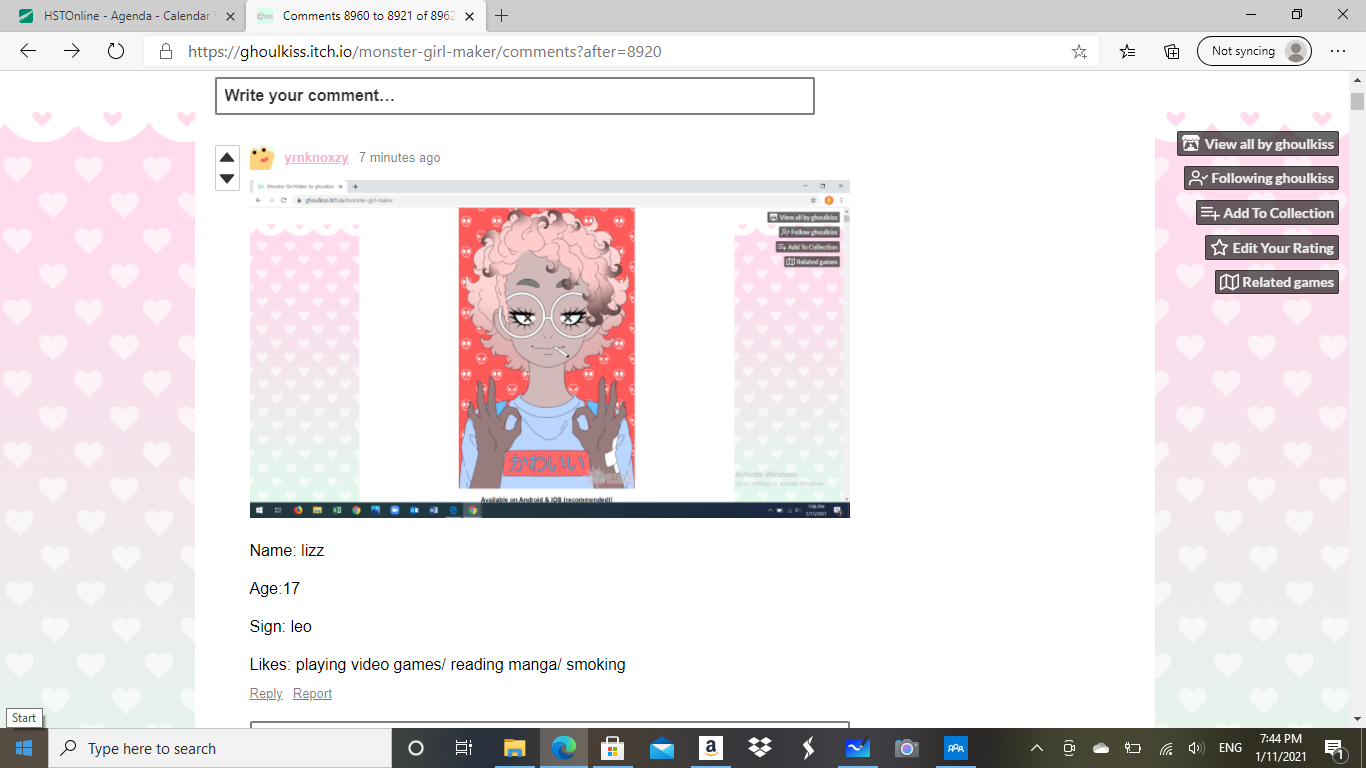 ok I'll help you so that you can crop your screen... go to the windows button in your bottom left corner of your computer...
ok I'll help you so that you can crop your screen... go to the windows button in your bottom left corner of your computer...
btw all of this works I'm just too lazy to crop them .-.
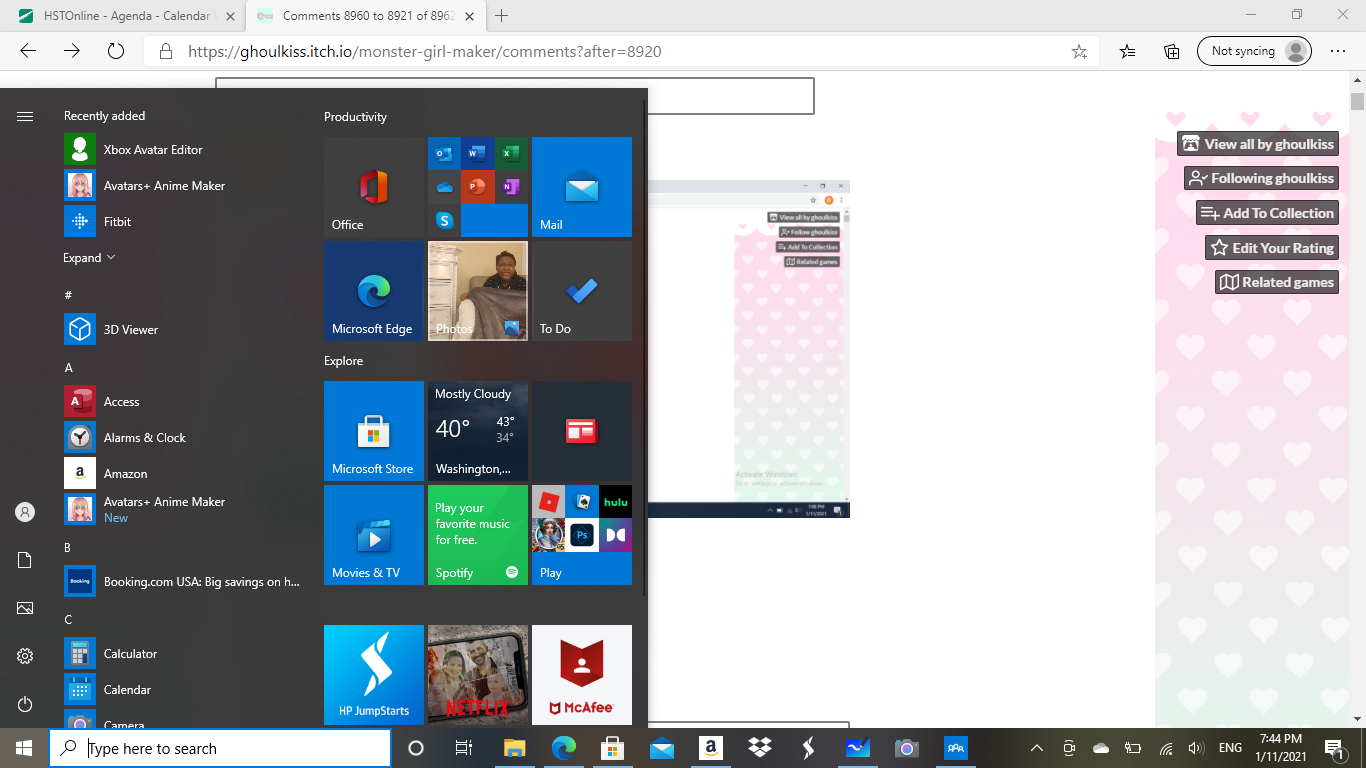 go to the Photos your can find it by searching it or you can find it by going to the P section...push photos and get past whatever they want you to do (i forgot what I had to do to sign in...)
go to the Photos your can find it by searching it or you can find it by going to the P section...push photos and get past whatever they want you to do (i forgot what I had to do to sign in...)
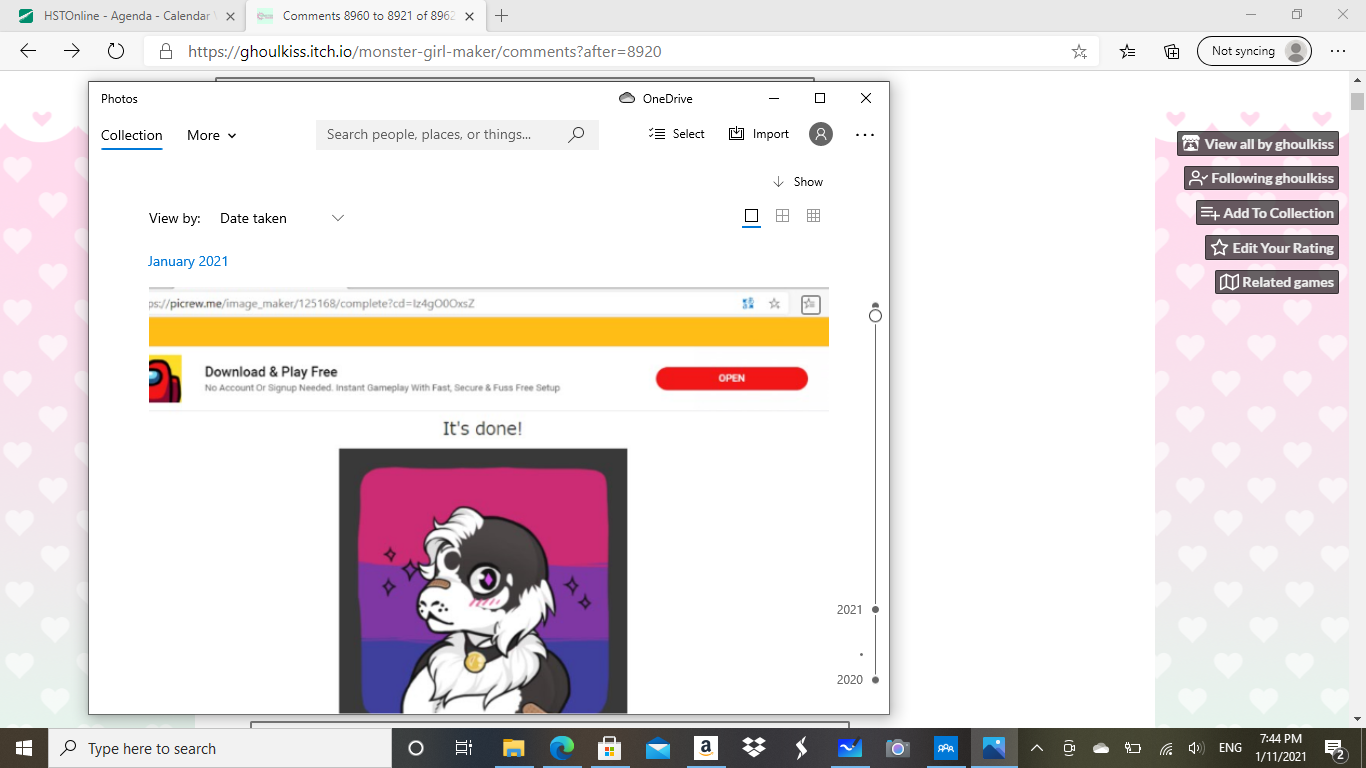 push the photo that you took a screenshot of...
push the photo that you took a screenshot of...
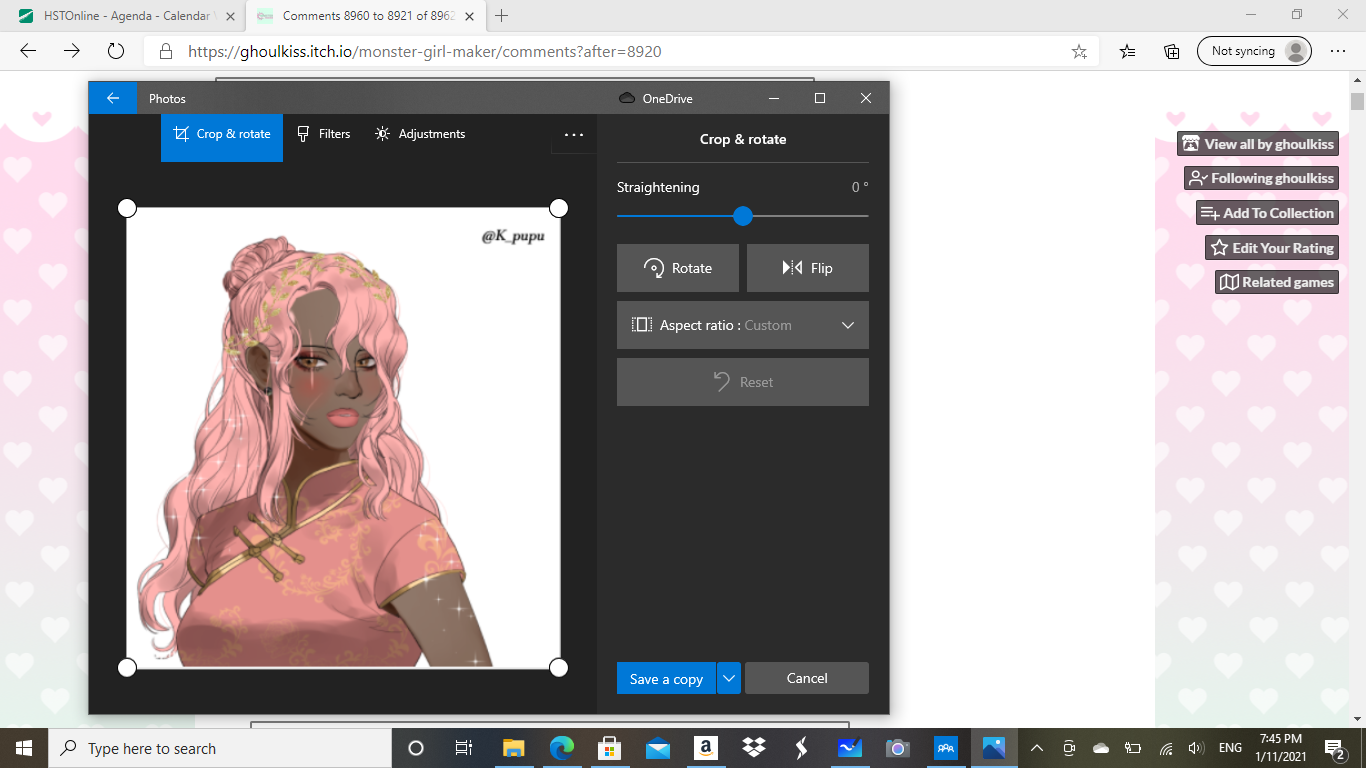 then push the crop button where you can make things smaller like this...
then push the crop button where you can make things smaller like this...
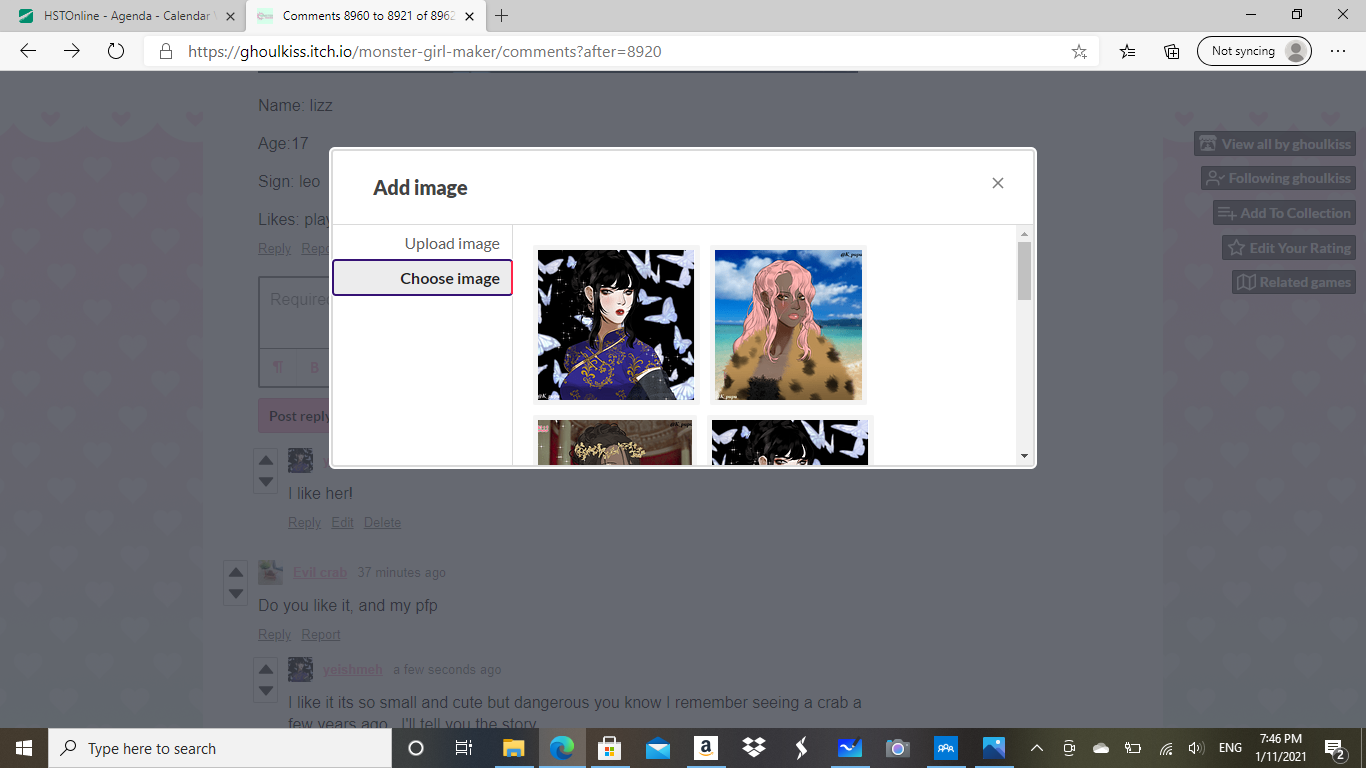
then go back here...If you push Choose Image then you can find pictures that you have already put in here and pictures that you accidentally deleted when you were trying to make a post...
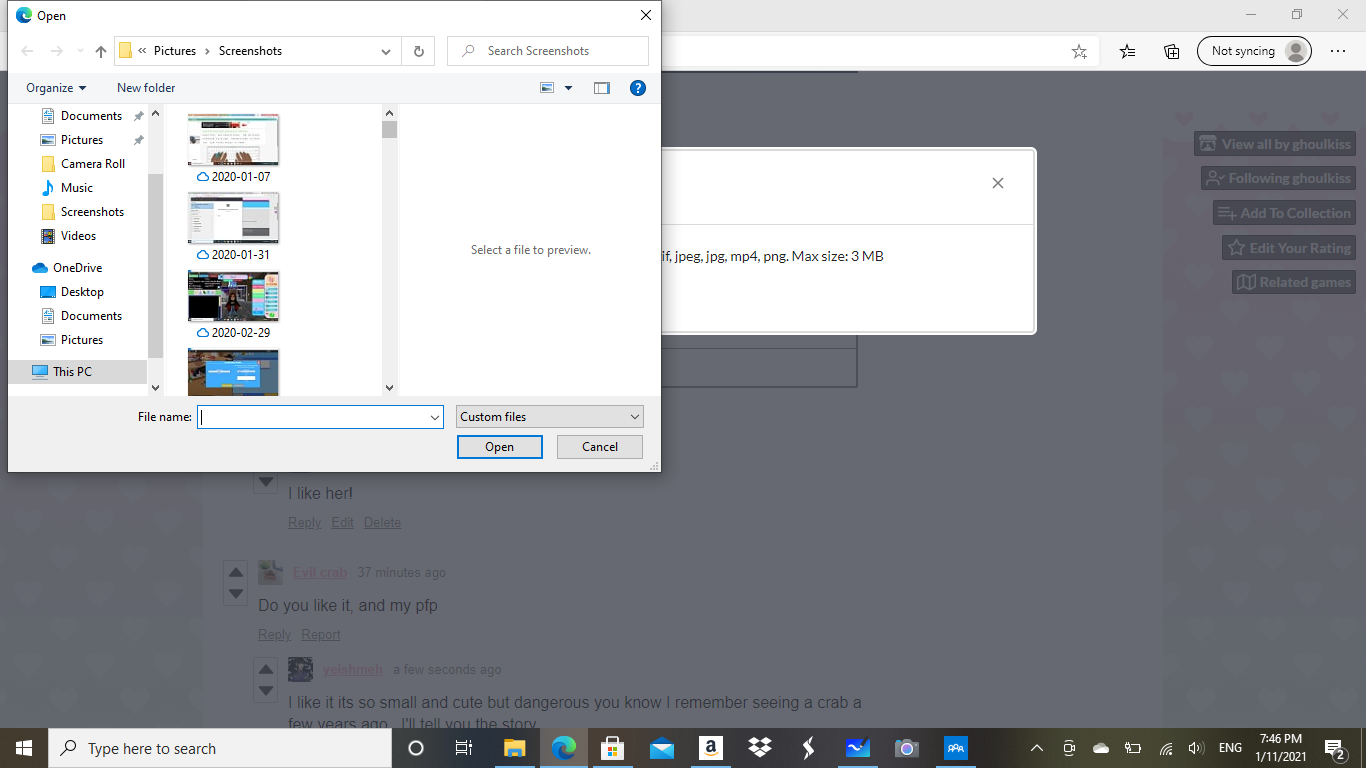
If you choose Upload Image then it will take you here where you can find your picture then post it :D (sorry if I wasn't clear enough...)

