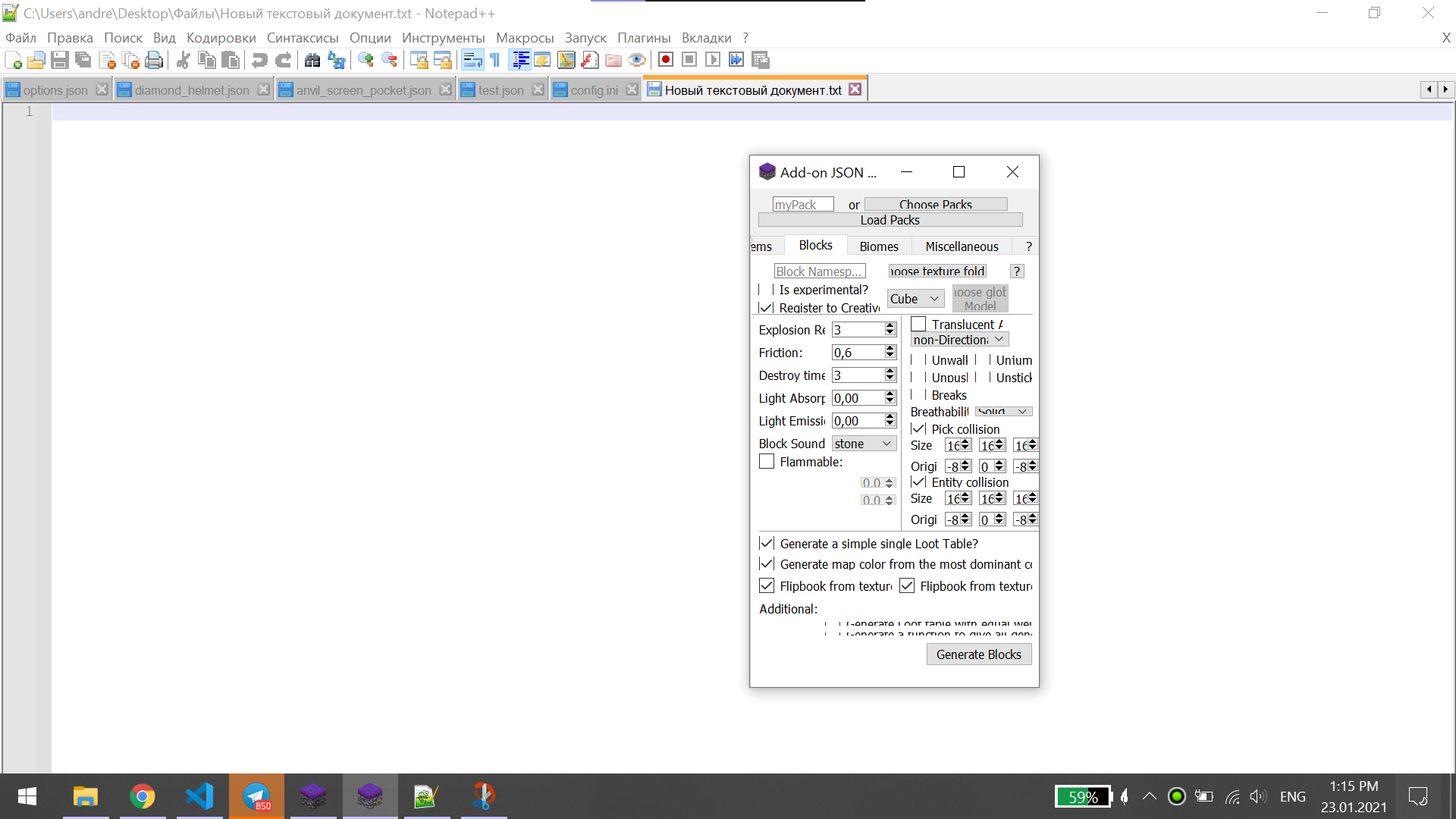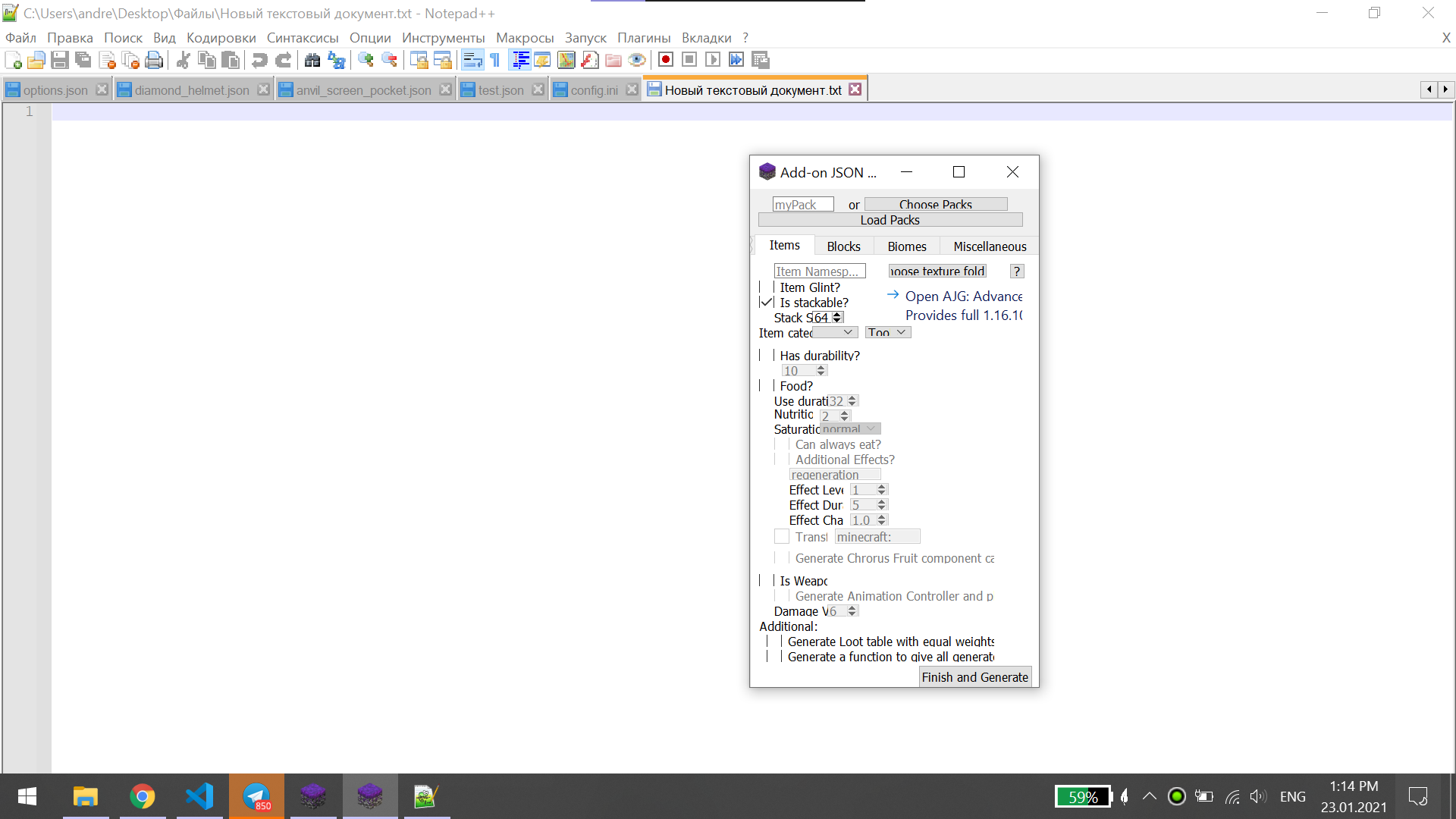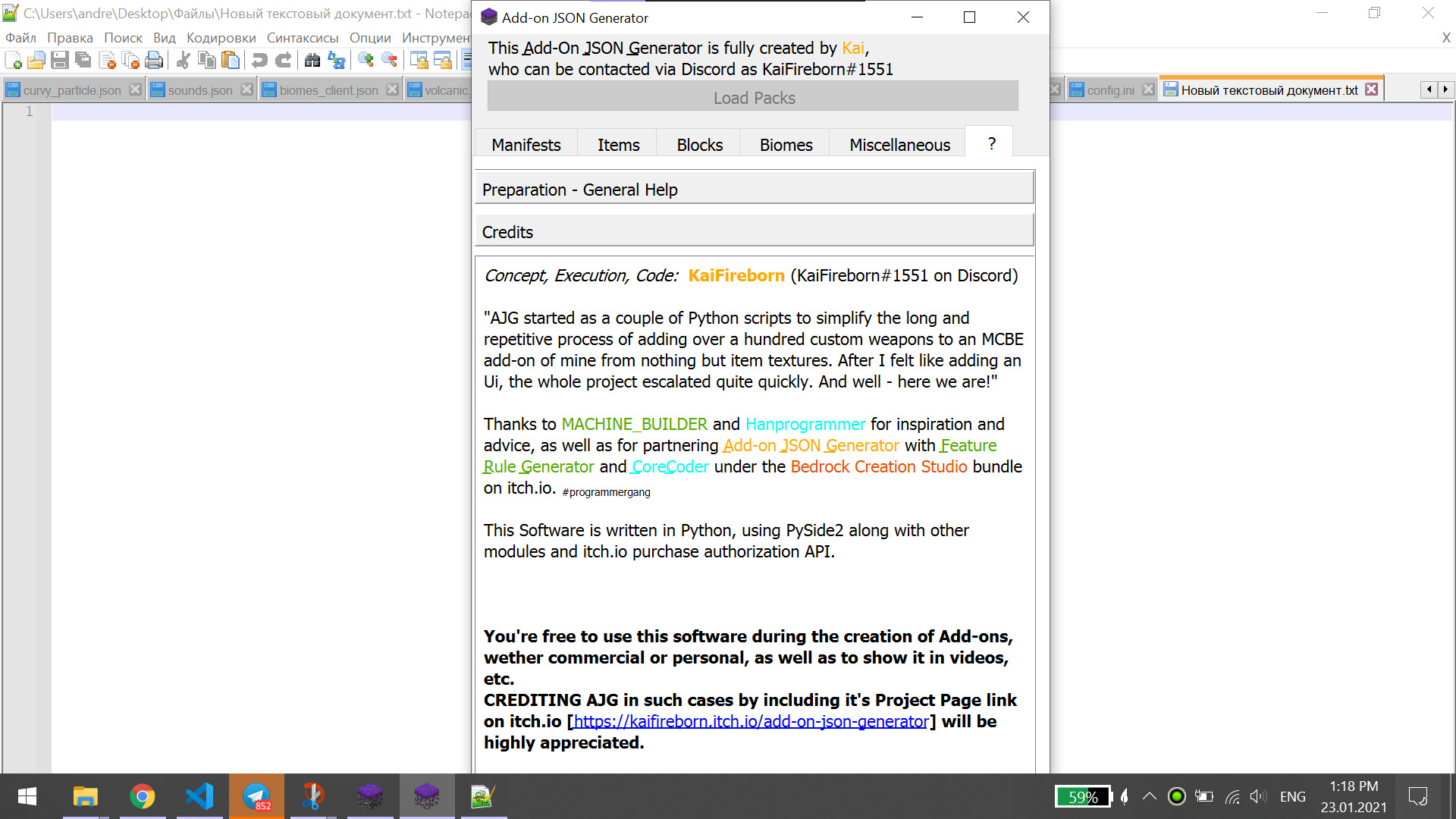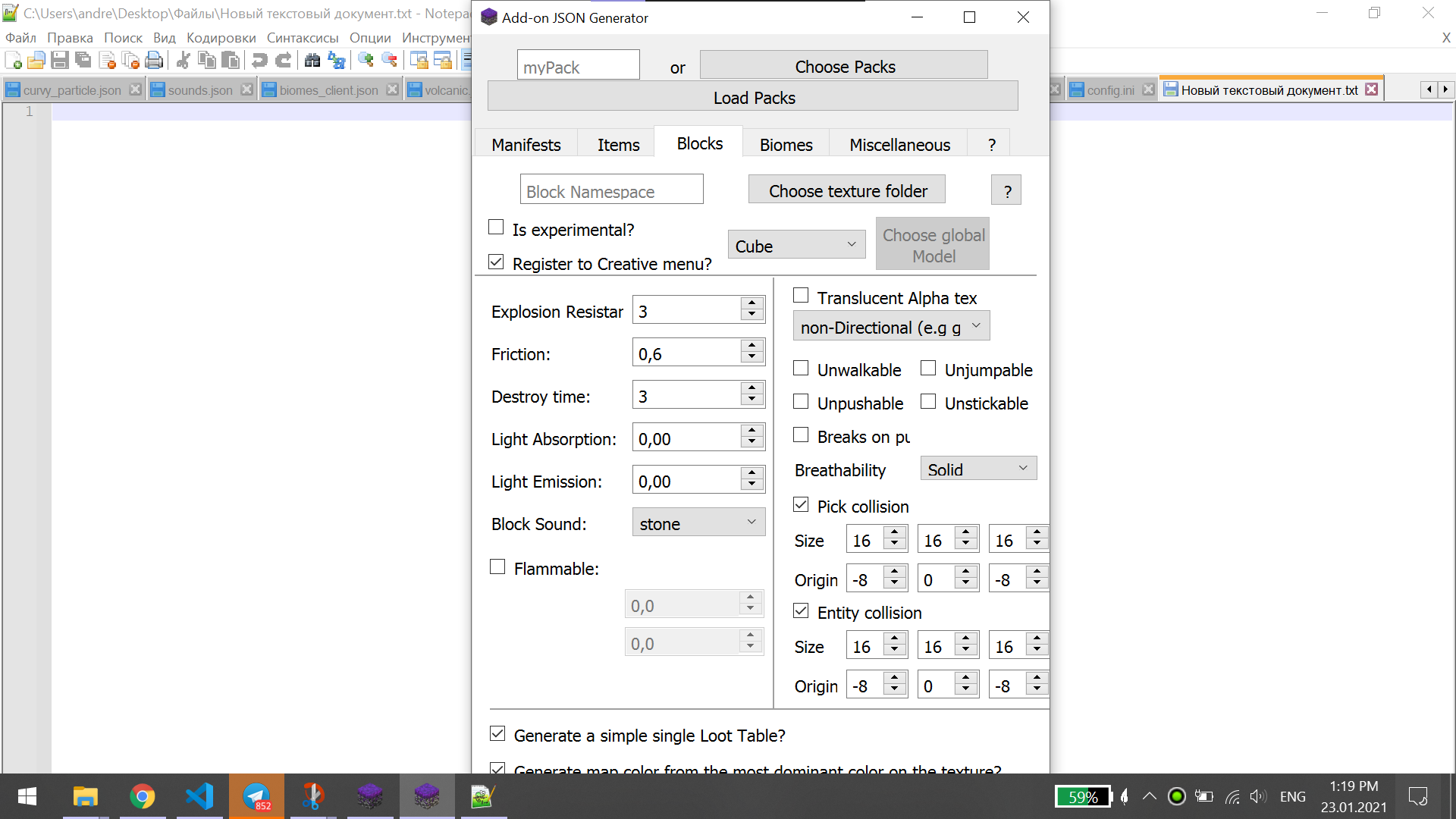BUG | Incorrect display of the program interface
The scaling is not working properly, so I turned it off. But not all of the text is visible without scaling. Most of the inscriptions are completely invisible and it is very difficult to read what is written there.
You can resize the window, but the content remains the same.
It would be convenient to slightly increase the size of the program window to fit all the text and make the window size static.
In general, the program is very cool and convenient, but such bugs do not make it comfortable to use.
And with the adaptation mode to expand the screen, it would be convenient to scroll. For me personally, in zoom mode, half of the window is not visible