That's not good. Do you have any more details? Are you doing something specific to make it crash or is it just when the game starts up?
I suggest that if you have a recent save file that you made the last time that the game ran before it started crashing, load that save file. Hopefully that save does not include whatever happened in the later game that caused it to crash, such as a huge amount of new objects (like a huge tower of harvested items). Loading the save file that doesn't have too many objects or some other problem will probably let the game run without crashing.
If you think that you don't have a good save file, look in the "Autosaves" folder below your "Autonauts" folder, which contains the files that are automatically created whenever you see the piggy-bank appear in the bottom-right corner while the game is running. Find the most recent Autosave file created before you started the game that crashed and load that file. Below is an image of a typical "Autosaves" folder which should be named something like "C:\Users\Owner\Documents\yourname\Autonauts\Autosaves".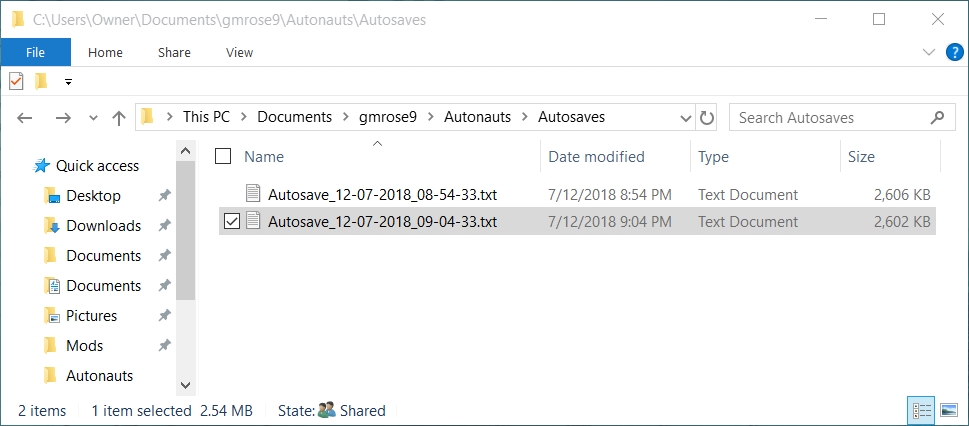
You do not need to send your save file to me. Instead, start Autonauts and once it shows you the Farmer-Player, press the "Esc" key to bring up the menu. Click on the "Load" option.
A window will open labeled “LOAD FILE”. Change the folder to the one that contains your Save files. Click on the file name that you want to load so that its name is shown in the “FILE NAME:” field. Click on the “Open” button.
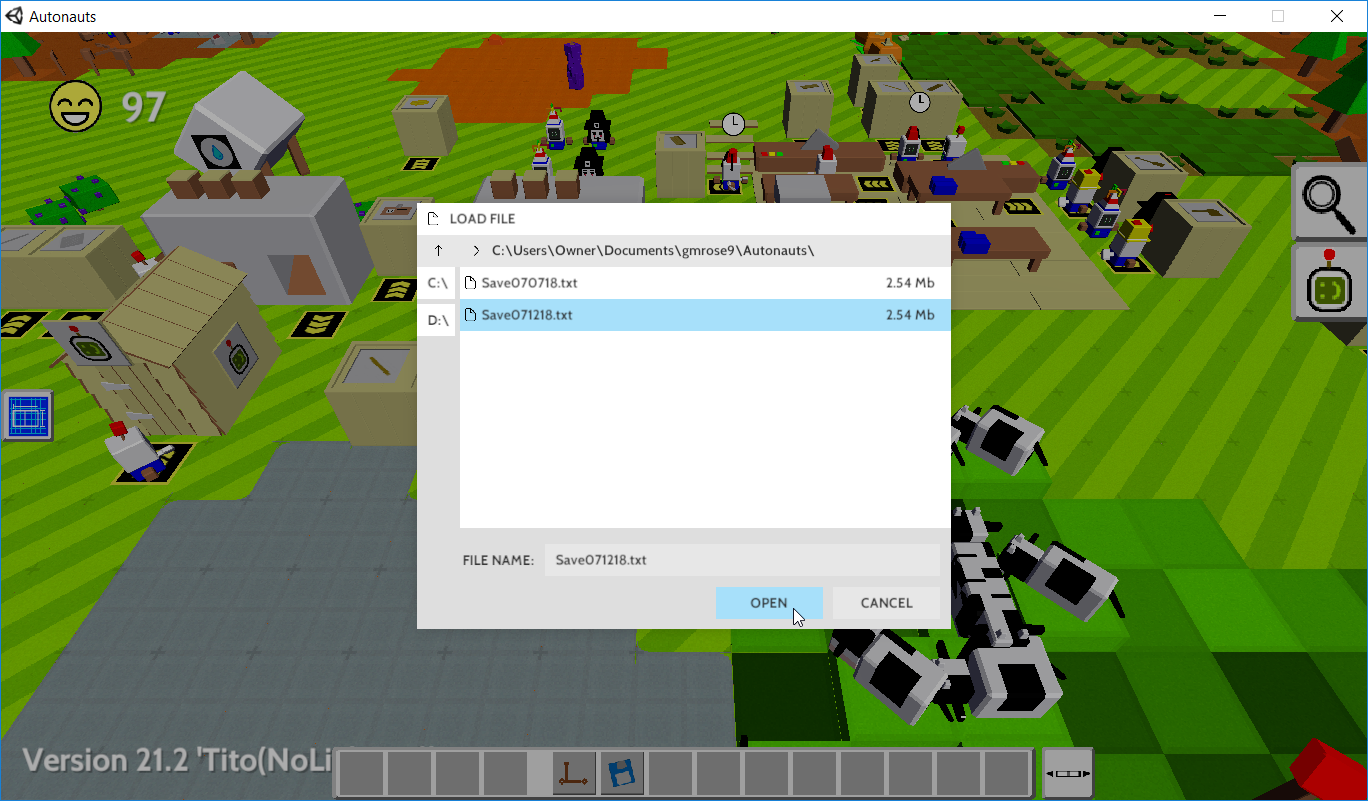 A window will open labeled “Load Game?” Click on the “Yes” button to load the file.
A window will open labeled “Load Game?” Click on the “Yes” button to load the file.
 Your save file will be loaded and you should now be able to play Autonauts as it had been before whatever changed had happened that caused you game to crash before. Good luck.
Your save file will be loaded and you should now be able to play Autonauts as it had been before whatever changed had happened that caused you game to crash before. Good luck.

