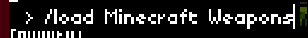No problem, I think it'll be better if I explain it to you with images xd
When you have the file downloaded, right click on it and you should see a list of options, one of them should say "Extract here", I'm spanish so the image will appear in spanish, but something like that must be.
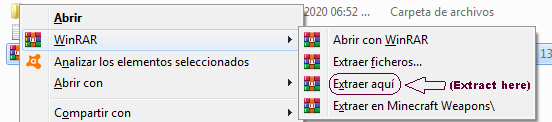
After extracting it, the file should be there.
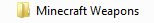
Then you open the game, and on the character selection screen you type "/load Minecraft Weapons", and you should load it.